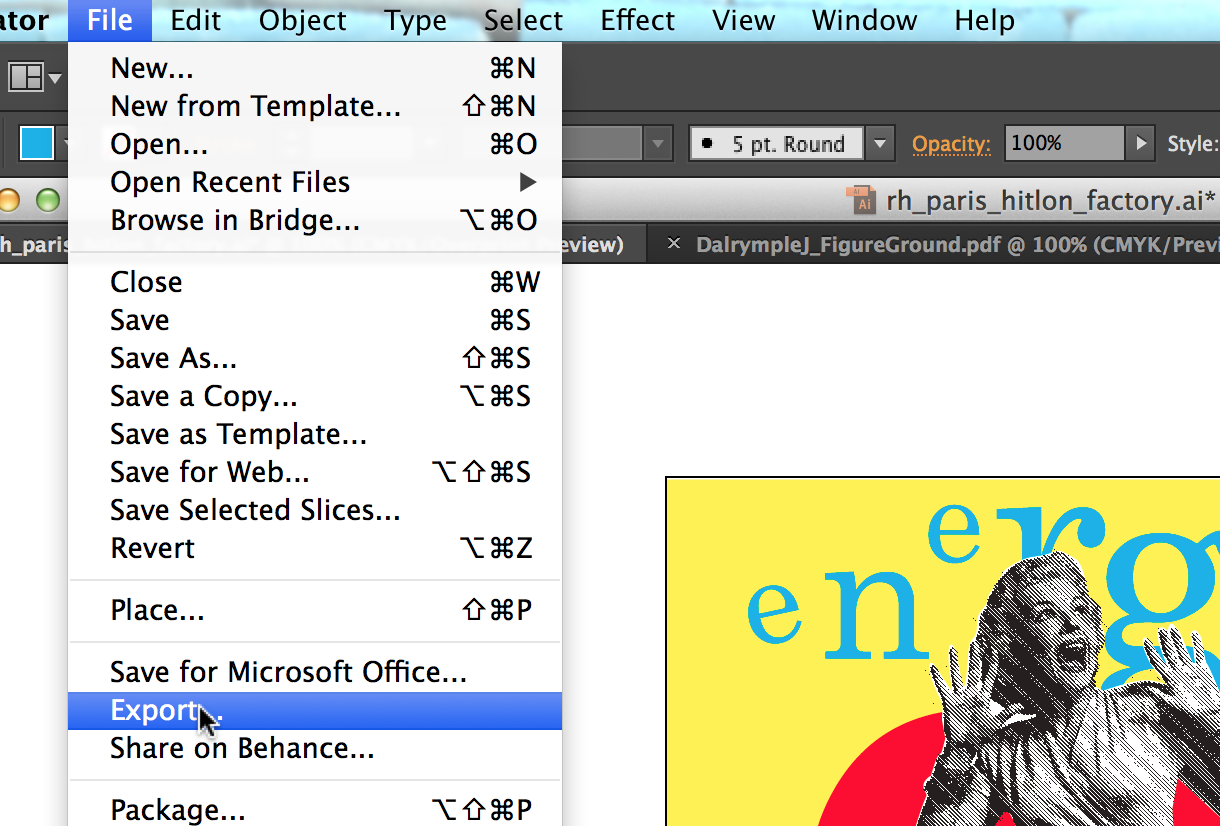CMYK
Create a series of color image and text compositions using your ‘Figure/Ground’, ‘Words’ and ‘Montage’ images. Choose ‘Words’ and ‘Montages’ that have some thematic relationships. Combine them with ‘Figure/Ground’ shapes that compliment their dynamic energy.
Meaning
Create 10 unique and compelling montage compositions that express a chosen word. Each of your 10 compositions must have a word that the images and typography respond to. You may start with the words you expressively rendered for the “Words” assignment but must choose from the following list.
- 5 from the ‘Words’ project
- 3 from the list below
- 2 new expressive words of your choosing
Choose three of these words:
- ennui
- distraction
- turbulence
- harmony
- dissonance
- resonance
- revelation
- euphoria
- frenetic
- angst
- vibration
- serenity
New Approaches
To accomplish this project you will need to seek out new images to combine.
- Keeping the idea of incongruity in mind, select and prepare new bitmap images that both express and challenge the definition of the words you are trying to represent.
- Use your existing ‘Figure/Ground’ compositions as a starting point but do not hesitate to generate new compositions using different letters if necessary.
- The way you arranged the letters of your ‘Words’ projects may be great when there was only type on the page, but the words will most likely need to be redesigned to work with the images.
File preparation
- Create 4 layers in a new Illustrator document and name them from bottom to top as follows:
- background
- montage
- figure/ground
- words
- Open a ‘Montage’ file and copy one into the ‘montage’ layer.
- Open a ‘Figure/Ground’ file and copy one into the ‘figure/ground’ layer.
- Open a ‘Words’ file and copy one into the ‘words’ layer.
- Turn on Overprint Preview from the “VIEW” menu.
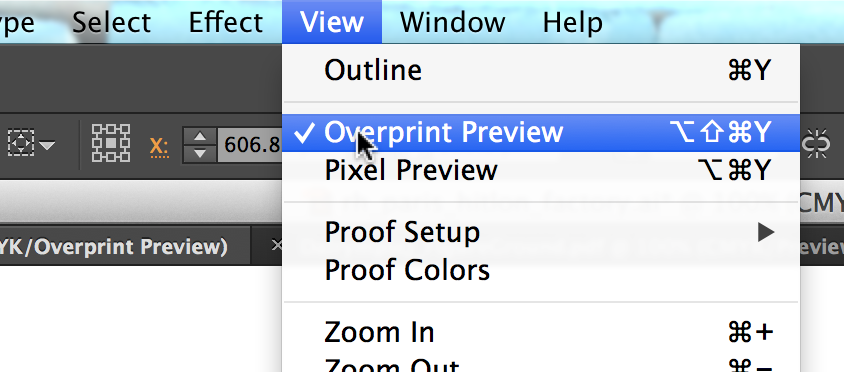
- Select images on each layer and turn them into one of the four process colors. Cyan, Magenta, Process Yellow, Black. You may also use ‘White’.
- Turn on “Overprint Fill” for each object (or not…) from the “Attributes” panel accessible from the “WINDOW” menu.
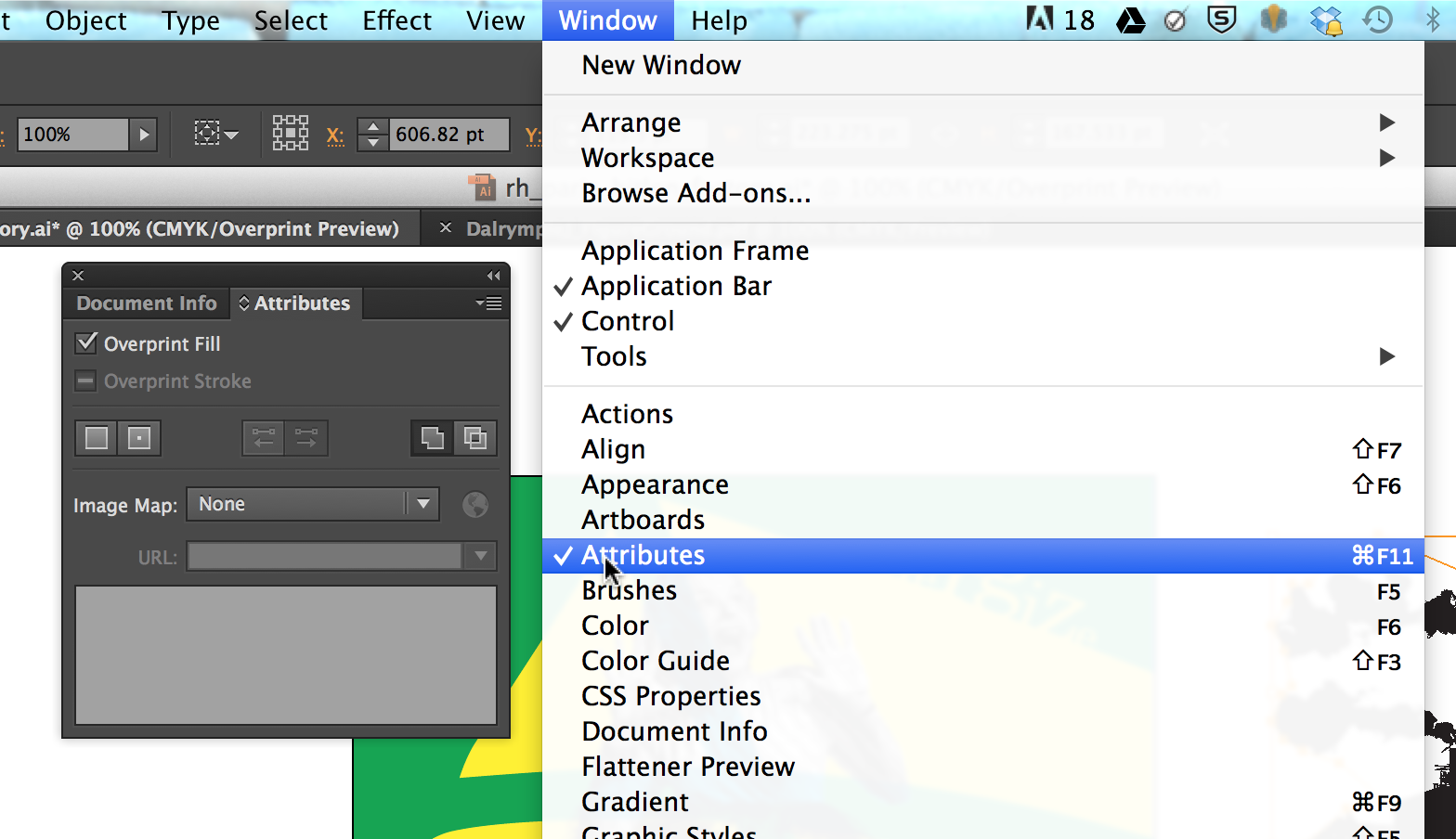
- Compose, rearrange, re-layer, select colors, add white to create compelling visual compositions that illustrate the words.
- Repeat as necessary to create CMYK compositions.
- Each composition should be its own .AI file. The layers can get too complicated otherwise.
Export as a .tiff to print
Printing from PDF or .AI will not render the CMYK overprinting. You need to export each composition into a .TIFF file at 300dpi. I would then create a 6×6″ InDesign file, bring all the .TIFFs into it, and export a single PDF with all images.
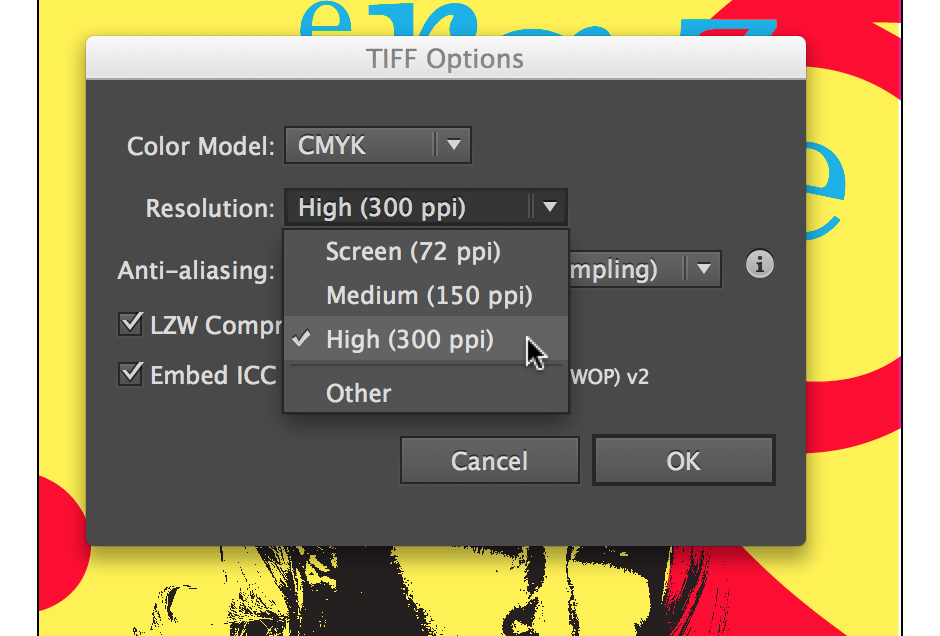
Due Tuesday, October 14
- Bring 5 unique, dynamic, and compelling CMYK image compositions that express the word chosen.
- Printed, trimmed, ready to hang
- PDF with all process compositions on DropBox
Due Thursday, October 16
- Bring the final 10 unique, dynamic, and compelling CMYK image compositions that express the word chosen
- Printed, trimmed, ready to hang
- PDF with all process compositions on DropBox