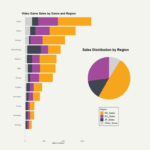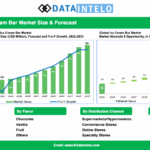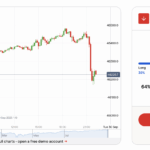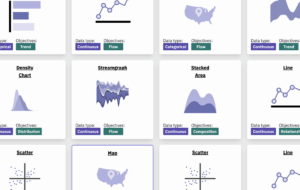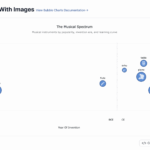Information design is the practice of presenting complex data and information in a clear, effective, and user-friendly way to enhance understanding and enable better decision-making. It involves understanding the audience and context to strategically organize, structure, and visualize information, often using tools like infographics, charts, and user interfaces to simplify complexity and improve engagement.
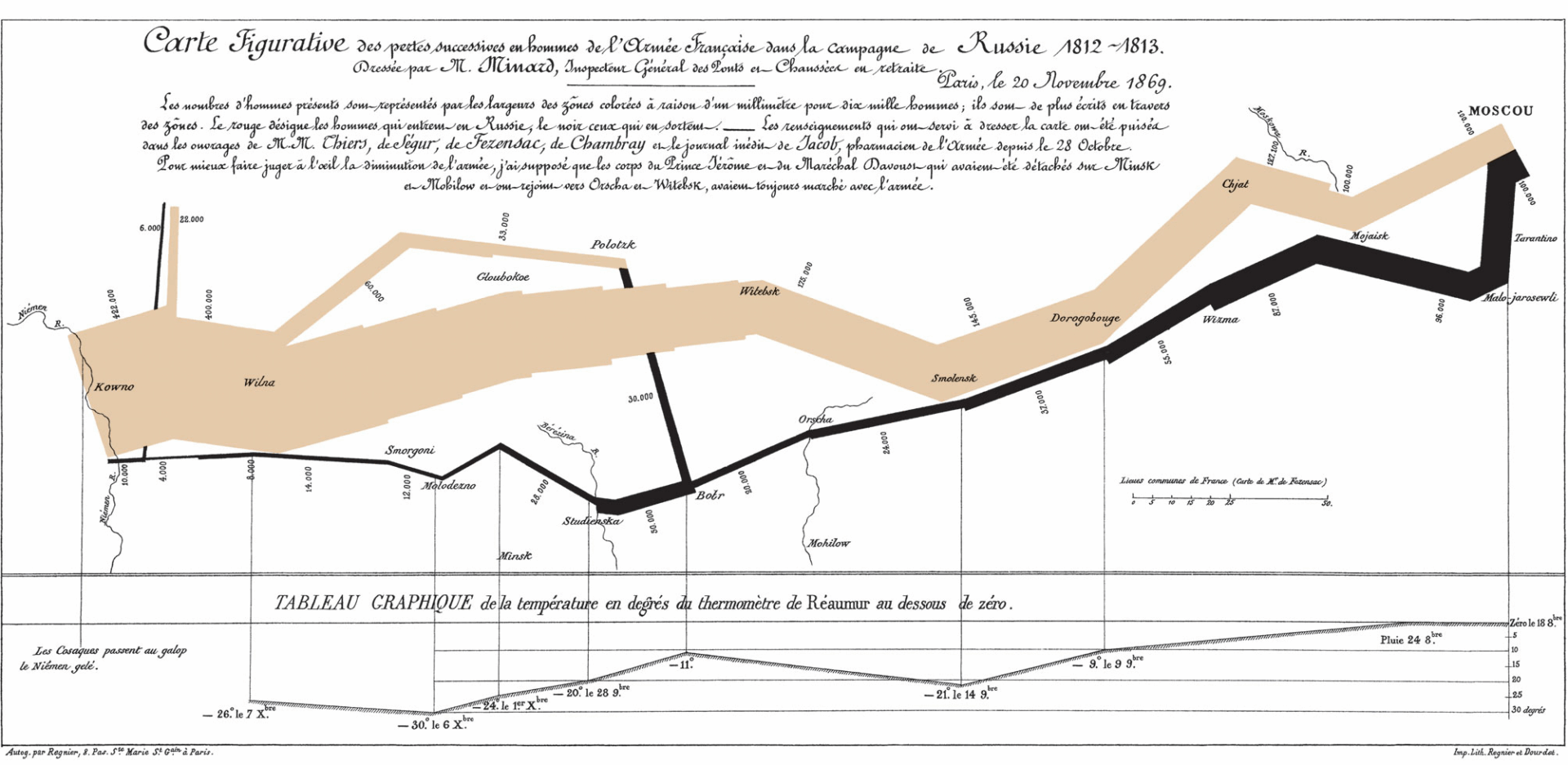
Research & Post
Post: Read about Valentina D’Eilippo
Complete the Survey
Due September 29, 2025
- All of the above
- Final Receipt poster on DropBox — Do Not Print
October 1, 2025
POST
Types of Charts
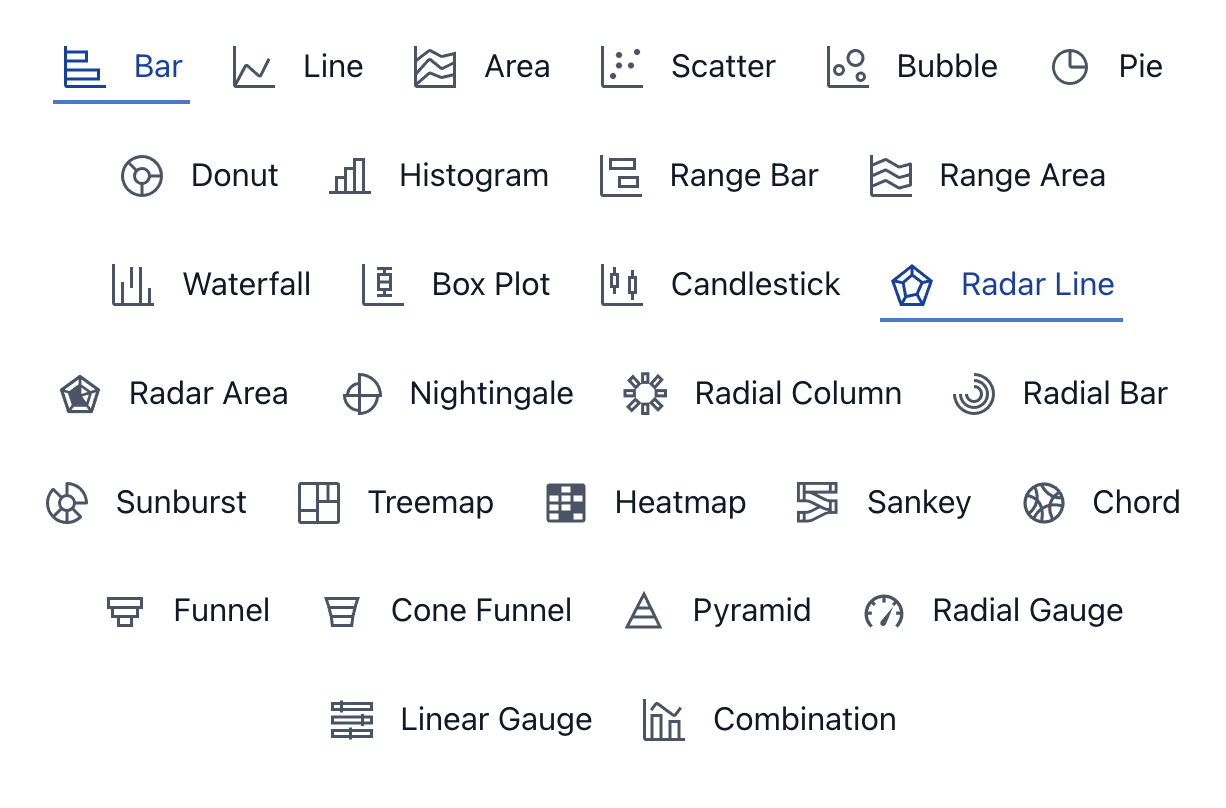
01
Research a topic and bring in numbers for 3 information graphics
- Pie Chart — 3-5 data percentages that add up to 100%
- Bar Chart — 5-9 dats points comparing insightful values
- Line Chart — A line chart that shows values changing over time — such as the Stock Market
- Pie Chart + Stacked Bar Chart
- Bar Chart + Waterfall
- Line Chart
02
Along the way create A Gallery of 5-7 Infographics related to your topic of interest. It does not have to be exactly what you are interested in.
Post Data and gallery to a this category: 02.4 Charts and Data
Charts and Graphs Examples!
7 Types of Bar Charts
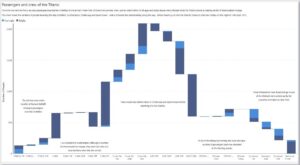
AG Charts Gallery
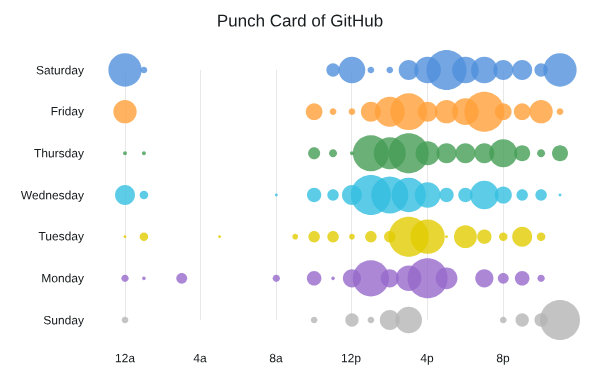
Chart Chooser is a great explanation of chart types
A complete guide to bar charts
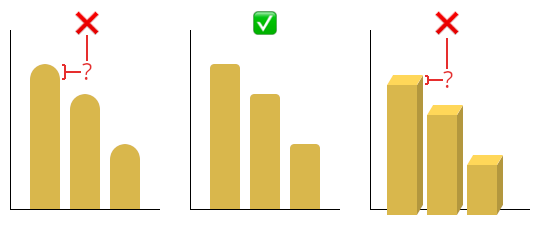
Check this out!
Explore the OECD Regional Well-Being Index for your State
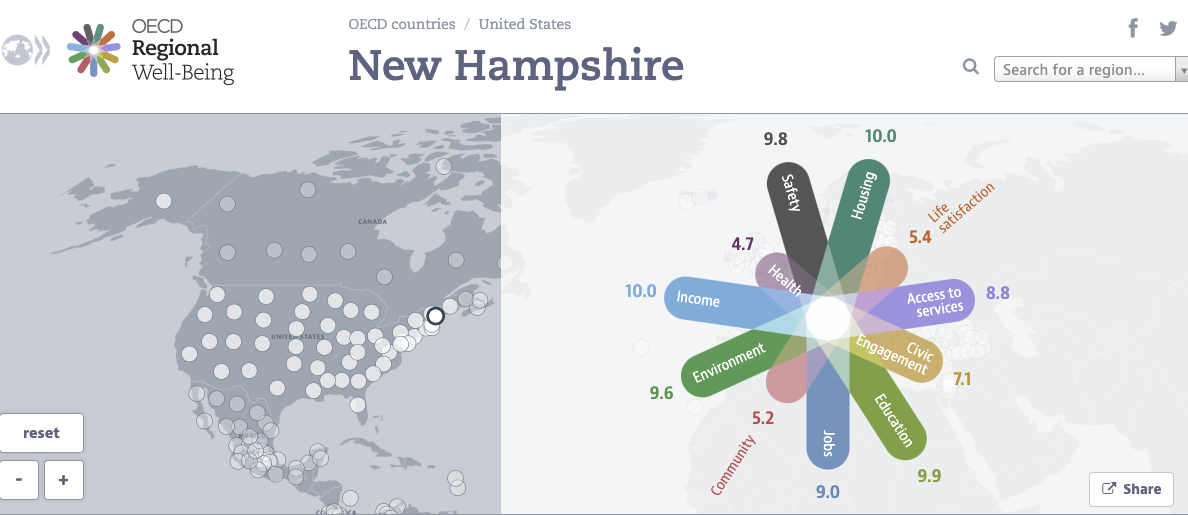
Monday, October 6, 2025
In Class: Discussion of Materials
Wednesday, October 8, 2025
- Revisions of Concepts Due
In Class: Work in Class
Upload your Final Receipt Poster PDF with just two posters
Steps:
- Save poster .ai as a “final” version
- Delete all other posters except the final two. Clean it up
- Save the final poster file again with just the two artboards
- Export/”Save as” the two poster final .ai as a “smallest file size” PDF
- Name it lastname_reciept_final.pdf
- Upload the PDF to this Dropbox link
If you don’t clean up the AI file to just two posters, all of the artboards will still be in there and the file will be big.
Monday, October 13, 2025
Full Comp Critique
In Class: Discussion of Materials
Wednesday, October 15, 2025
- Revisions of Concepts Due
In Class: Small group discussions and work