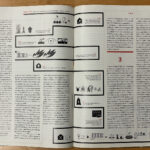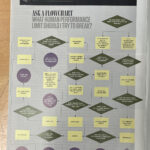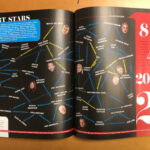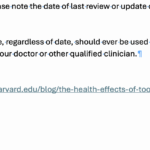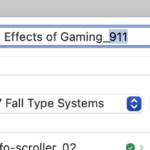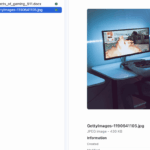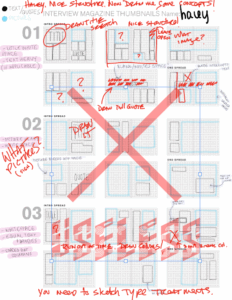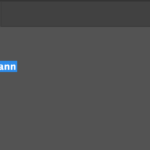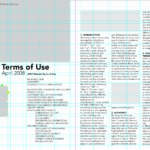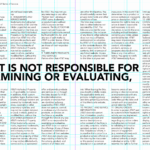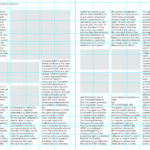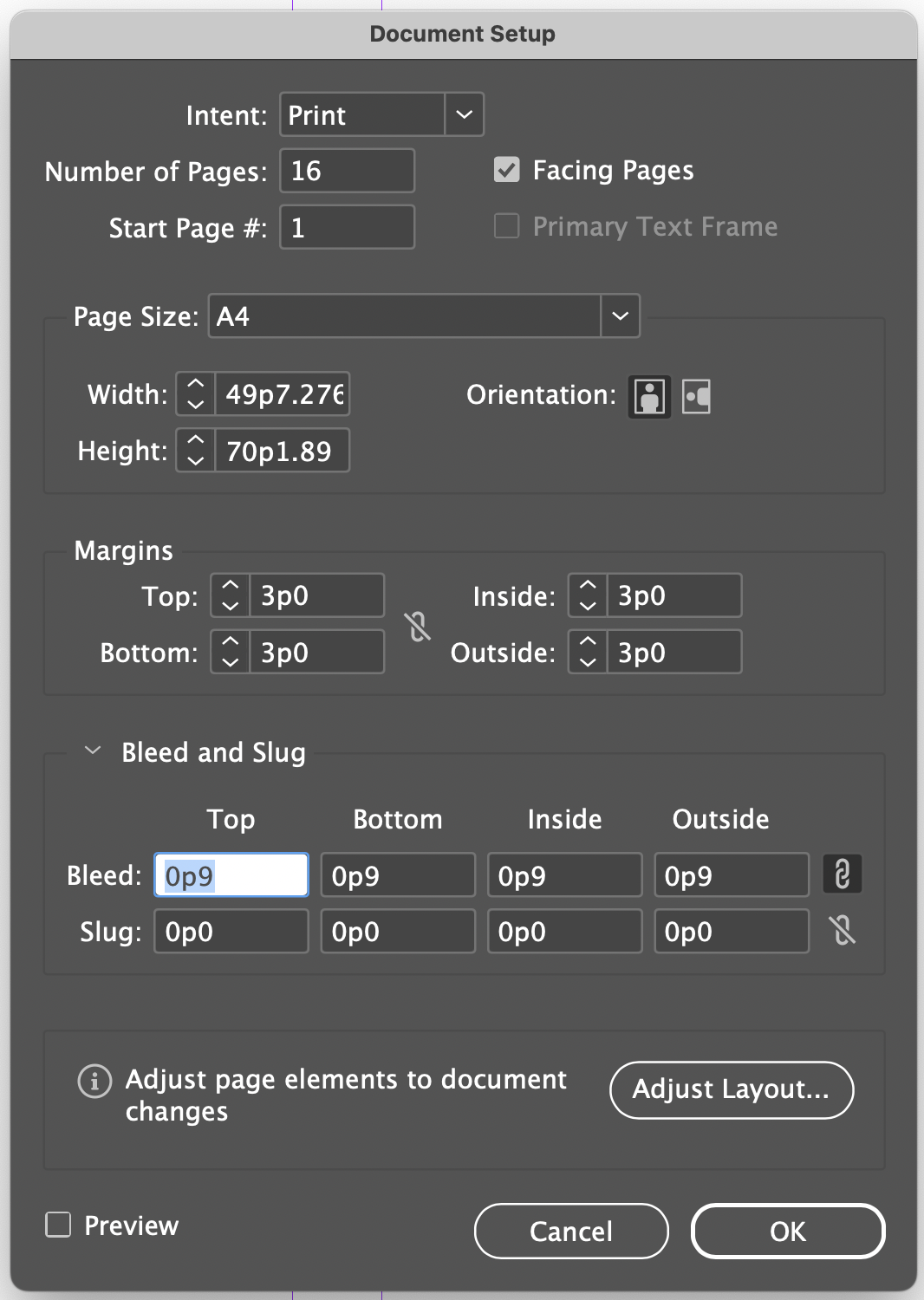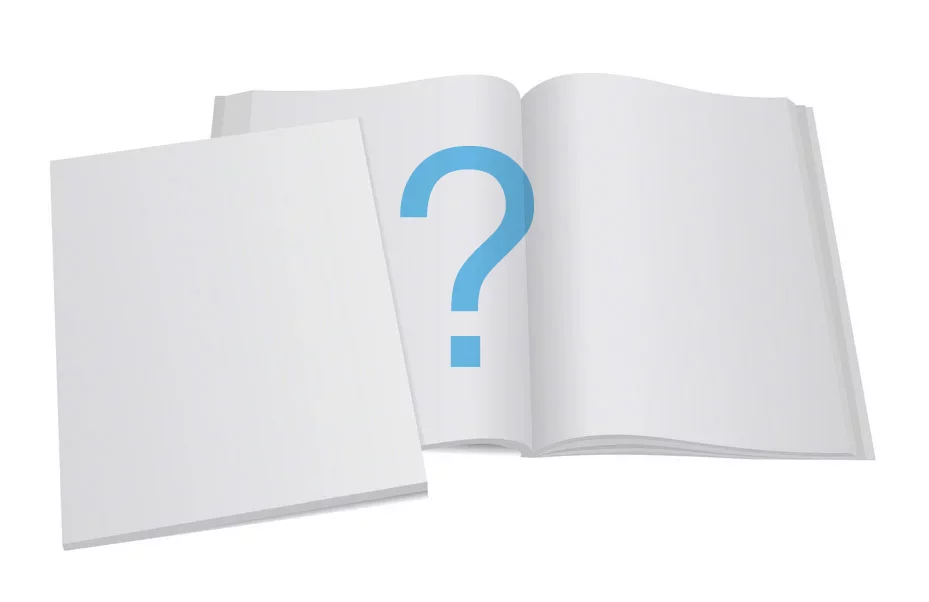
We will be expanding your information graphic into a variety magazine. Each of you will have 16 pages to explore your topic further. We will need articles that discuss the topics to blend with the information.
Your job is to expand the topic and frame it for the viewer. If your topic is personal such as your collection of playing cards then find articles that discuss playing cards in general. Find
Post: Magazine Research
Category: 03 Magazine Research
Create a post with links to sources of further information, articles and interviews. Your
Post Name: Topic Name
Contents of Post:
01
Brief description of project in H3 size
02
Links to the following types of articles:
- An interview(s) with a key player in this field
- A popular article that act as a survey of the topic
- A scholarly article that focuses on something technical or in depth
- A history of your area if possible. For example the history of inks used in playing cards. or the history of the playing card through time.
- Another article or two that expands your topic
Our goal is to have 4000 words to accompany your infographics.
03
Related Image Gallery
04
Links you used in your infographic
05
Images of your final infographic
Use some of these ideas to get you started…
Monday, October 27
01
Final Infographic posted here: 02 Infographic Final
02
Magazine research Post
Wednesday, October 29
Curate and Gather the Content
You need about 4000 words of articles for your spreads. Talk with me and your classmates to figure out what the message of your spreads will be. Then collect those articles which meet that vision. Its ok to collect more than you need.
Put the following into your own DropBox account:
- Create a folder called 03 MAGAZINE
- Put a folder in there called MAGAZINE RESOURCES
- Copy your articles into word files.
- Paste the text as “unformatted text” to strip the formatting from it.
- Check the number of words at the bottom
- Add the URL of the article at the end in case you want to find it again
- Name the file with the article name and the number of words
For example: effects_of_gaming_911.docx - Save the text and any images in a folder with the name and number of words
For example: effects_of_gaming_911 - You can use historical, or factual images (a place, a person, etc) but cannot use other designers illustrations in your final spreads (but collect them anyway).
- Do this for all articles until you get to 5-7 thousand words
- Collect some images not in the articles to use or be inspired by. Put them in a folder called “Inspirations” or something
- Save other graphs, charts and info stuff too
Overview of key steps
- Add the URL to the document
- Save the file with the number of words
- Save any images with the article in a folder
- You can use original images but not existing illustrations (save them anyway)
Monday, November 3
Read and Explore
Magazine Process Post
Category: 03 Magazine Process
Post title: Your favorite title so far…
Create a post with the following:
01
Three to Five Titles and subtitles for Your Section — Post
This may be different from your infographic or articles. You get to name the section. List five clever and appropriate titles that speak to the company and its privacy policy. It should be punchy and evocative.
02
List of Article Contents — Post
Based on your research, list of potential features in your spreads starting with the Privacy Policy.
You might include:
- Whats on the opening Spread
- What specific infographics go where?
- Main article — Title + Description
- Smaller articles — Title + Descriptions
- Single spread Layouts (i.e. images of non-sustainable foods))
- Side bars — one sentence description
- Smaller elements — images, stats, textures, shapes
- Other elements…
You do not need to show your sources at this point (or even have them) they are what you would like to include.
03
Three or More Type Pairings — Print for Class / DropBox
Use this template set type at various sizes. Use display typefaces for larger text only.
template: lastname_magazine type.indd
04
Two Pages of Thumbnails (four concepts) — Post / Dropbox
Draw specific layouts with specific images. Empty boxes mean nothing.
Template: Magazine_Thumbnails_2025
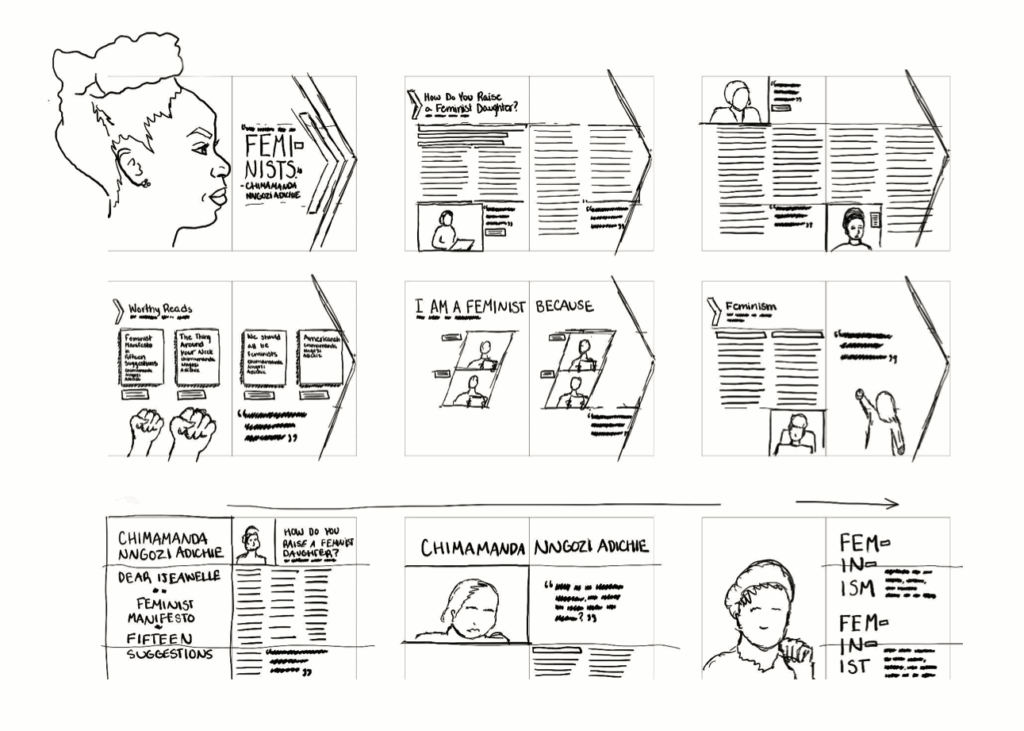
05
Mood Folder — DropBox
Collect images and layouts that inspire you and may inform your project.
Wednesday, November 5
01
Layout the same large article in inDesign on three grids.
Template: lastname_magazine_topic.indd
- Use your thumbnails to inform the layouts.
- Try to recreate the same thumbnails using the three grids.
- Use gray rectanges to indicate images
- Use pull-quotes, drop caps, and captions to create hierarchy
- Export as “lastname_magazine_topic_v1.pdf” and upload to your Magazine v1 folder on DropBox.
02
Points and Picas Quiz!
Monday, November 10
01
Add Folios to your Document (page numbers)
Add bleed marks to document — 0p9
02
Comp of 16-page magazine with
- Two-Three Articles
- Title pages and or spreads for articles
- 7-9 pull quotes — in different styles to compare
- Specific imagery (photo and/or illustration)
- At lest three sidebars
- Page Numbers
The PDF must be prepared for online review:
- No Crops
- No Bleeds
- Export as Spreads at Highest Quality
03
Upload PDF here: Magazine v2 Folder
Folder: 03 Magazine Comps
File name: lastname_magazine_v2.pdf
04
PRINT 11 x 17 Full Color Thumbnails from PDF
- 11 x 17″ size
- Print multiples at a 2 x 4 image gird (see image below)
- Check “Print page borders”
- Color
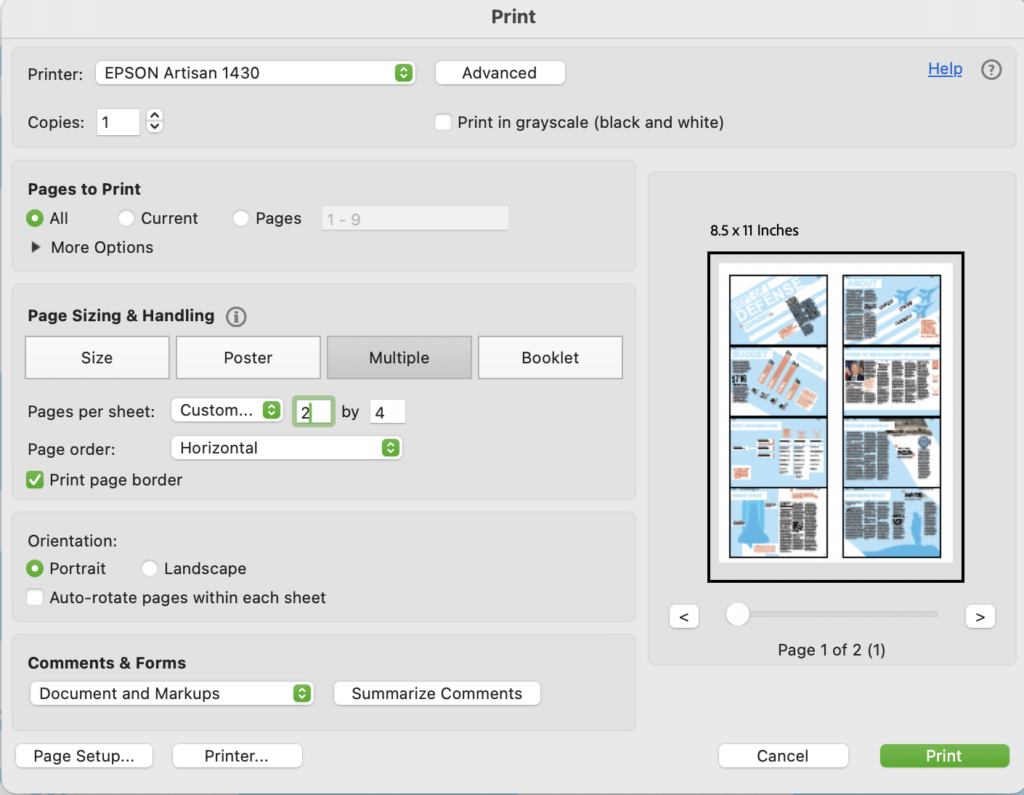
Wednesday, November 12