Design a poster series for a lecture about your translation animal/insect/plant.
Pick a Zoo
Your poster will be for a specific lecture at a specific zoo.
Choose a zoo that has your animal.
You must gather:
1. Full Zoo Name
2. Zoo Address
3. Zoo hours of operation
4. Time and Date of Event in the year 2017
Scholar
Find a real scholar who has written and lectured about your animal or insect or plant.
Write
The name of the lecture and the speaker
A blurb about the lecture that summarizes the subject of the talk —20-30 words.
Design
Design a poster that advertises your event. The poster must include all information about the zoo and event and the translation you choose to use from project #6. The design should be colorful, exciting and dynamic.
The poster must include the following:
1. Information (see above)
2. Translation
3. 3 PMS Colors
4. Visual Texture: this is a background element that supports and informs the foregrounded elements. Can be abstracted, photographic, linear, translucent, etc.
Program
Adobe InDesign
Typefaces
Garamond, Baskerville, Didot, Century, or Helvetica
Colors
Three PMS colors from the Pantone Solid Coated collection
Dimensions
10″ x 16″ vertical, 16″ x 10″ horizontal, 10″ x 10″ square
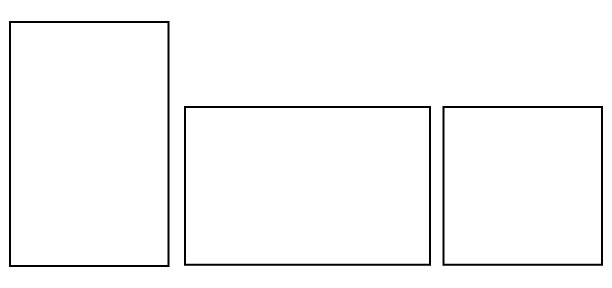
Due Sunday, April 9 by 9pm
Blog Post
category: ‘translation poster text’
Post the complete text of your poster to the blog.
Your Name as Title, Your Zoo name, Address, Hours of Operation, Lecture name, Speaker, Blurb of subject of lecture, Date & Time
Due Tuesday, April 11
Create a 10″ x 16″ zoo poster using your text and translations.
Three colors only (tints are ok) + white
Consider overlaying translations for visual effect.
Consider your other translations tinted in the background.
No photographs.
Use only the five classic typefaces.
Let the type structure itself. Think of hierarchy of type.
Using InDesign only.
Print 11″×17″ color at Redball with crop marks and trim to size. Ready to crit on wall. Export as a PDF under the File Menu.
Due Thursday, April 13
Two other posters using all the same information.
Sizes are 16″ x 10″ horizontal and 10″x10″ square.
Use a different translation for each design.
Print 11″×17″ color at Redball with crop marks and trim to size. All three ready to crit on wall. Export as a PDF under the File Menu.
Due Tuesday, April 18
All three poster due ONSCREEN ONLY! All changes made for one last look in class. NO PRINT OUTS NEEDED!
Due Thursday, April 20
All three posters, printed, trimmed and in manilla envelope.
PDF to dropbox folder 08 Poster titled: 08_Postervertical_lastname.pdf, 08_Posterhorizontal_lastname.pdf, 08_Postersquare_lastname.pdf
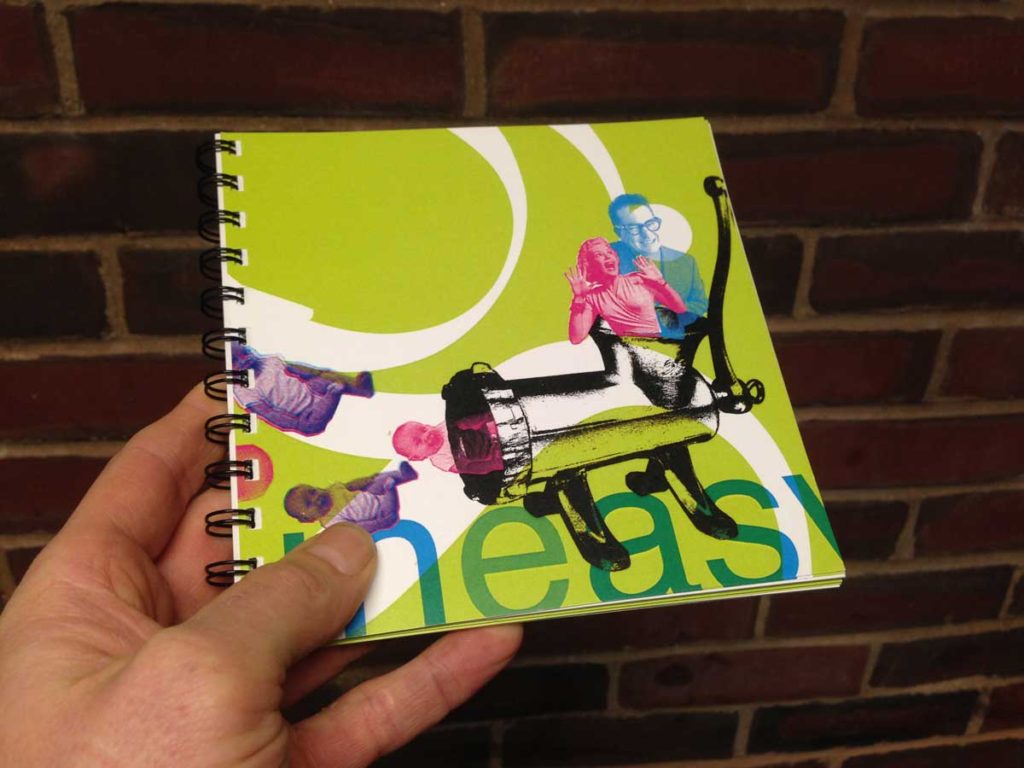
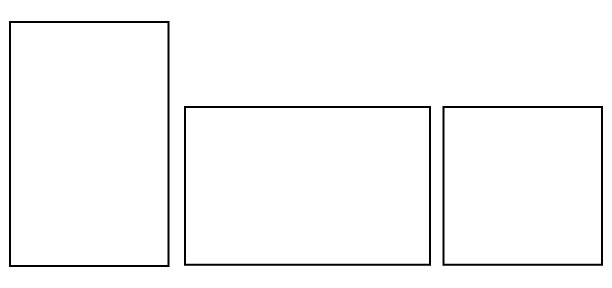

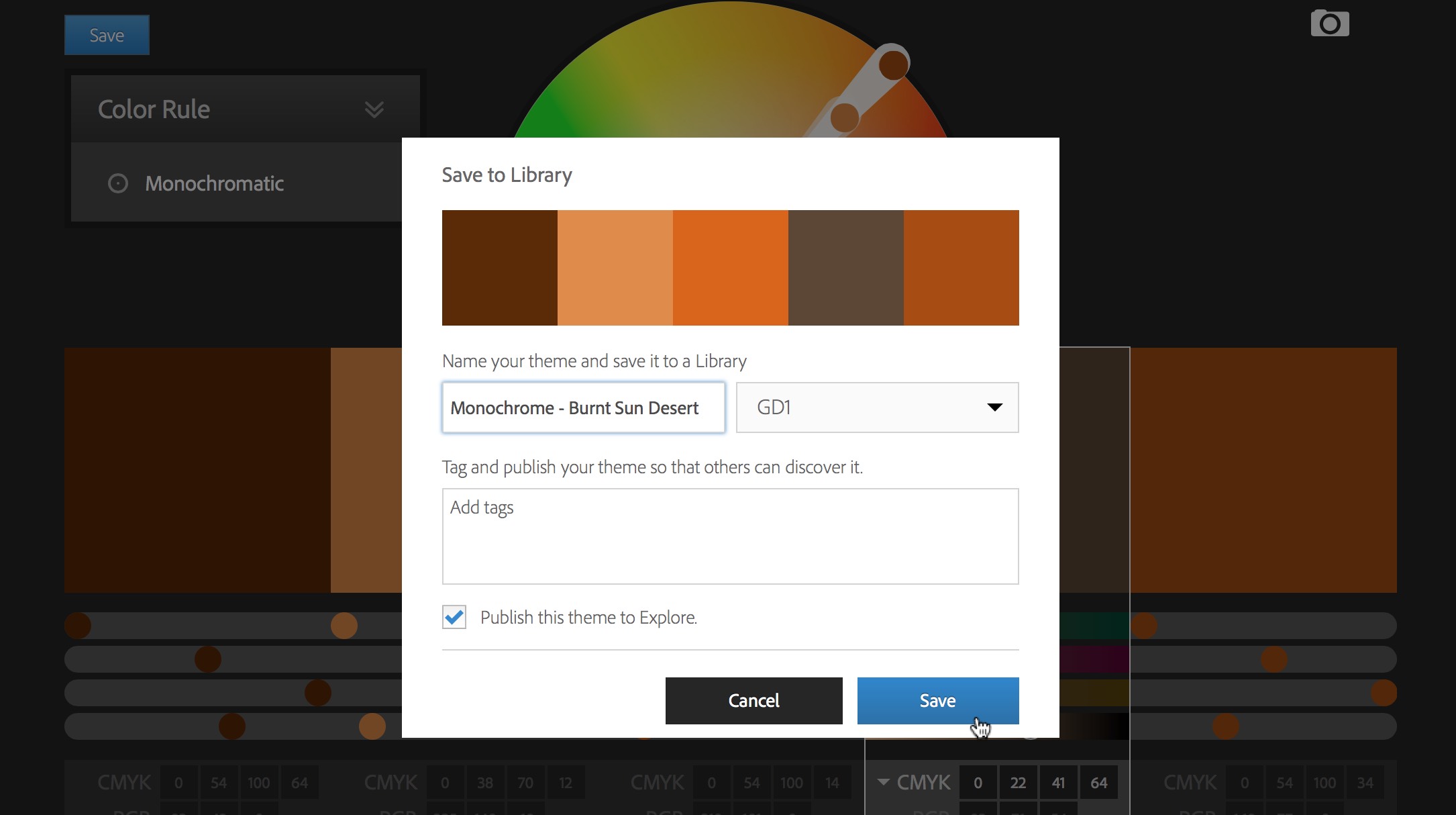
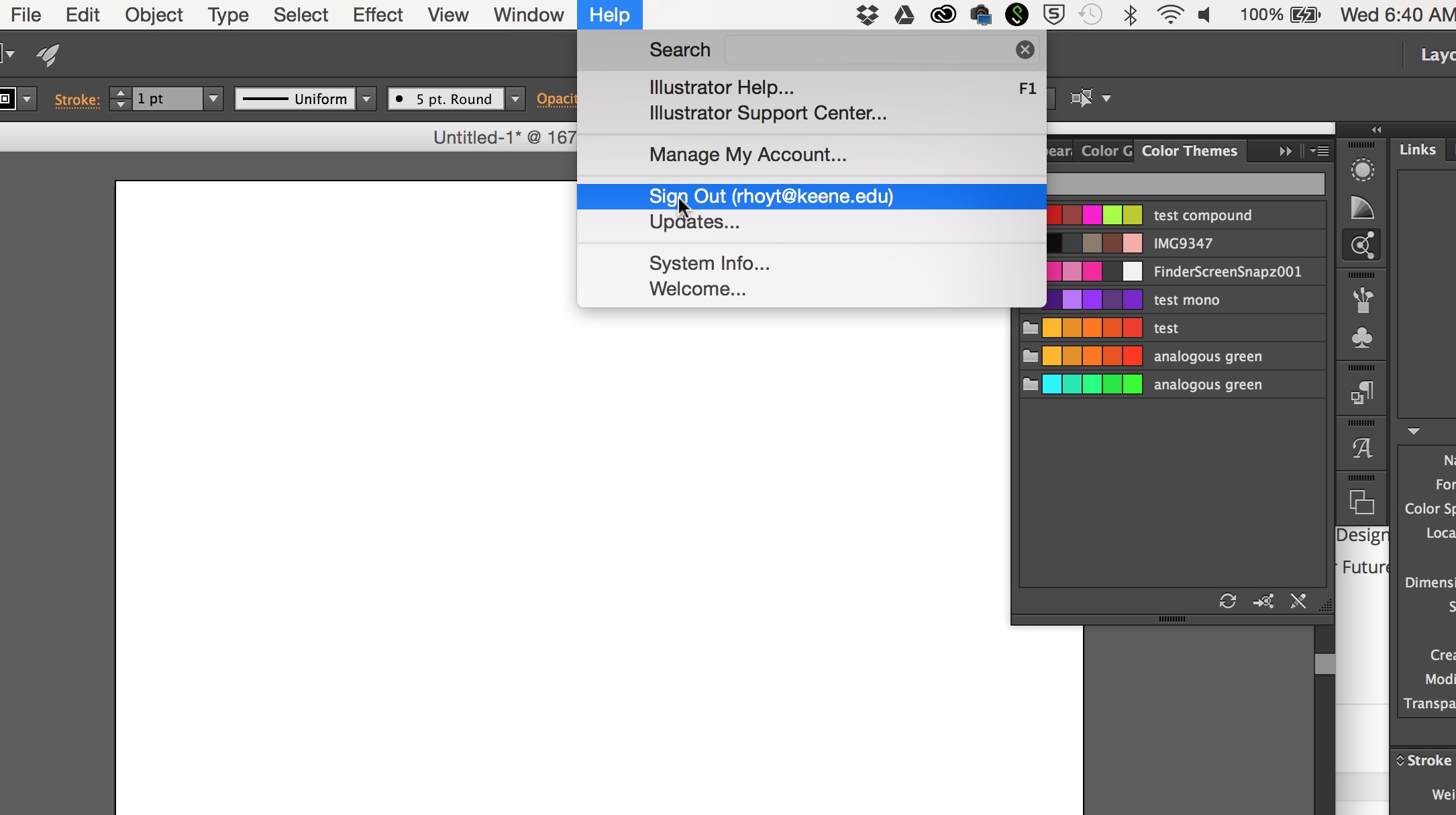
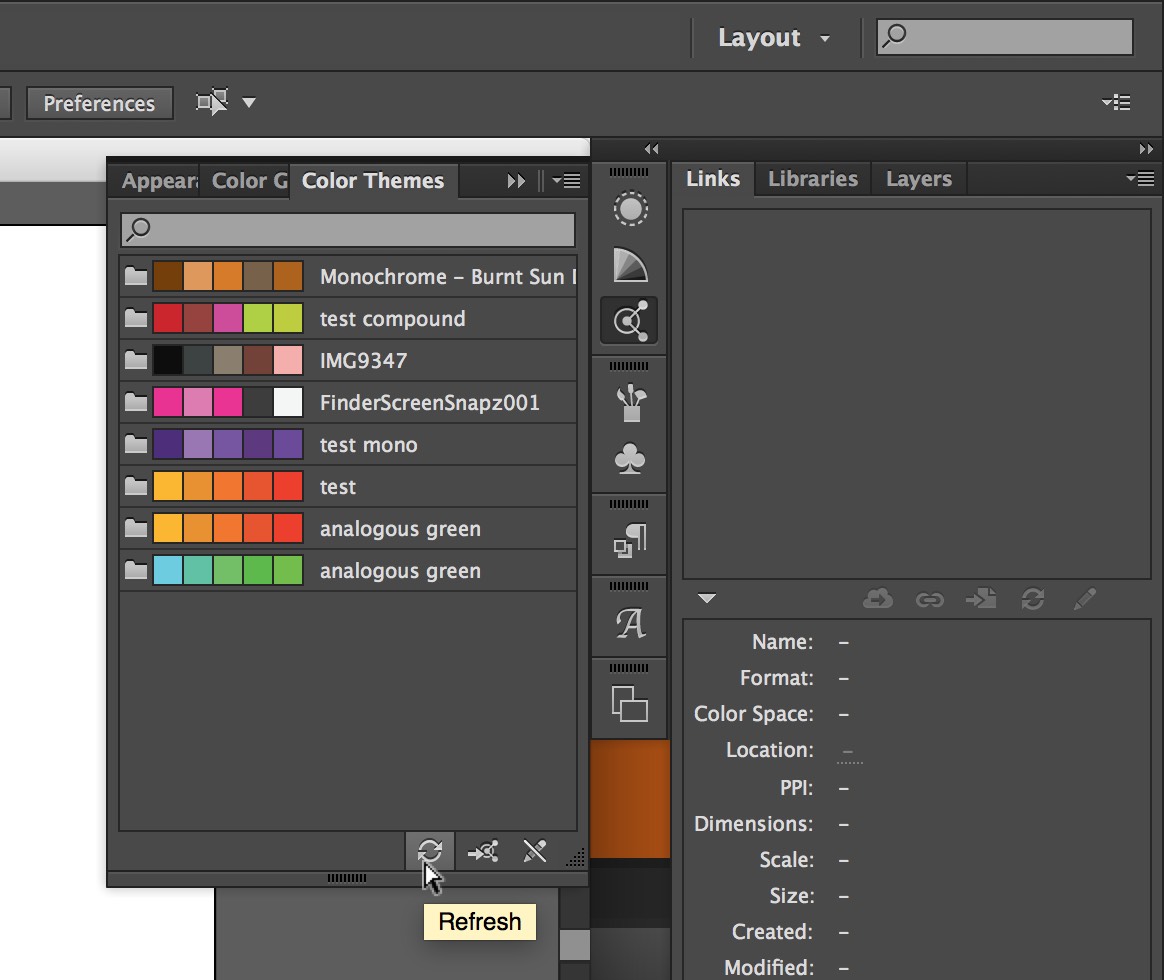
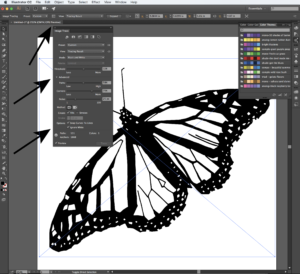
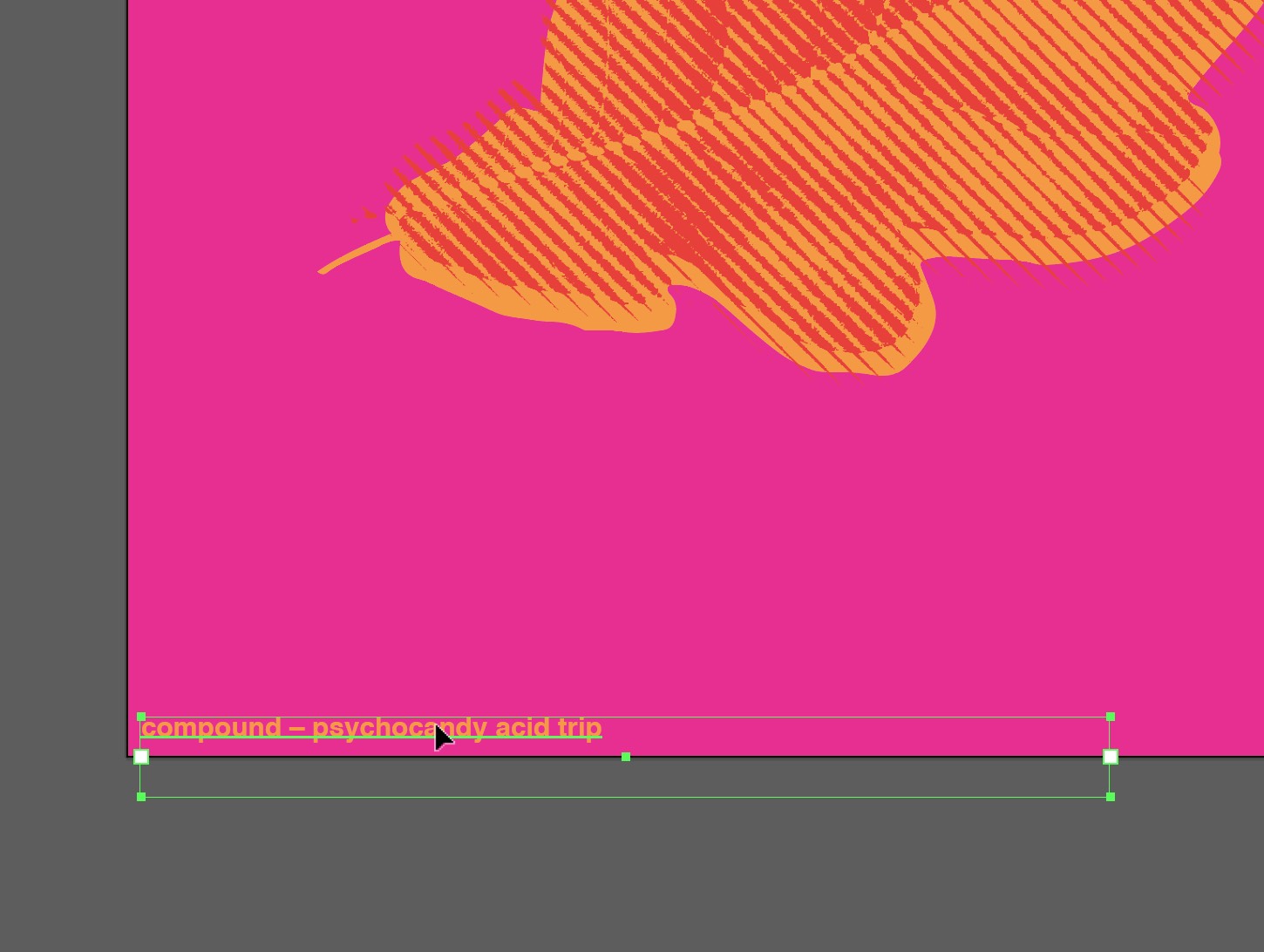
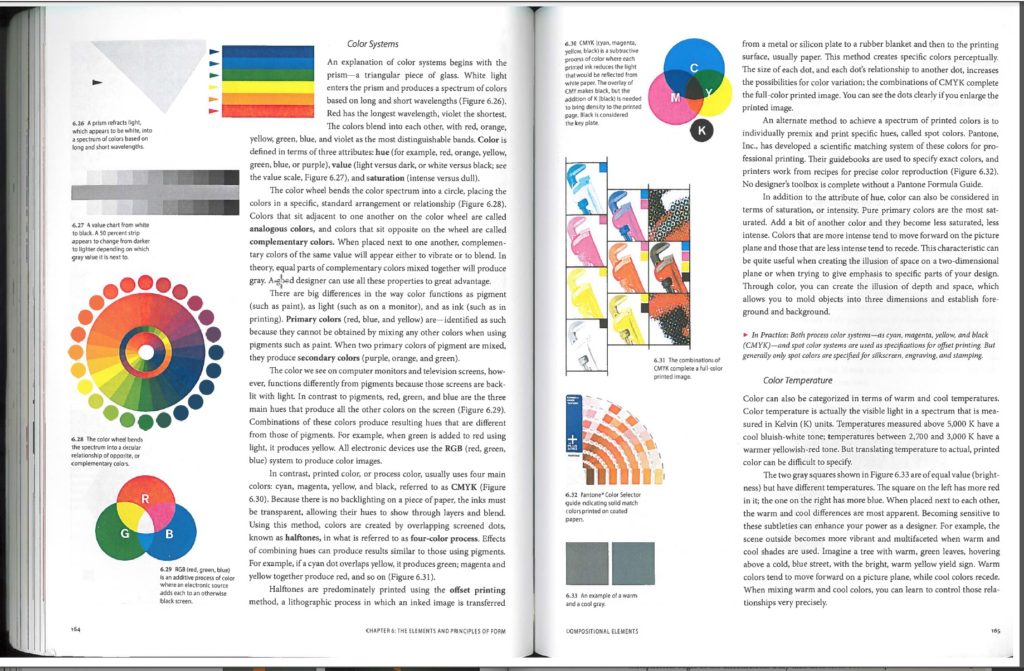







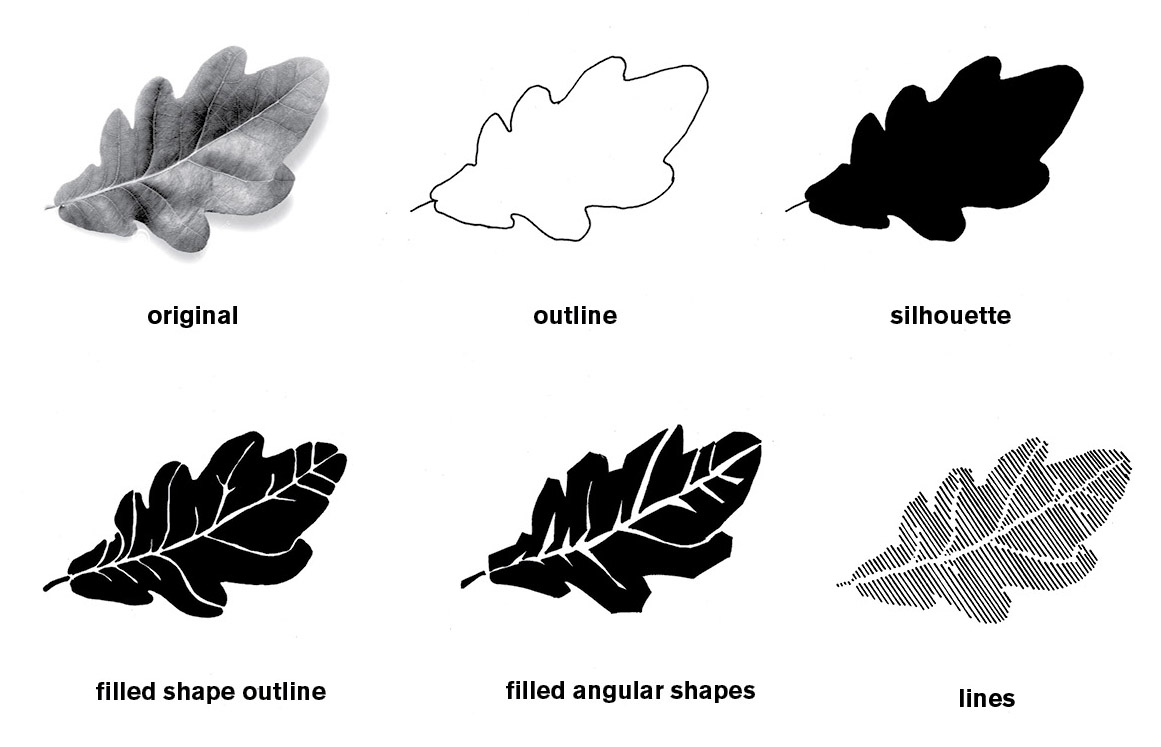

I agree that a frame sets off a work of art from its surroundings. In my experience, pictures hanging on walls always look better when framed because it makes them stand out more and attract attention. However, I always prefer the modern design of bleeds when creating a poster for instance, than having a boarder around the page. Often times, small white boarders around a page appear messy because it is difficult to trim the page perfectly and the uneven white boarder throws off the design’s aesthetic.
The language used to communicate an idea can ‘frame’ how it is interpreted by choosing specific words that connote meanings. These carefully chosen words can produce an emotional response in the listener and change their own understandings or opinions.
Many sky rise buildings use a grid pattern with glass or metal plated buildings to provide organization, structure, and a modern appearance to their look. The article contrasts this look which appears democratic, to the look of a classical building with a strong entrance instead being the main focus. The door then becomes the focal point and everything else seems lesser than as opposed to a glass gridded building which lacks a main focal point and thus makes the entire building seem equally intriguing to look at. I enjoyed this comparison, for I was able to connect it to my own experiences of being in the city.
Frames help to shape the entire picture, and put emphasis on the certain aspects that the artists feels are most important. I feel that framing allows for an artist or designer to mold their works and catch the attention of a viewer. While a frame is usually interpreted as a border, but it can also be witnessed in bleeding and cropped images on a page. The full bleeding on a poster allows for it to stand out in public, full bleeds on a work also create a large effect of the image than it may have had without the full bleed. I believe that language can have this type of frame too in the way that words are emphasized. If theres a large amount of pronunciation on a certain word, its framed and made more relevant and important to the conversation. This can also influence the way that the words are interpreted and what emotions are going along with them. Windows and doors also create a sense of framing between the inside world and the outside world. A window is usually placed in an aesthetically pleasing place, and then the outside world is shaped around the window so that whatever it looks out onto is also pleasing to the eye. As for doors, they’re placed in welcoming and open areas to allow for the building to be open to the public, or closed off completely, but they make a statement about the building. Framing takes on multiple aspects in the world and can be important in the way we view many things.
Frames are an effective way to highlight an image or text in pieces of design, however, I personally appreciate the minimalist look of eliminating frames. However, reading this text has allowed me to become more open to the idea of using frames in my designs. I thought it was really interesting the way the ornaments on the Villa Borghese framed the windows and doors. The ornaments create symmetry and highlight the most important parts of the building, the windows and doors. The effective use of frames in architecture is a good example of how graphic designers can use frames in their designs. This reading also made me consider using grids to layout elements in my designs.
Framing is important in my opinion when presenting artwork because it creates a focus in the surrounding area. Having black or white trims on the piece could also be a frame if you want to have minimalist framing. I can relate to this article because I use framing on social media to make my picture or artwork the focal point and to make it look cleaner. I also aspire to be a photographer so I have to frame a picture using the things around me. Framing in a literal sense is to set boundaries and bring attention to a certain subject. In a metaphorical sense, it’s the boundaries set to bring out the main purpose to things. Windows and doors frame literally the opening to the inside of ones building. Windows and doors are like gateways to the main purpose of the building. If they are closed then obviously the inside won’t be seen, keeping them open can lead your eye to wander and look at everything and anything as a whole.
Frames can completely change how we interpret images and what we see in our daily lives around us. As a graphic designer it is extremely important to understand how frames change the content we see. They must be able to manipulate them to properly convey what you want to the audience. Frames can, although mainly subconsciously, give you loads of information about the type of content you are viewing; what it’s for, whether it’s serious or fun, the type of audience it’s meant to attract etc. I personally do not have any one preference for framing types, as I feel they can all situationally work best for different things. Language can be very potent as a framing device. It morphs the emotions and perceptions you get from an image. It’s placement changes how your eyes are drawn across the page and what the image means the to the person. The image can also give a different meaning and context to the text. Windows and doors metaphorically are often seen as opportunities, and physically can change the mood of the entire structure of a building. To use a window or door in a design might represent seeing into a open or closed opportunity for the viewer. In a building, to not have any windows might make someone feel trapped or claustrophobic. Big doors could make a building feel grand or fancy. Framing is all around us, and though we might not be aware of it, it is constantly changing how we think and feel about the world around us.
The idea of framing is a very interesting concept that we sometimes don’t even realize is put in front of us. I see framing as both a good and bad thing at the same time because it is something that needs to be used in the correct spot. As a film maker I always have to think of a shot being put into a certain frame while looking at the whole view all at the same time. It takes a bit of skill to learn to see something that is so large at the moment and try to condense it down into a frame to get the most information out of it at the same time. Frames bring attention to a certain area of work that wishes to be focused on. They also create a sort of condition to understand what is inside this frame as well and to focus on the image or object. The few framing examples that popped out at me were camera frames, cropping, frames with text and boarders. I can relate to the camera frames and cropping the most with my film making as said before. These are very important in this field but also text that could potentially go into a shot is a major key point in filmmaking as well. The text that is put into a shot is meant to tell the view something important that they would not have known otherwise, this is the same for posters and other layouts as well. The placement of the text is also crucial as well because if you place it in a non noticeable spot or eye catching, it can be distracting towards the artwork. Frames and boarders come in play a lot with artwork and how the artist wants to portray a feeling. The picture can bleed off taking up the whole space being isolated on the page as well. These all are very interesting to think about deeper into detail because sometimes viewers don’t notice the impact it has on the work of art.
I had never really thought about how much frames surround our every day life. It was very interesting to me to read about framing in politics to influence how people interpret things. I had no idea that framing was so important to images and text, especially in graphic design. As the article states, framing is one of the most persistent, unavoidable, and infinitely variable acts performed by the graphic designer. A well-designed interface is both visible and invisible, escaping attention when not needed while shifting into focus on demand, they’re a sort of second nature. When cropping a photo or taking a picture, you are adding a frame to the element. I love that adding text to an image changes the meaning completely, whereas if the image is untouched, it is up to interpretation. Grids are a type of frame that help designers align elements in relation to others. I understand how important these are in art because the artists job is to portray a certain emotion or feeling and framing helps aid the artist in creating these emotions. It’s fun to think about because not many people notice or realize how much goes into a work of art and all of the psychological aspects that go into it.
Prior to the readings, it never occurred to me just how important frames are to the world. As a film major, I know that when shooting a shot, it is important that you frame a shot so that you convey the message you want to convey. In the world of graphic design and photography, framing is equally as important. Poor Framing can lead to too much empty space or just a photo that does not look good. Cropping is a big part of framing because cropping can change the way a person looks at a picture. In the reading, there is two pictures, one of them is of a plastic army man. The other picture is of a bouncy ball in the grass. Later in the reading there is a third picture that shows that the two other pictures were actually the same picture, just cropped so you could only see part. Just this example alone shows that cropping can change the way someone looks at a piece of work. When it comes to actual frames, every picture is different. Some pictures look better without frames whereas some pictures look better with them. I think while editing a picture or hanging a photograph or taking a picture, it is very important that you remember that framing cn change the way someone looks at it.