- Â
å Wednesday, September 2nd, 2015
í Tools Mind Map
Combine two different types of tools together into one image using a forced connection.
Create images that are as seamless as possible. Design 10 unique and compelling tool montage compositions.
Mind Map a Lot of Ideas
Create three mind maps on the subject of TOOLS with your classmates. Read about Mind Maps in the Graphic Design Thinking Book on page 22.
1
The mind maps should be on 8.5×11″ white unlined paper.
2
Use a strong thin black marker.
3
Write clearly and legibly.
4
Draw lines in between ideas.
Combine
Make 25 incongruous pairings of tool names. The stranger and more interesting the better. Choose words that evoke images or ideas in your mind. Use these words to search for images and to inspire your ideas. You may use a tool or one in two different pairings if necessary. Write down these twenty tool pairings.
Select
Select 10 of those pairings to explore with thumbnails. Make 3 sketches of each of your 10 tool combination ideas. You will have 30 sketches, or three sheets when you are done. Each sketch must be a completely different idea from the last one. Use different angles of tools for variety.
Image Research
While you are sketching it may be helpful to see images of the tools you are drawing. Collect 3-5 images for each tool. Put them a separate folder for each pair to organize them. You will need to collect around 60-80 images. Don’t worry, it will not take long. Consider using specific search terms “ball hammer”, or “ww2 bomb” instead of just ‘bomb’.
Read
Read about Forced Connections in GD Thinking…

GD Thinking / Forced Connections
Due Wednesday, Sepetember 9
- 3 Mind Maps per group. Each member should Photodocument them to use in your personal research.
- Do 3 thumbnails for each tool pair (three sheets of thumbnails)
- An organized collection of research images for each of your tool combinations.
- A web post documenting your research.
(categorized as “Tool Montage Post”) The purpose of this post is to encapsulate your research and preserve it for the course. Include the following:
> A few words about your response to this project.
> One of the mind maps from your group.
> Your 25 possible tool combinations as a list: 1. hammer + garden hose, etc
> your 10 choices and a sentence as to why this would be fun to do.
> A few of your best thumbnails. Not all of them. Just a sampling of the best ones. You can use this template to organize your drawings: tool_montage_thumbnails
You can shoot pictures of your thumbnails with your cell phone or camera. Shoot in good, even lighting. Re-shoot blurry shots please….
Image preparation
- Select 10 different pairs of tools.
- Search the web for clean, images of good resolution (800px – 2000px). Try to find iconic images that you can separate from the backgrounds.
- Make a new folder in your ’01_Future Tools’ folder called ‘source’. This is where you store original web images.
- Make a new folder called ‘bitmaps’. This is where you save the finished high-contrast .PSD files
- Open these images in photoshop and turn them into grayscale images.
- Resize the images using ‘image size’ to 300dpi at 100%. The minimum dimension should be 6-8 inches.
- Isolate the main object from the background by selecting around them with the Polygon or magnetic lasso tool.
- Press ‘command + J’ to create a new layer with just the selection
- Delete the background layer.
- Take care to create clean images. Clean up any stray details you don’t want with the eraser tool.
- Save the image as .PSD into a the ‘sources’ folder.
- Adjust the contrast using ‘Levels’ to ‘bump up’ the black. Make the image slightly darker than you might normally.
- Turn the image into a ‘bitmap’ using the ‘50% Threshold’ or ‘halftone’ filters.
- If the image is too washed out or too black do ‘command + z’, make adjustments with levels and re-bitmap it.
- It you can’t make the image readable and strong then choose a different image.
- When the image looks good then ‘save as…’ (don’t save over your grayscale image!) into a new folder called ‘bitmap’.
- Repeat this process for all images.
Image Montage
- Create a new illustrator document at 6″ x 6″
- Save the image into the main ’04_montage’ folder
- ‘Place’ the images (shift + command + P) into the document at the correct size.
- Position them into a compelling relationship that is a cultural commentary.
- Take care to make a dynamic and powerful composition. Do not fill the space. Use the white space effectively.
- Create a ‘clipping mask’ if necessary with the pen tool using the ‘object > clipping mask’ from the menu.
- Adjust the images and clipping masks as necessary.
- Create a new art board and build more images.
Due Monday, February 23
- Do 3 versions of each of the 10 montages using the same images.
- Choose the best one for each montage and print (10 total)
- Bring 10 dynamic, compelling image montages that create powerful incongruous meaning relationships.
- Printed, trimmed, ready to hang
- PDF with all 30 montages on DropBox
B READ: GD Thinking Chapter 1
Read Pages 4-25
Use this PDF if you do not have the book yet: GD Thinking Chapter 1
What did you think of the ideas here? Choose a few different pages, concepts, or featured projects and post a quick comment right on this page (not a full post), just a paragraph of your reactions.
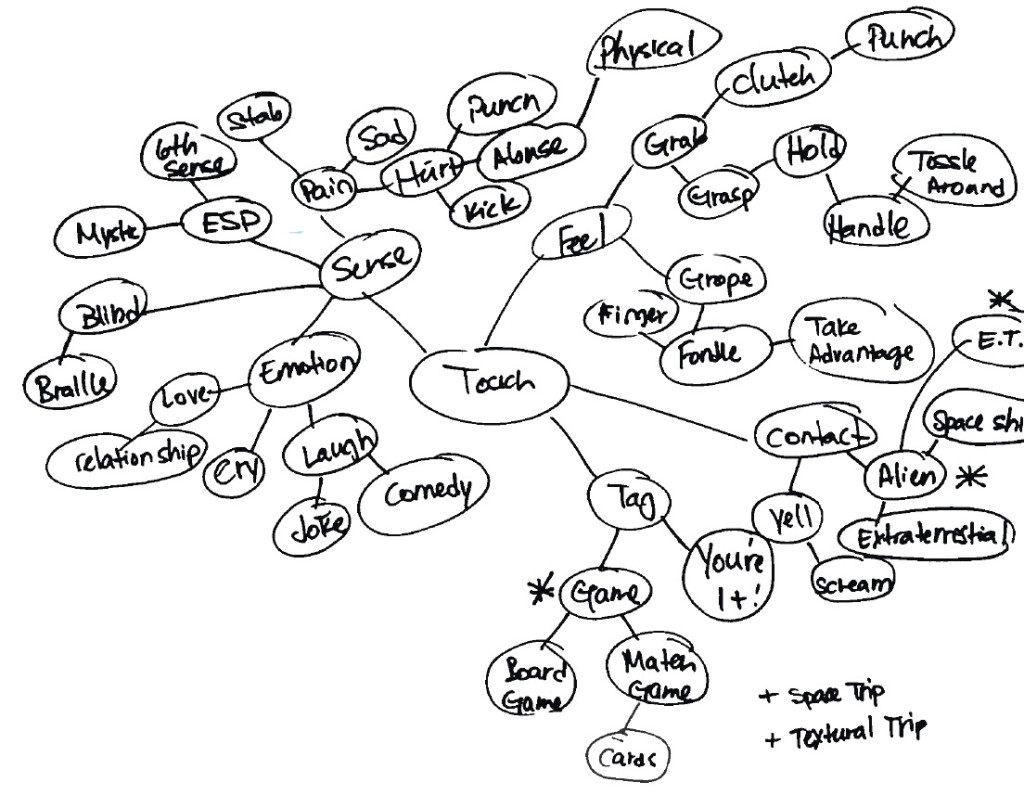
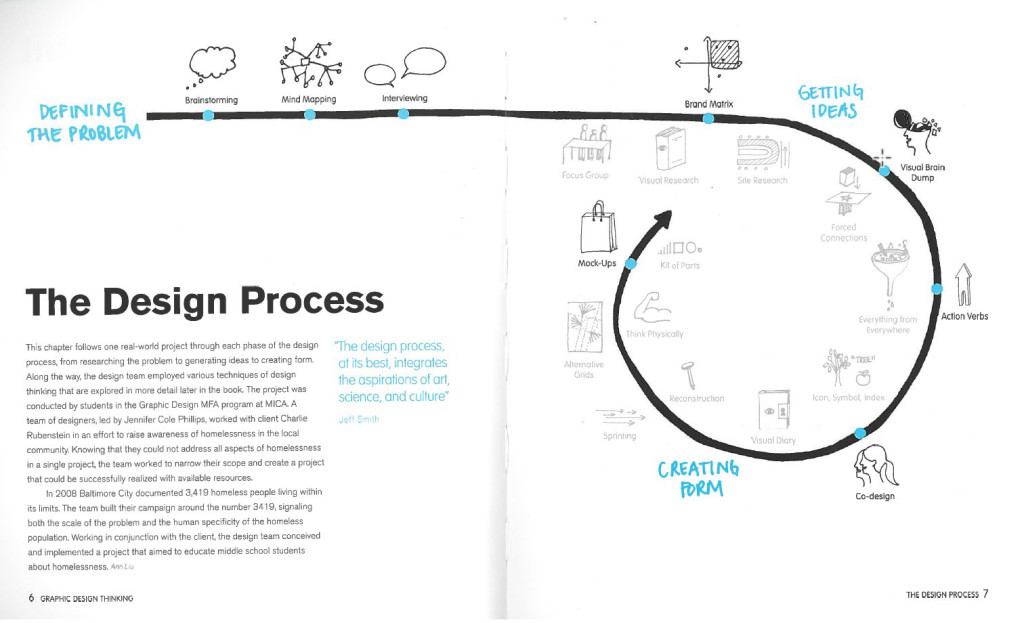






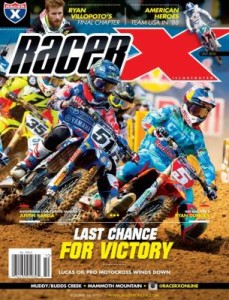









I personally found this section of the text to be pretty enlightening. There was a certain part that stood out to me the most (because I was guilty of this sort of thinking early on), and that was the part about the process of getting your ideas out onto paper in some way, shape or form. When I had first started to take design classes, I didn’t understand the reasons behind crazy brainstorming and drawing out thumbnails because I thought they were unnecessary and a waste of time. Just like the book, I thought, “can’t a creative person just sit down and be creative?”. I had the mentality that once I had settled an idea in my head I was sticking to it, that it was going to be my only option, and that everybody was going to love it as much as I did. Thankfully, over the years I’ve come to realize the benefits of getting everything out and exploring a multitude of different possibilities because limiting yourself is in no way beneficial. None of the courses I’ve taken previous to this class have gone too in-depth with brainstorming and mind-mapping though, so I’m excited to see how these different techniques work out for me in the long run.
The first chapter was great start because it had shown me how to brainstorm for problems and solutions. I always had trouble thinking of ideas on the spot, but just like mind mapping the other ideas sounded wicked helpful. Focus Groups were cool because it’s just like surveying questions to the intended audience if your design is working or not. The Baltimarket case study was a great example which showed that you need to have a design that works for the people around the area and not just the designer. Without asking anybody in a focus group, how could you know that your design is actually working for what it was intended to do. You can even get greater new ideas that could work better from an audience member rather than thinking of ideas on your own. Another brainstorming idea that caught my attention was the visual research. I didn’t quiet think this was a type of research until I read this chapter. If you know what your design is going to be about you can look up images online and base your design off of different colors, textures, and patterns that are correlated to your research. Can’t wait to start using these brainstorming methods while designing in the future.
This reading was actually pretty eye-opening and interesting in the way that brainstorming can be so simple, but still get results from it. One particular example from the reading that caught my attention was how they used simple action words to act upon an idea. Though there was a consistent idea throughout each of the designs, each one was different and had unique qualities. The use of the words changed each design enough to give it a fresh perspective. I also liked the idea of group brainstorming because even though you may think you have the greatest idea, there’s always going to be someone who doesn’t like it or has an idea for something even better. Sharing your ideas with a group can help to broaden your own perspective and figure out the best solution to a problem. Even if you disagree with some ideas or think that they are boring or cliche, you can still take and build from those ideas by adding creative touches of your own or with the group. Either way, the group will walk away with a fresh new set of ideas to work with.
I found this reading to be very interesting and rather shocking at the amount of work really goes into projects. You see things in everyday life and you never really realize how many people were behind this specific thing and how long it really took. I thought the 3419 project was very fascinating. I found it kind of crazy how many things they went through in order to get the message out to the public. When they gave the kits to the children to see what they might find “eye catching” or interesting, I never really thought of that before. Putting things out there and seeing what people really want to look at. Another thing in the chapter was the brainstorming and the different steps involved. I’ve never been amazing at brainstorming because I always think that the things I’m coming up with aren’t going to work. Its almost weird that I never thought of putting down dumb things because you never know, a great idea could come from it! Also giving a time limit when in a group, I think that’s a great idea. It keeps people motivated and more likely to come up with ideas quicker.
The reading was very interactive. I love the way the book itself was designed. It does not feel like a textbook. It feels like a Graphic Design book. It is easy to follow and it pops in such a way that is lively and colorful. It teaches, but it also gives off this vibe that it has a story behind it.
I never realized how much work went into design. This book serves as a real eye-opener for just that reason. It talks about some of the concepts we’ve discussed in class, such as mind-mapping, but it also connects it to the real world. I never really knew that mind mapping was a widely used technique. The chapter serves to support the fact that there is so much more to graphic design than I originally thought.
You can really tell that a bunch of graphic designers wrote this book. It’s very easy to understand and interesting. It’s rare to find a textbook that engages and connects with the world as smoothly and captivatingly as this one does. This reading was very enlightening and again, it proved to me that graphic design is much more complex than I had thought. I always thought brainstorming and the creative process was the least important part of art and design because I figured the idea would just come to you. I never realized the numerous techniques of boosting creativity that are out there and being used by actual graphic designers. I have never spent much time elaborating on my ideas or doing thumbnails or brain maps. This section has taught me that not only are all these things necessary but they are done by many, if not all graphic designers. It makes me think of the amount of work that goes into the ads and graphic art I see everyday that I didn’t even realize was a part of the process. I think having read this section I will take brainstorming and rough drafts such as thumbnails and sketches much more seriously and I am excited to see where that leads me in futures projects.
I like the fact that this book about graphic design is a work of graphic design. Its more visually pleasing than say a text book that could contain some of the same information. I also like the case studies, as they are an effective way to show real world application of the way ideas are born. I appreciate the fact that there is a break down of how to brainstorm. There is the normal way to think about it, as in just trying to come up with ideas, then there is the mind map. Its reassuring that you can literally write down anything and it doesn’t matter how far out the idea is from the subject matter. What stuck with me was that working in groups seems to be the best way to come up with the best ideas.
I really enjoyed reading this chapter, since it talks about the creative process. There are so many ways to tackle a concept, but this book really breaks it down well. You not only can use these concepts for just graphic design! The image the book uses on page 7 shows the process of an idea in graphic design. In all of the art classes I’ve taken there has always been a visual brain dump done (my favorite portion of the process personally). I really like how the book takes a single project done and it takes the reader step by step, without getting too overwhelming. This book is really going to be a great tool since it has these excellent visuals. I’m still a beginner to graphic design and this book has already taught me greatly on the creative process done, because quite frankly I was unsure of how it was done! I also enjoyed that the
3419 project the book uses as an example was a collaborative effort, just like the Tool Montages we have worked on.
The ideas in this book gives me a new perspective on how to tackle graphic design, and simply designing in general. Page 10, explained how to create an action word into an object and the thickness, stretching and other ways to manipulate your message. Also page 15, described how every designer starts with a problem; for instances, improving a design, creating a logo ect. This offers me a new way in approaching “problems” throughout my graphic design career.
I really enjoyed the layout and design of the images on pages 6-7 and how they seem to be hand drawn to really give a good understanding of the design process. The text goes on to give a better understanding of the visual concepts giving examples such as the homeless awareness project where a team of designers had to go through an extenuating design process of creating problems and solving them. I also enjoy how the book highlights key segments in blue and explains them into further detail on the side of the page. The brainstorming techniques that the book gives examples of are very helpful and seem to be used a lot in today’s graphic design world.
I really liked how they chose one project and stuck with it throughout the chapter so the readers could see it go through the entire process start to finish. It really showed how something so small and simple and grow into this large scale project after just producing a few ideas. Personally I’m a visual learner so I enjoyed all of the graphics on each page that showed different ways of thinking such as the action verbs and brain dumping on page 10. I also really liked the book’s version of mind mapping and how it included pictures as well as words and different colors. This chapter showed how much work and ideas and also scrapped ideas that go into projects and what it takes to be a designer.
This book is very interesting and visual. I think by being so visual it actually helps to explain and display ideas easier. On page 10 it talked about “Getting Ideas”. I thought it was really cool to see artist take the same object and re-creating many different ways. I usually find some difficulty in coming up with one idea, let alone eleven. I thought the Brainstorming article on page 16 to be rather helpful. It gives you step by step instructions on how to brainstorm correctly. It was also intriguing to see the pictures of the different mind maps people have done and how they approach it differently either with just text or drawings with text. Also how many ideas they could come up with with just a single topic. I think mind maps can be very helpful and fun to do.
This is a pretty interesting look at some of the work that graphic designers do. I especially liked the page that showed the back and forth conversation between a graphic designer and a client. It was a good to mention how a client may not always know exactly the best way to shape their ideas and that a graphic designer should be open to and acknowledging of other possible routes the design could take. The part about the origin of brainstorming and how it actually refers to overwhelming a problem with a variety of different ideas was a nifty fact.
After reading this chapter, it made me think more about the way I start my design process. I found it to be very helpful and insightful on helping me improve my design skills. Every time I would work on a project I would brainstorm ideas, but I never thought of how important it really is in the design process. In the reading, page 10 and 11 really caught my attention. It talked about the different designs that were created from just brainstorming ideas. I started to realize that brainstorming and mind mapping ideas is the foundation of it all to start the magic. I liked the example of the mind map on page 22. Having the maps have colorful and cool pictures to go with the words makes the process of brainstorming more interesting. I wouldn’t mind trying that more when I create a mind map next time.
After reading this chapter I noticed the design precess a graphic designer goes through for every project their involved in is much more extensive than one would originally think. The first quote in the chapter is “The design process at it’s best, integrates the aspirations of art, science, and culture” -Jeff Smith. This quote suggests that graphic designers are so much more than just artists, they’re problem solvers that not only have to makes something aesthetically appealing but effective and sensible as well. The process involves many steps. At first the designer must define the problem, then they need to brainstorm; which they can use techniques such as mind mapping and even interviewing. Mind mapping is a form of mental research where a designer will start with a central term/idea then quickly and efficiently write out associated concepts and images. After thorough brainstorming the designer is able to get ideas and eventually create form, which allows them to experiment with mock-ups and choose the best version. This ongoing process was seen in the example of the 3419 campaign ( a project that aimed to educate middle school students about homelessness, where students were given a kit to create their own pillowcase posters). This chapter excited me about the process of graphic design because there are so many in-depth and exciting steps to reach a final product.
In this chapter I had learned a lot about all the work that goes into graphic design, and it is way more than I have ever even considered. Each project take up so much thought, concentration and time. On the streets or in your home or even the store, no one even takes the time to look and examine the design of something on a box or whatever it is they are looking at. It just goes to show how under appreciated graphic designers work is.
This chapter gives me a good understanding on how people make brainstorming seem way more difficult than it is. Personally I used to hate brainstorming because I always felt pressured to have a list out but I had no idea what to write down. I tend to be bad under pressure. But I learned that as a graphic designer I’m going to have to get used to it cause I will be graphic designing for a long time. Also there are so many ways to brainstorm, I’m interested on how each method is going to work for me.
After reading this chapter, I have found a new and different way to process a thought into a design. I love all the graphics within the book, as I am more of a visual learner, so it is great to see everything drawn out. I really liked the 3419 project and all the different mind-mapping tools they used, especially the brainstorming of can, want, and are on page 6. I also love the idea of a brain dump, and how everything you think of could be relevant to your project, even though it may not make sense while you are writing it down. How the authors of this textbook used the 3419 project throughout part of the chapter was very interesting as well. I also never realized how many designers went into a single project. So much time is spent on a single campaign. This text is an eyeopener and I will definitely be looking at logos and other various signs with more appreciation.
I thought it was interesting that the book said “Brainstorming quickly became a popular way to help people think creatively-even people who don’t consider themselves creative at all.” It also talked about how everyone has the ability to improve their creativity. This inspired me. Often times I feel like I’m not improving at all, but this section gave me hope that I can improve as a designer. I had no idea how much work can go into one project. The ideas of multiple people are often better than one person. It provides a broader view and can provide the client with a better final result. I found mind mapping interesting. Since a problem can take a long time to figure out a solution to, it’s important to get good ideas quickly. Mind mapping allows you to explore your own mind while getting ideas fast. It is an interesting way to brainstorm.
To the naked eye, graphic design may seem to be taken for granted. Most graphic designers go unrecognized their whole life and this chapter really demonstrates why designers deserve more credit than they get. Graphic design is a very demanding medium and this specific section of the book really outlines how much work really goes into this art form. I found it interesting when the book discussed the collaboration aspect of design because even I personally considered graphic design to be more of an independent career. I thought it was a good chapter to read especially before mind mapping in class as a group, because it got me to accept the fact that using multiple brains is important before actually having to implement this skill in real life.
I thoroughly enjoyed the reading of this chapter as it is rare to find a college level “textbook” that engages so smoothly with its readers as well as with its subject matter. The chapter serves to prove that graphic design is a widely vast and creative career, which includes a lot of collaboration between members of a team. It also gave me an greater understanding and appreciation for the field of graphic design as its own form of an art. This chapter has encouraged my success and thrive for a greater education concerning the ideals of Graphic Design, and I’m excited to employ these skills into modern and current projects.