1
Search the web for a living creature from the natural world that is completely within the frame of the photograph. This includes mammals, fish, birds, plants, anything…perhaps with the exception of bacteria which are a bit small.
2
The image must be at least 1000 pixels in height, width or both.
3
This image must be in a natural environment and must not be silhouetted on a white background.Do not choose celebrities or other syndicated consumer imagery. The image should be raw.
4
Carefully cut the image out from its background and save it as a PhotoShop document with transparency (PSD).
5
Adjust the contrast of the image until you have a strong mix of lights, darks and mid-tones. Don’t blast out the detail. Preserve as much detail as possible.
6
Place in the middle of a 6 x 6″ square in illustrator. The image must fit within the square and be enlarged within 1/2″ of the frame. Outline the dartboard with a thin (.5 pt) black line.
7
Print the image out on 8.5×11″ paper.
Translations of a Single Image
- Just the original edited photograph printed on 8.5 x 11″
- Outline
- Silhouette
- Outline the interior and exterior forms of the image using a thin marker
- Outline the same forms from #4 and fill in outlined forms with black
- Do #4 with purely straight lines
- Fill in the straight lines outlines as in #5
- Use stippling with a very thin marker to create the image and express dark and light values
- Draw a single contour fat line that starts one place and expresses the form in a single unbroken line
- Do an expressive rendering of the image in using thick marker
- Do an expressive rendering of the image in using thin marker
- Do an expressive rendering of the image in using thin AND thick marker
- Create the image using hand made style of your choice (newspaper, collage, thumbprint, etc).
- Abstract the image by simplification and amplifying features in black pen
- Your Choice (must be very different from above)
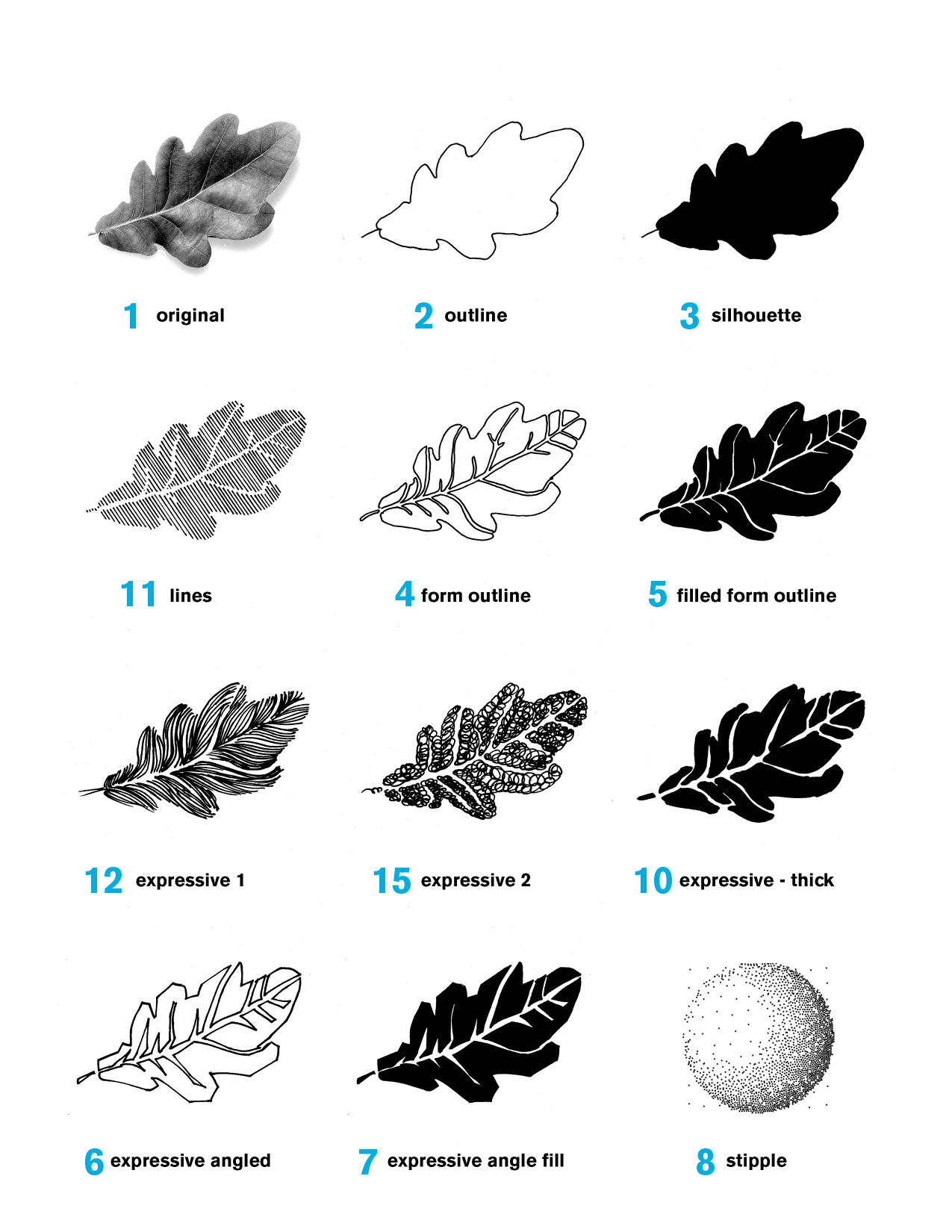
Single Contour Examples
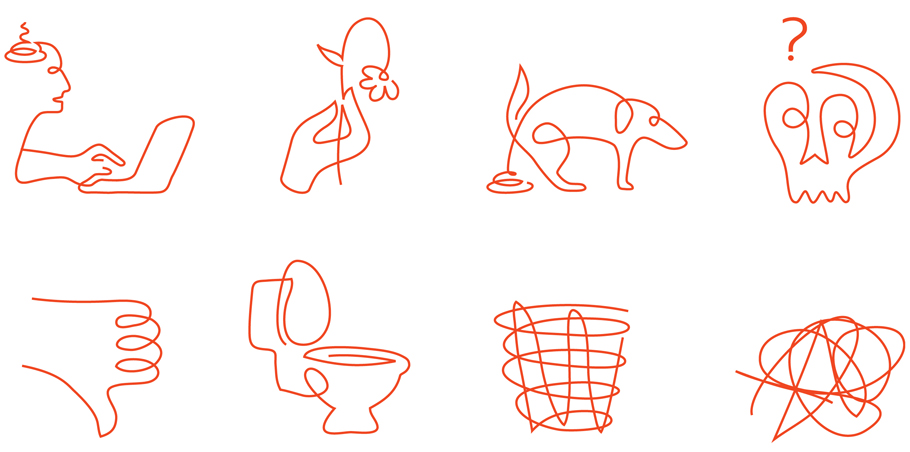
Computer Translations
- Using the pen tool in illustrator translation the photograph into solid organic shapes (no lines).
Parameters
Color: This is a black and white assignment only. NO COLOR.
Dimensions: All images inside 6″x6″ thin line square in the exact center of an 8.5 x 11″ sheet of paper. DO NOT TRIM.
Placement: All images must be in the exact place inside the square. Do not move the image around.
Scale of Image: All images must be the exact same size in all translations.
Material: All work must be done in extra fine and thick black marker.
Craft: Work neatly without smudge marks.
Due Monday, October 5
15 translations of one single image neatly drawn on centered 6″ x 6″ squares on a 15 different sheets of 8.5×11″ paper
Due Wednesday, October 7
The revised fifteen hand-drawn translations and one computer translation.
16 translations of one single image neatly drawn on centered 6″ x 6″ squares on a 16 different sheets of 8.5×11″ paper.
One PDF with all translations scanned and positioned in the exact same place in each dartboard.
Translations 2
Scan
Scan all Previous designs and place in one Illustrator document.
- Triangles Simple: Use a triangle to create all forms and values using that shape. Avoid letting the shapes touch each other.
- Triangles Complex: Use a triangle to create all forms and values using that shape. Use smaller triangles.
- Circles Simple: simple without overlap and space between
- Circles Complex: complex with overlapping white and black.
- Curvy high contrast vector / simple
- Curvy high contrast vector / complex
- Geometric vector Simple
- Geometric vector Complex
- One type illustration: use large and medium size letters. Do not use words. Evoke the dynamism of you creature
Due Monday, March 30
9 Translations printed, trimmed and ready to hang
(you do not need to print the hand drawn ones yet…)
- Triangles Simple
- Triangles Complex
- Circles Simple
- Circles Complex
- Curvy high contrast vector / simple
- Curvy high contrast vector / complex
- Geometric vector Simple
- Geometric vector Complex
- One type illustration
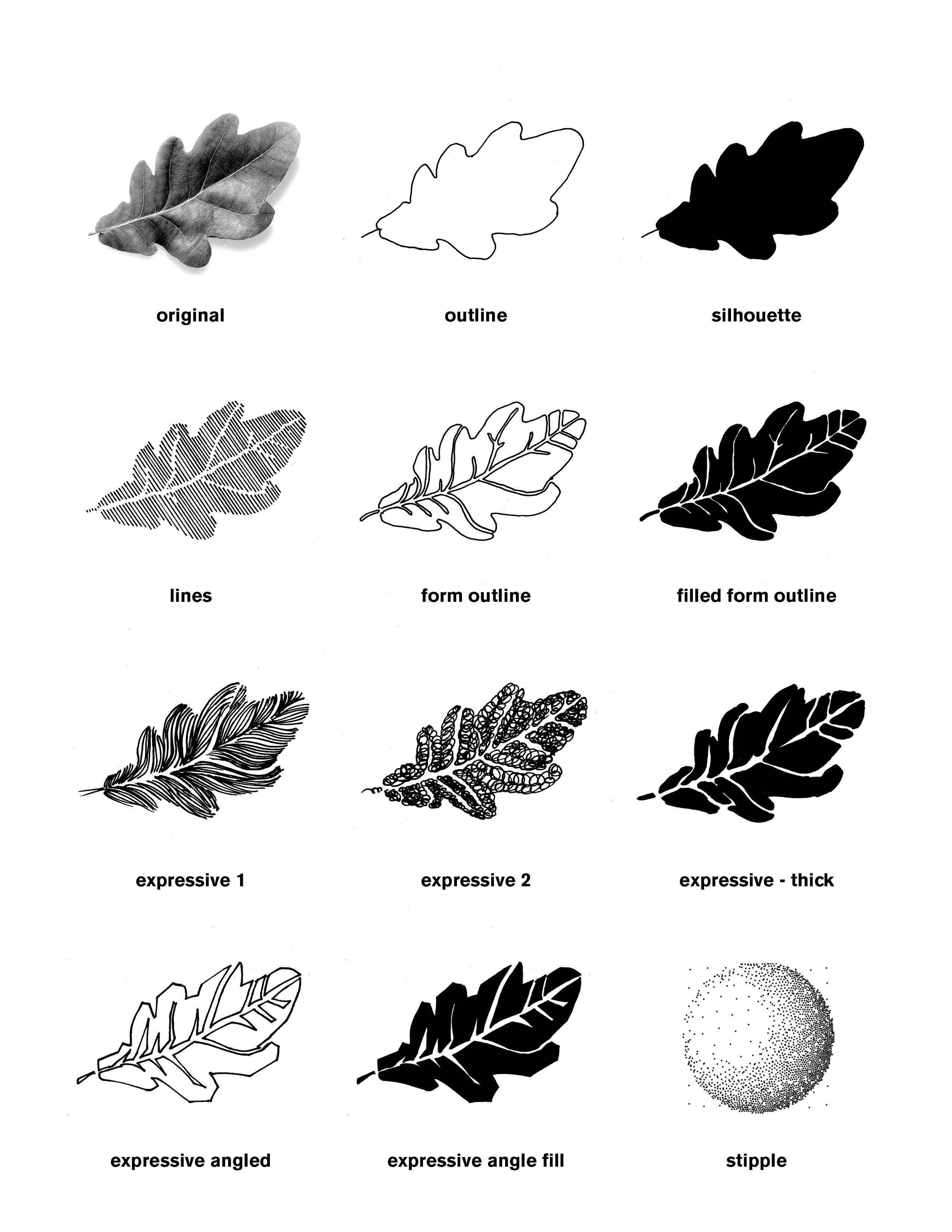
Translations 3
Due Wednesday, April 2
All final Translations. Printed 6″ x 6″ and trimmed submitted in a manilla envelope.
- outline
- silhouette
- straight lines
- thin marker: outline the forms
- thin marker: fill in outlined forms
- expressive rendering
- different expressive rendering
- different expressive rendering
- hand made style of your choice
- Single contour line
- Triangles Simple
- Triangles Complex
- Circles Simple
- Circles Complex
- Curvy high contrast vector / simple
- Curvy high contrast vector / complex
- Geometric vector Simple
- Geometric vector Complex
- One type illustration
- Stylized Translation
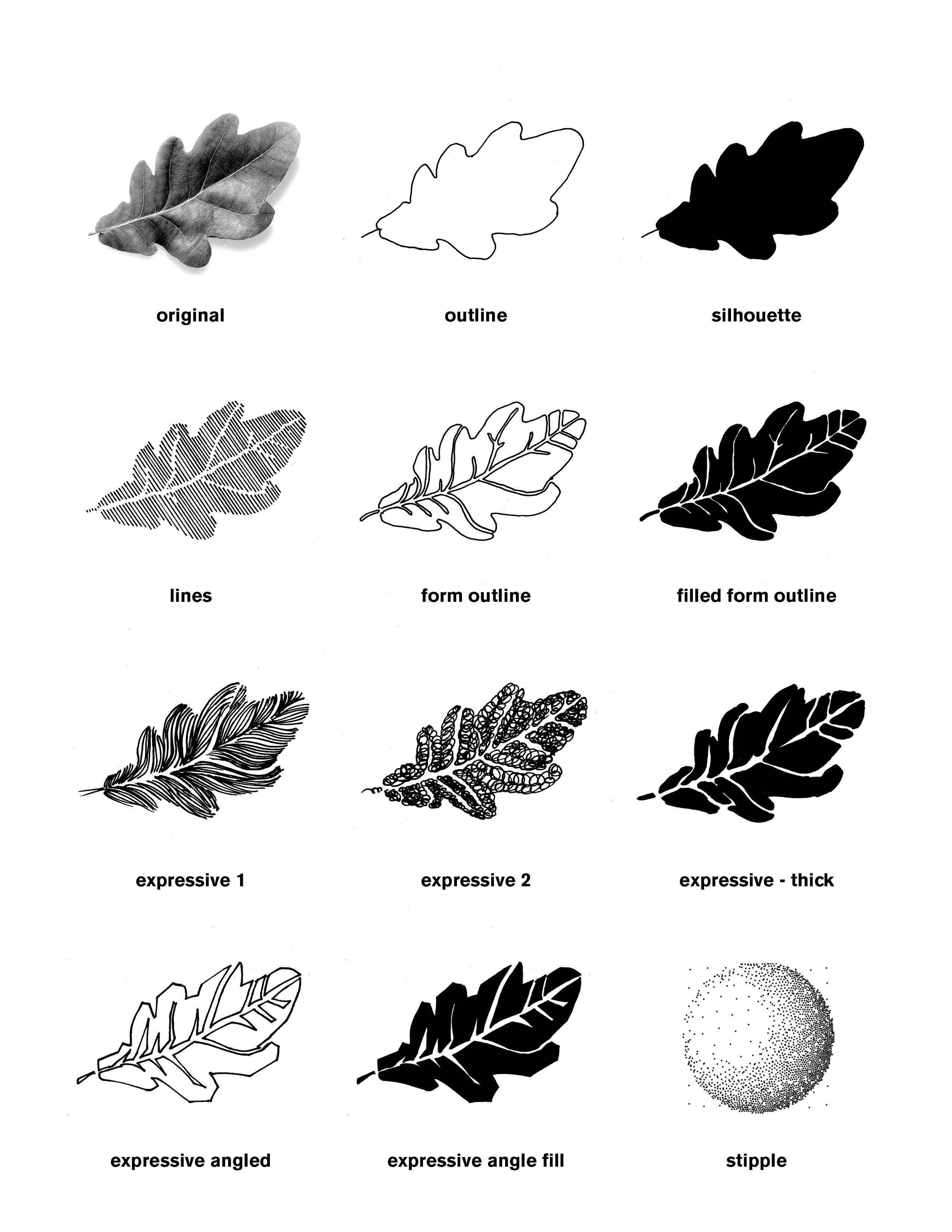
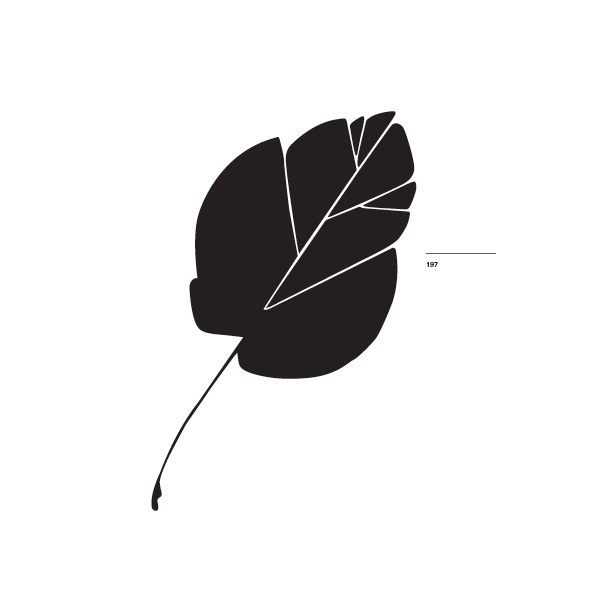
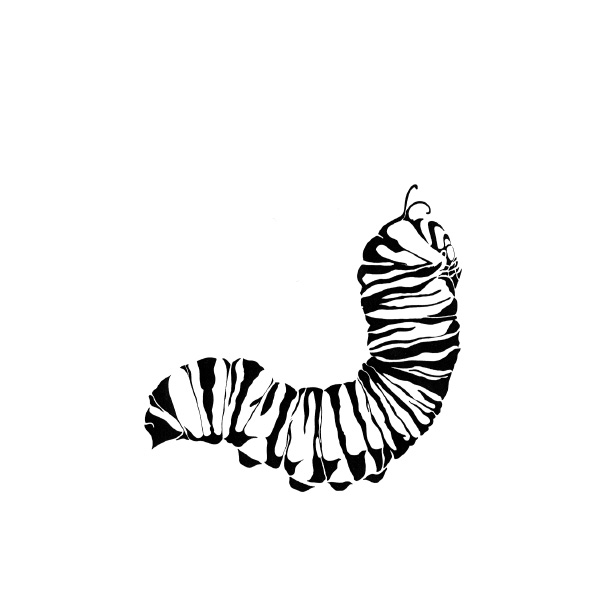
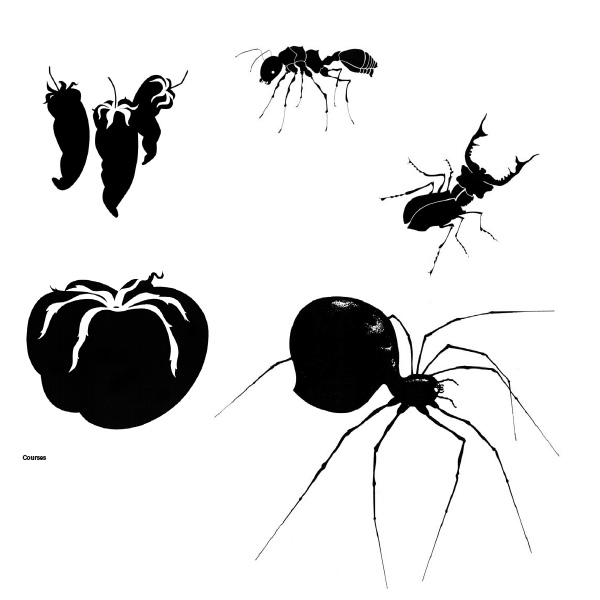
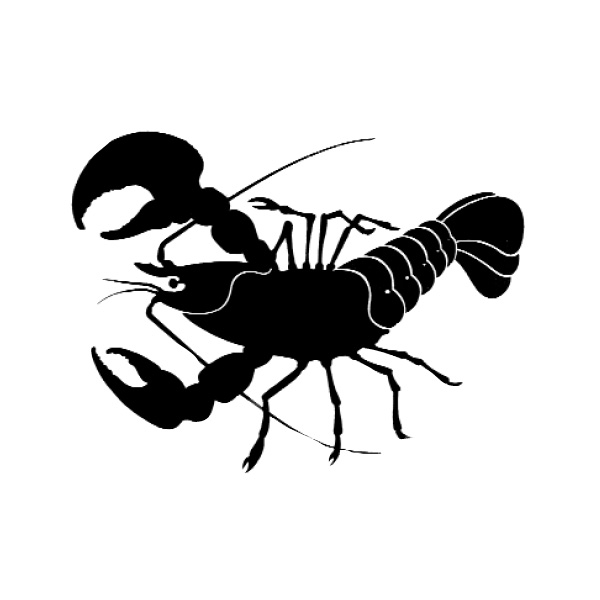


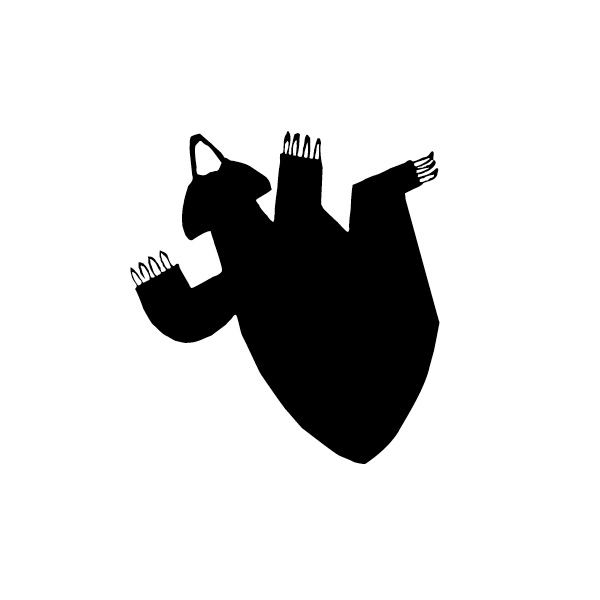
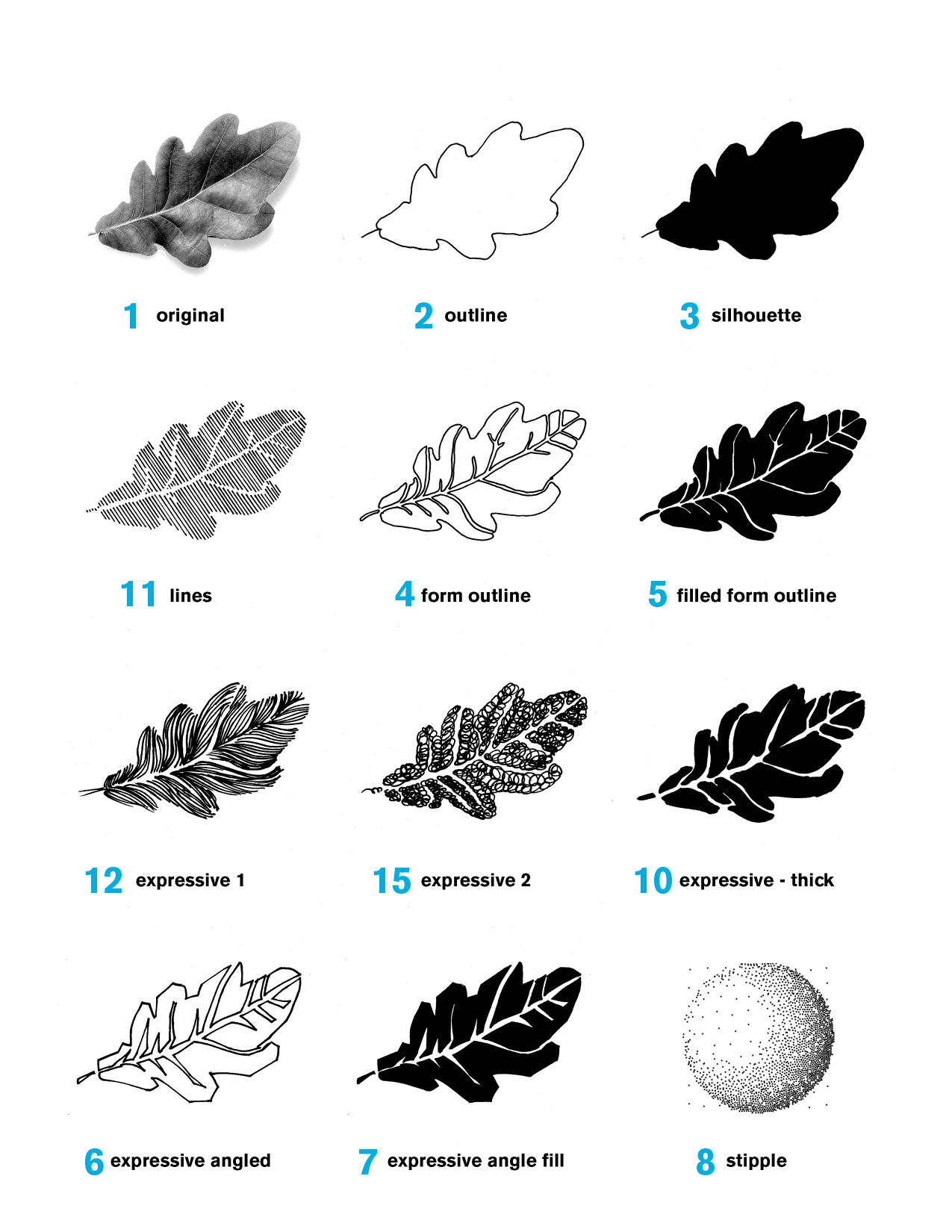

Leave a Reply
You must be logged in to post a comment.