Color Translations
Color can convey a moon, describe a reality, or codify information. Color serves to differentiate and connect, to highlight and to hide. — Ellen Lupton
Create a series of color schemes for your translations using the Adobe color tool.
1
To save your colors and bring them into illustrator you will need to make an Adobe account.
2
Log into the Adobe color tool site at: https://color.adobe.com
Experiment and create color schemes in the categories below:
- Analogous
- Monochromatic
- Triad
- Complimentary
- Compound
- Shades
- Custom
Use these abbreviations to name the color themes:
- Analogous = analog –
- Monochrome = mono –
- Triad = triad –
- Complimentary = comple –
- Compound = compo –
- Shades = shade –
- Custom = custom –
For example: ‘analog – rusty nails’ or ‘compo – scissor fight’…
3
Save your color schemes with playful and interesting names such as analogous – green tea diffusion, or monochrome – burnt sun desert. Look at how colors are named for paints such as Behr. Create at least one color scheme in each category to start.
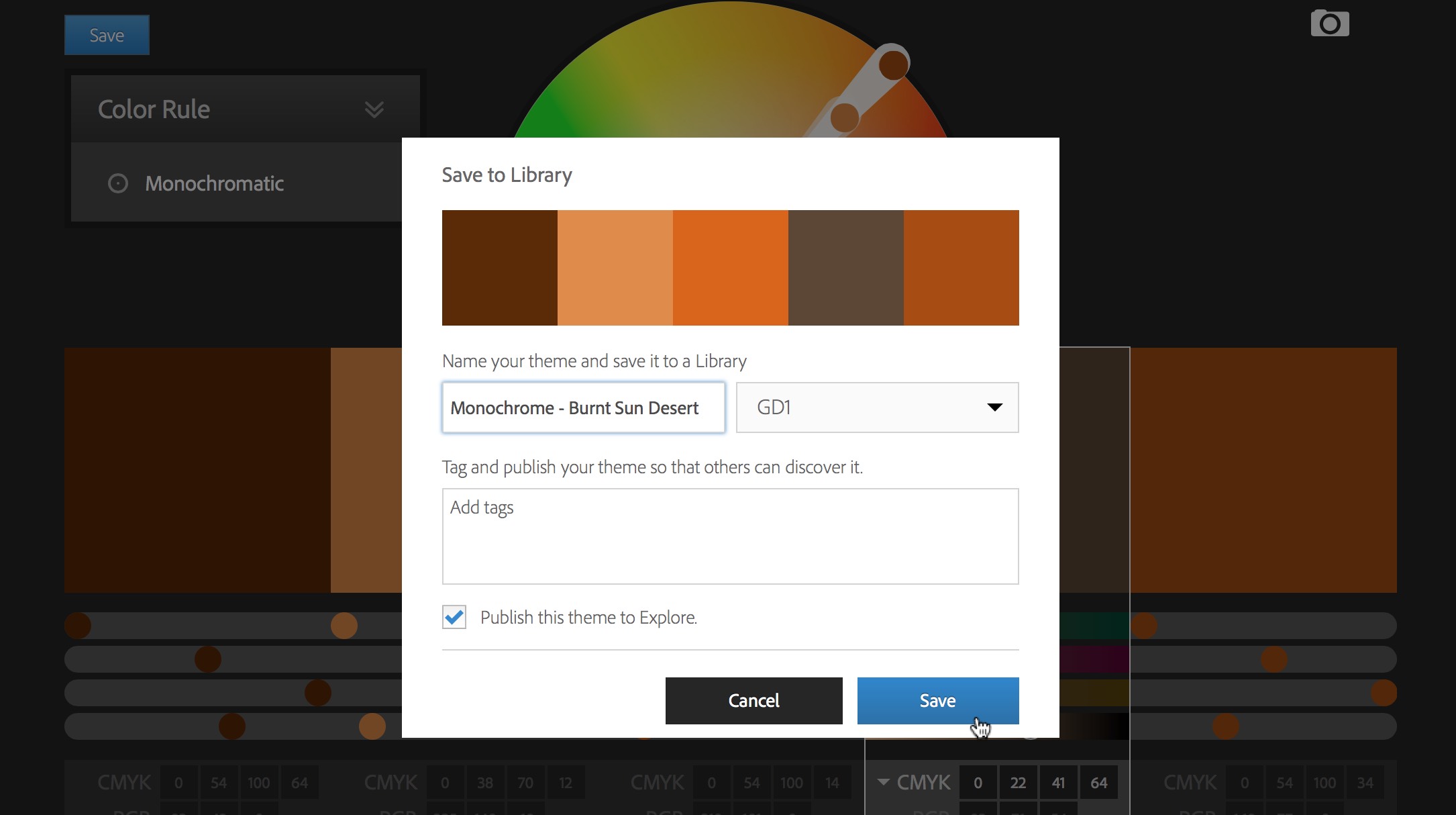
4
Open Illustrator and sign in with your Adobe account in the Help menu. Your colors should appear in the “color themes” panel. Press the Refresh button to update the panel.
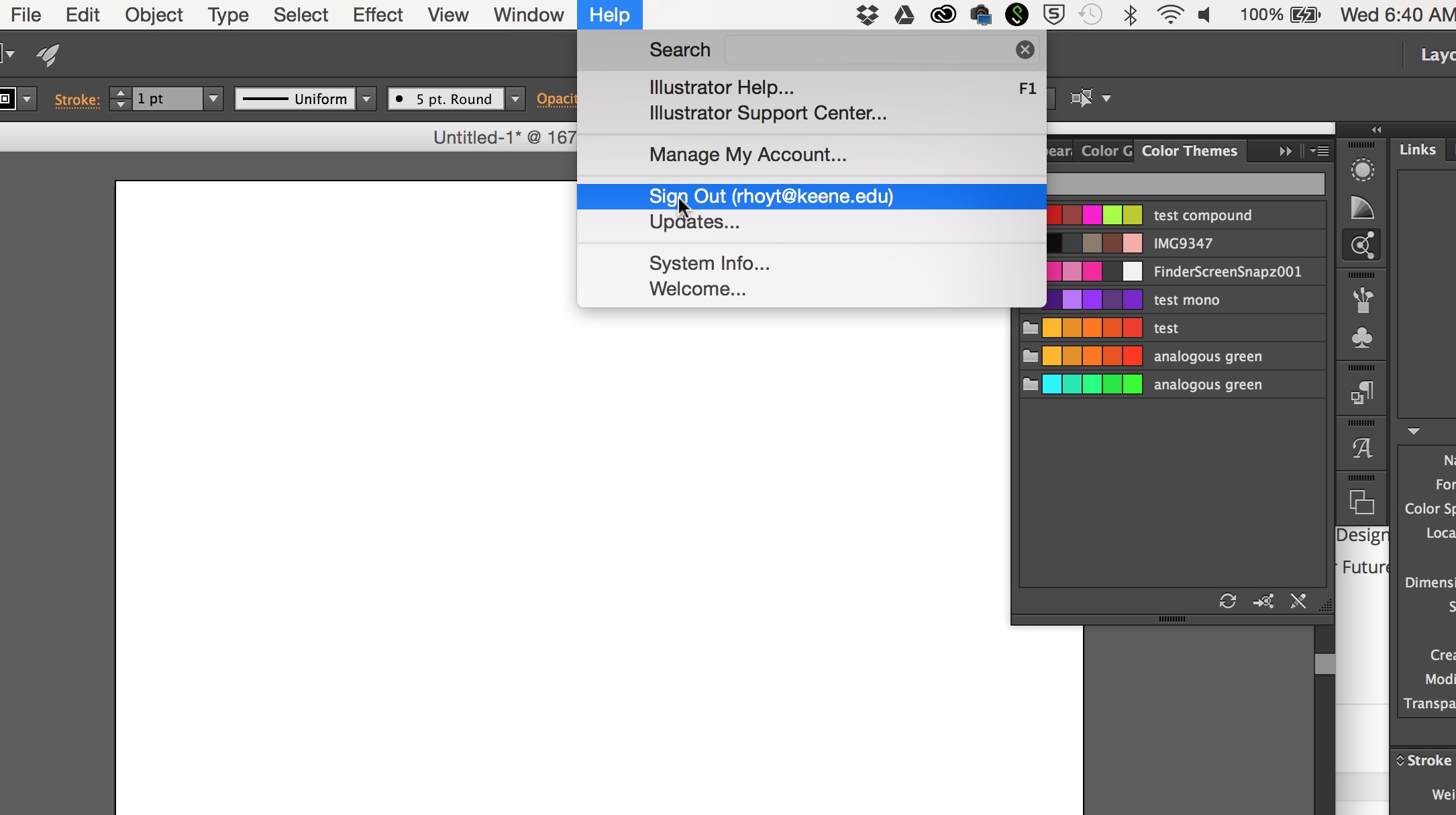
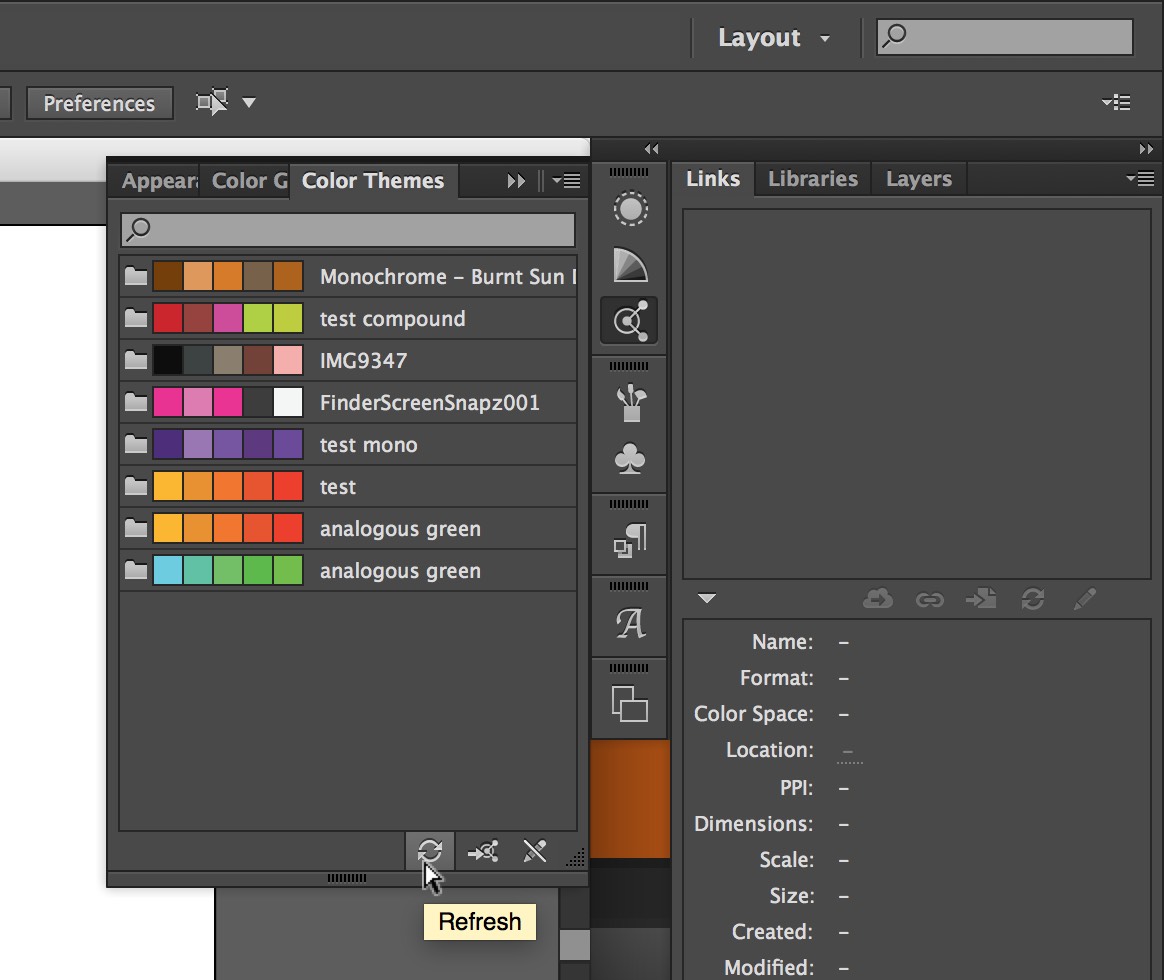
5
Build a color translation illustrator file.
- Create a new Illustrator file and name it “last_first_color_translation.ai”.
- Copy your master photograph to a ‘photo’ layer for positioning.
- Copy more translations from your master file into it to color.
- Create a solid background square behind it and combine start by layering two translations on top of each other.
- Be sure to position them exactly in the same place in the square.
6
Create a series of color translations using each of the color types as follows:
- 3 Different Analogous
- 3 Different Monochromatic
- 3 Different Triad
- 3 Different Complimentary
- 3 Different Compound
- 3 Different Shades
- 3 Different Custom / any colors you think look good.

7
Make a total of 21 color translations and export them as one PDF.
8
Put the full name of each color theme on the bottom left corner of each design. The type should be colored with the theme colors (not black or white) and set as follows:
- font: Helvetica
- size: 8pt
- color: according to theme
- Sample PDF test_leafcolor
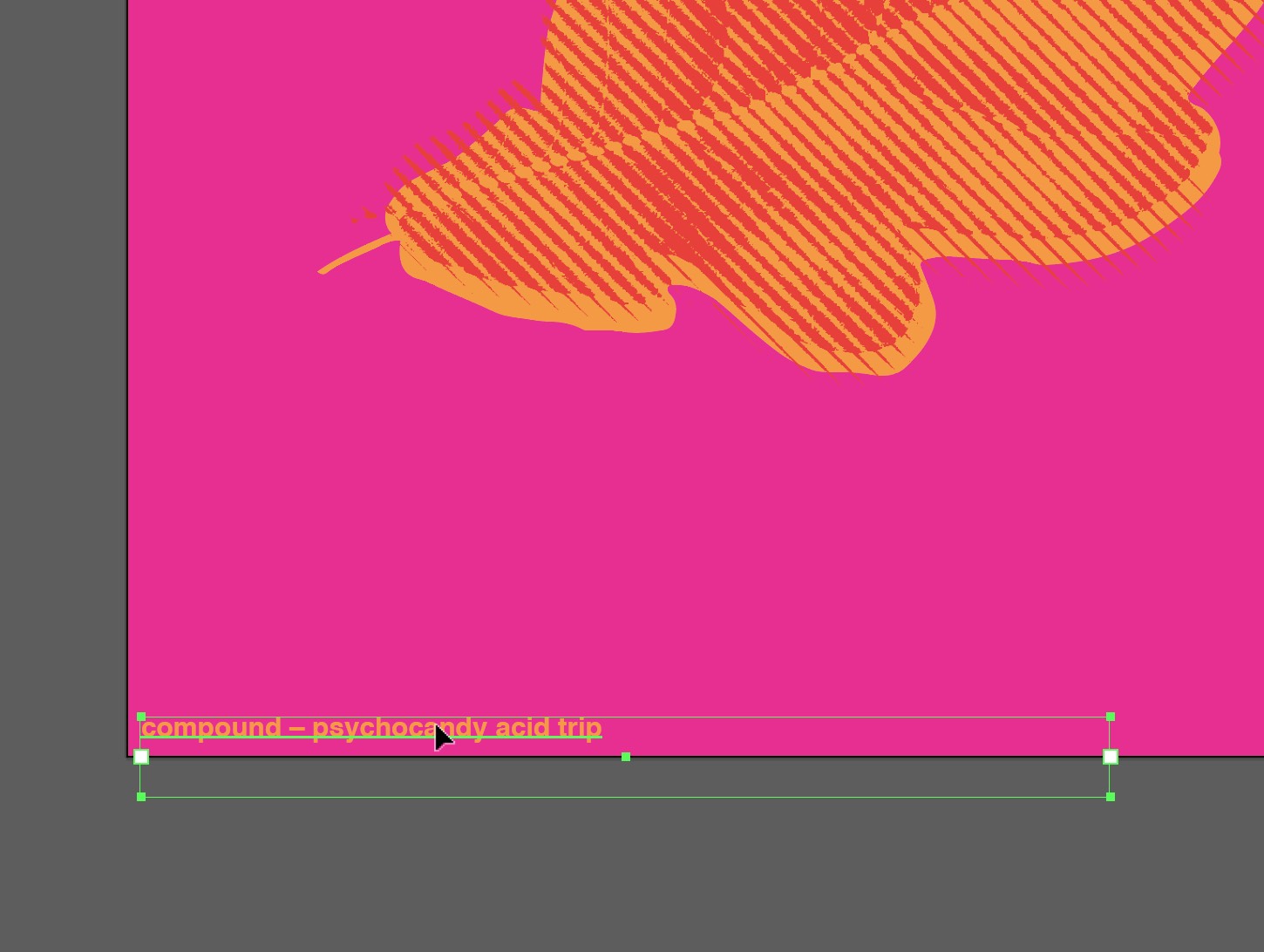
Due Monday, October 19
- One PDF with a total of 21 color translations posted to DropBox:
GD_2015FALL/07_Color/Color_Translations_PDF/last_first_colortranslations.pdf - Read and comment to the Color Readings page.
- NOTE: You don’t have to print for Monday.
Due Wednesday, October 21
1
Print the best one of each category at Redball.
Trim and Bring in.
See this page about how to print at RedBall.
Final PDF on DropBox.
- black and white translations
-
150 x 150 px
-
300 x 300 px
-
- color translations
- 150 x 150 px
- 300 x 300 px


Leave a Reply
You must be logged in to post a comment.