- Â
å Tuesday, December 8th, 2015
B Designer Booklet Printing
Red ball Instructions:
1. Write a brief salutation saying hi to Dana and asking him to print your file (please)…
2. Specifactions
11″x17″
horizontal
top-flip duplex
100% size (do not fit to page)
please print as designed — no additional crop marks
3. Thank you
Thank him for doing so and sign your name…
4. Attach the file (duh…) Should be under 20 Mbs. Try compressing it as a .zip if too big.
Acrobat Settings:
1. Go to Preferences > Convert to PDF > Postscript/EPS
2. Click “edit settings”
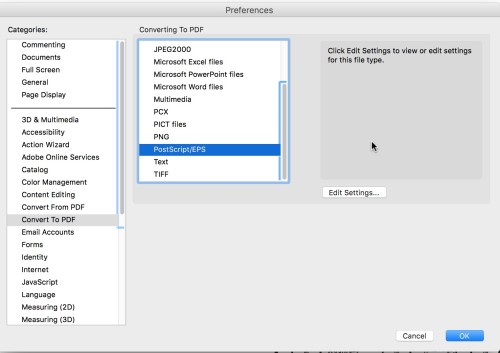
3. Set the width = 15.47 and the height = 10.27
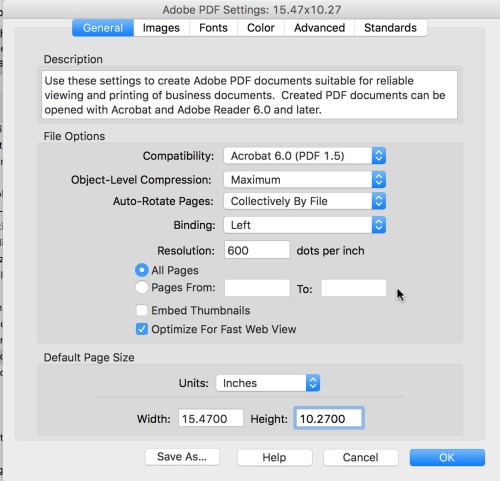
5. Save the new settings as pictured below.
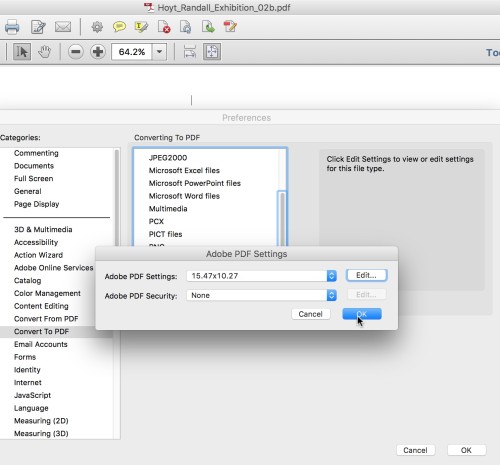
5. Close all preference windows.
6. “Create PDF from File…”

Leave a Reply
You must be logged in to post a comment.