- Â
fRandall has 61 post(s)
S Image Book Imposed
Printing at Redball
Create an imposed PDF of your image book to print at RedBall. Imposition is the process of rearranging the pages to create a saddle-stitched (stapled) booklet.
For Wednesday, print two Image books at Redball. You amy choose which ones are the best, but one must use the images you photographed yourself. I find that the color enhanced images work best most of the time but you can decide if black and white or tinted are better.
Your Name
Your name must be on the back page of the book in the format: “Firstname Lastname / Fall2015”. Set it in 8pt Helvetica Bold. Be sure to reset the tracking (see below) to ‘0’ as inDesign sets it to ‘100’ by default. Place your name in alignment with the grid in a place that is supported by the geometric trajectory of the design. Don’t place it too close to a trim edge or you may crop it!
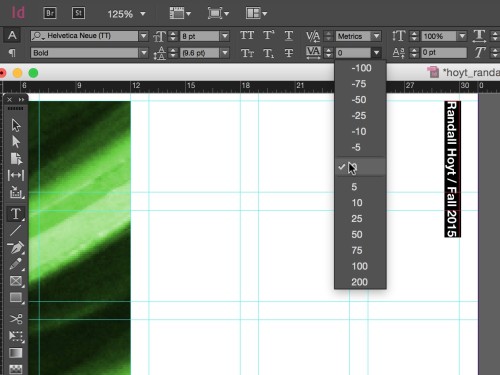
Print at RedBall
After you create your imposed PDF (see videos below), email your imposed files to redball@keene.edu. Use these instructions:
Dana
Due Wednesday, November 4
Two 100% scale, 8.5 x 11” horizontal, centered duplex, top-edge flipped color laser prints. Do not cut or otherwise manipulate the prints. Just bring them to class.
Video Tutorials
Packaging an InDesign File
Exporting a Postscript File with ‘Print Booklet’
Creating a PDF in Acrobat from a Postscript File
Creating a PDF from a postscript file in Acrobat
Select File/Create/PDF from File…
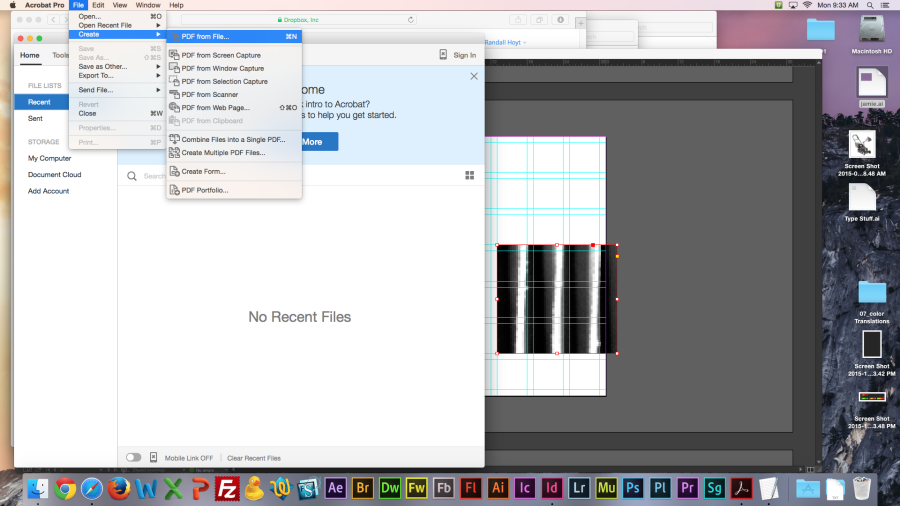
Choose the .ps file you exported from inDesign.
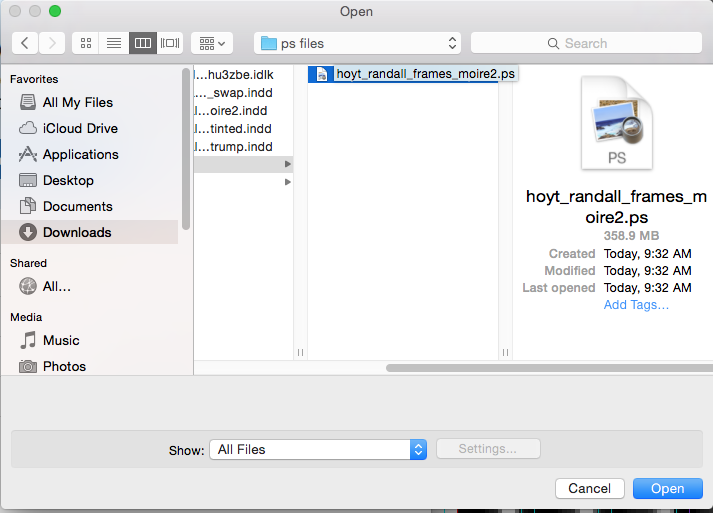
When it comes in if it is cropped as below you will need to set the import preferences.
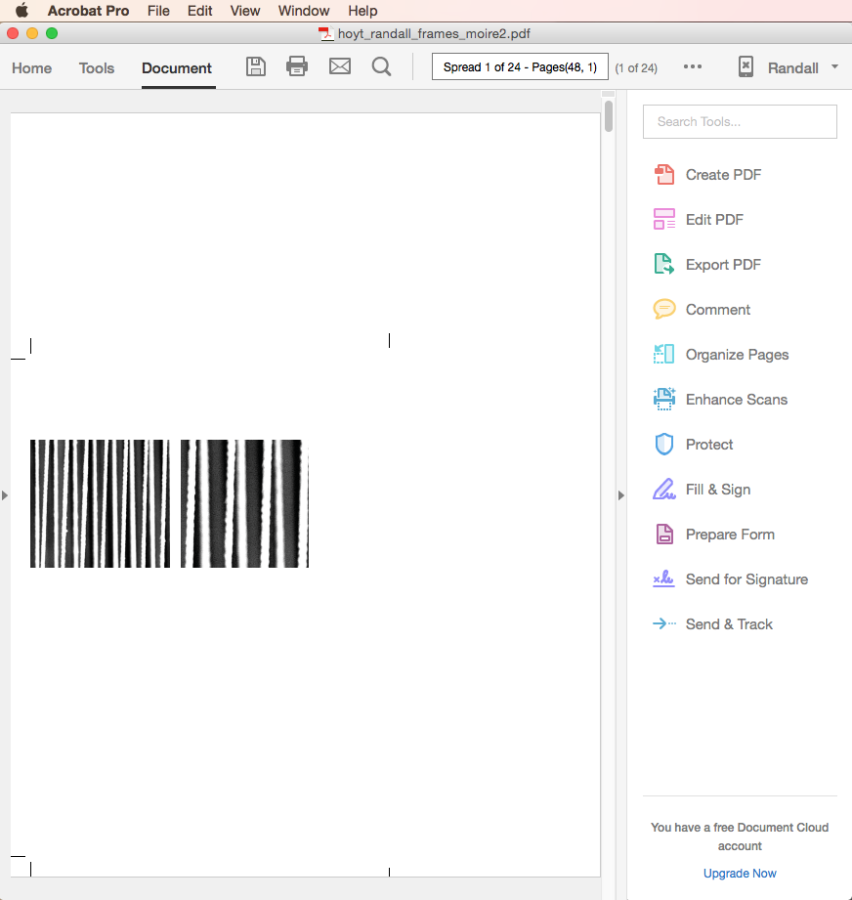
Go to the preferences from the Acrobat menu.
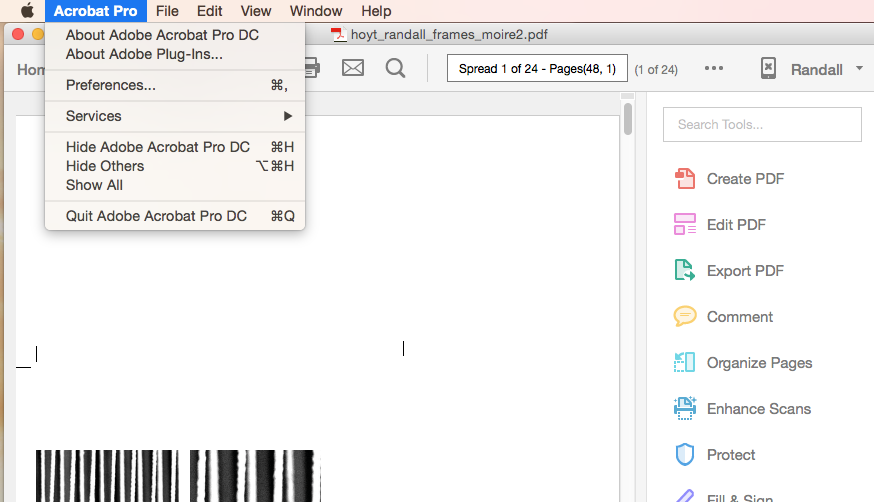
Select ‘Convert to PDF’ and then ‘Postscript/EPS’
Click ‘Edit Settings’
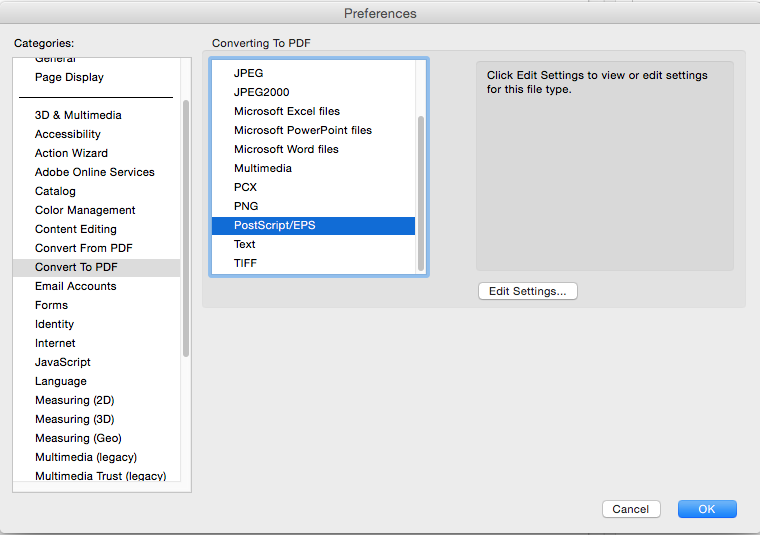
The Adobe PDF settings menu should say ‘standard.’
Click on the ‘edit’ button.
At the bottom of the window change the units to inches.
Type ‘10.875’ in the width and ‘7.75’ in the height. This will make the imported .ps horizontal.
Click ‘ok’
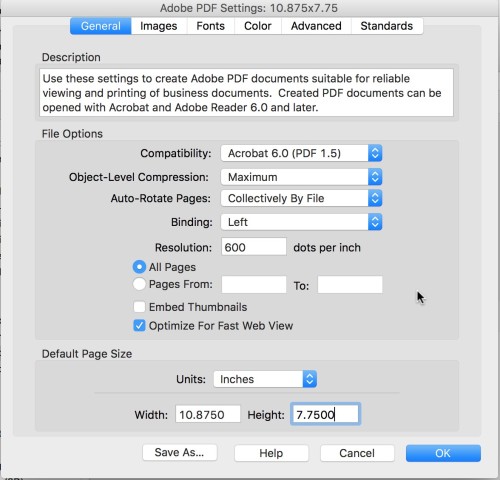
Save the preset as ‘10.875×7.75’ and save it in the default location ‘settings’
Click ok to return to Acrobat.
Import the .ps again and it will look correct like below.
Watch the video above for more information.
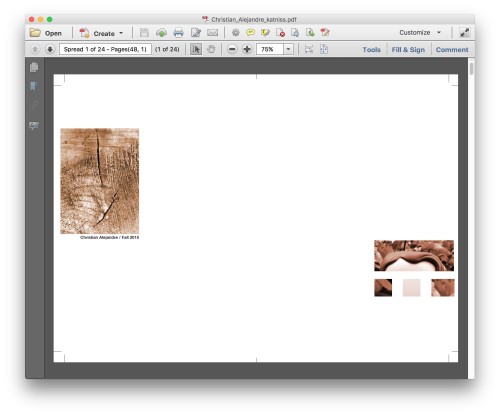
See this page for further print instructions.

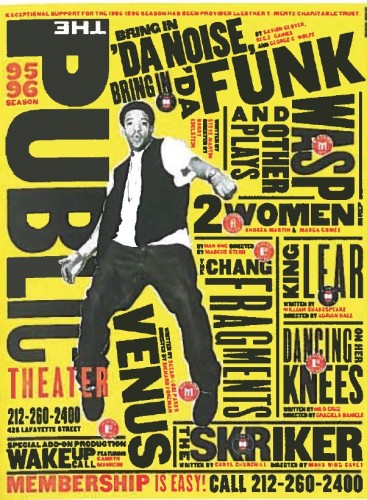
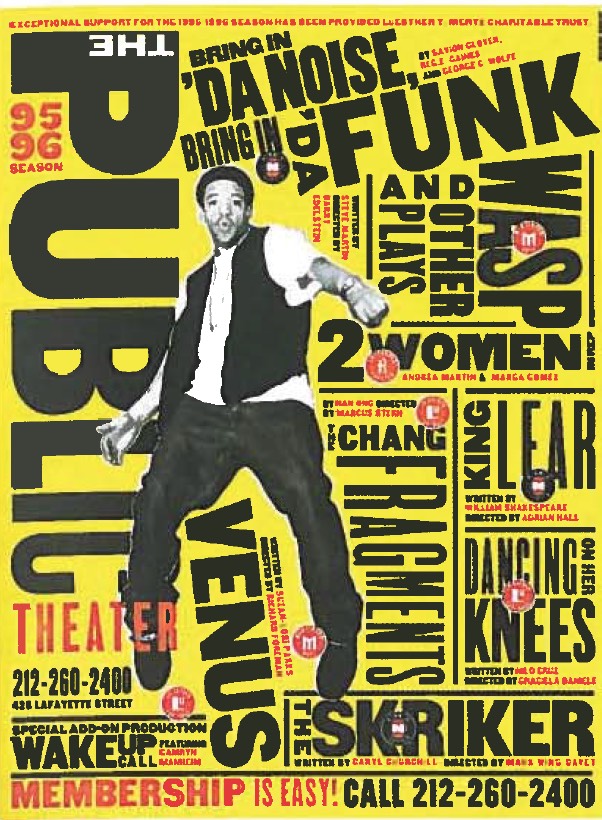

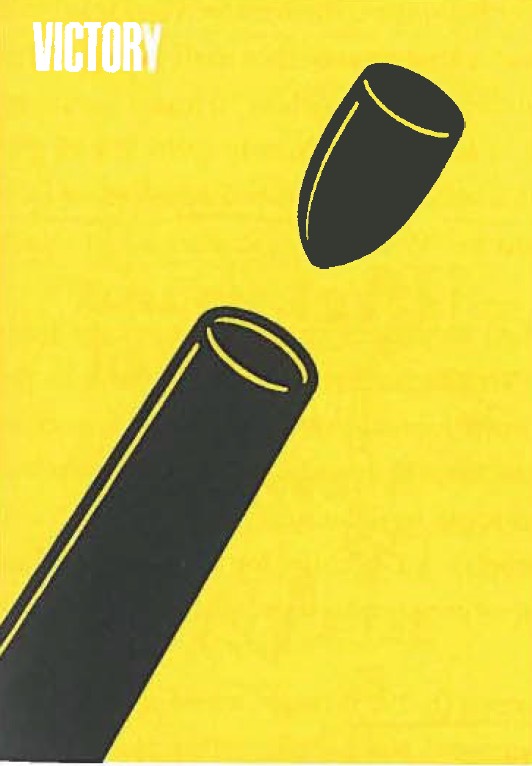

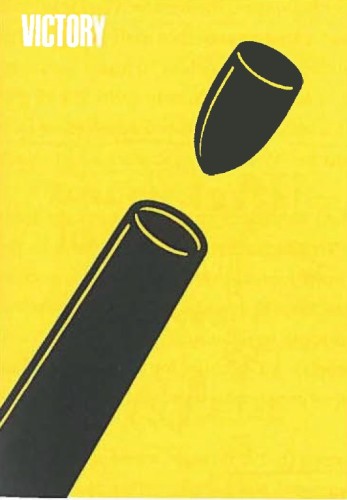
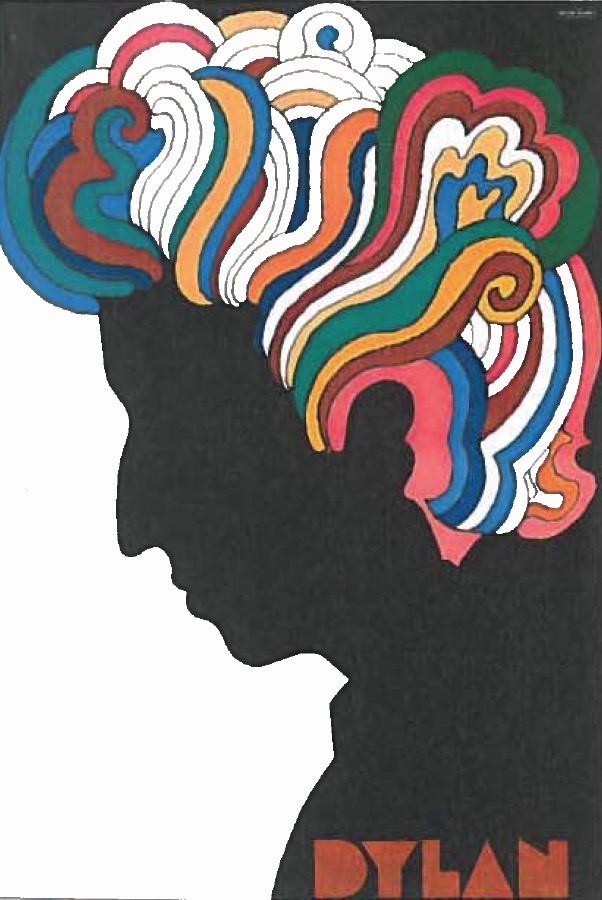

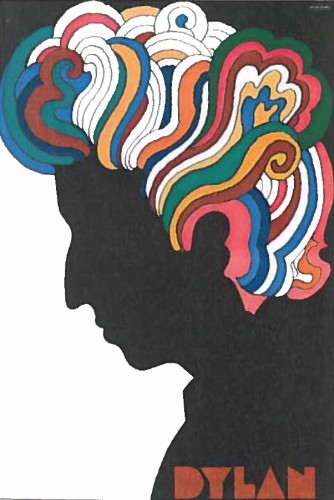
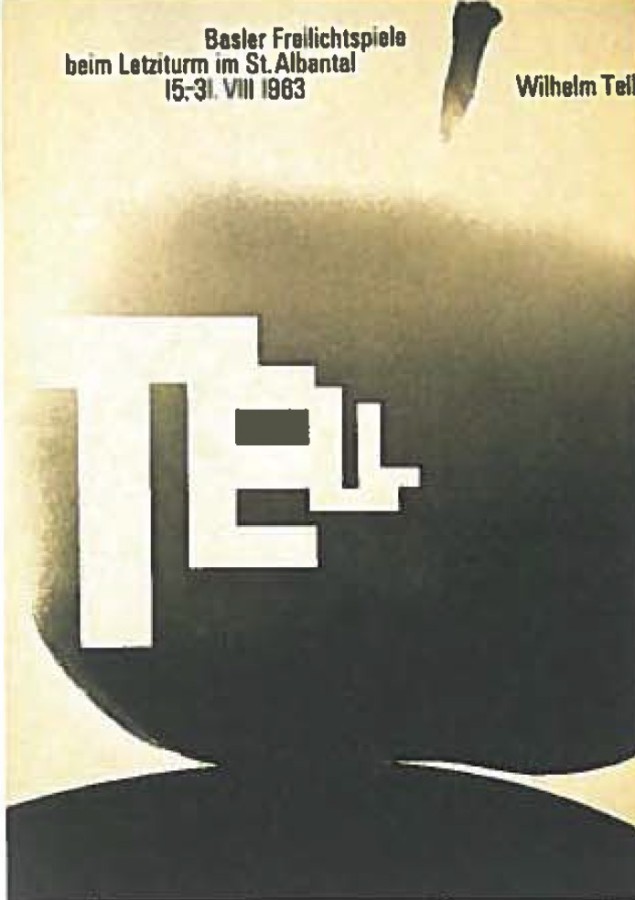

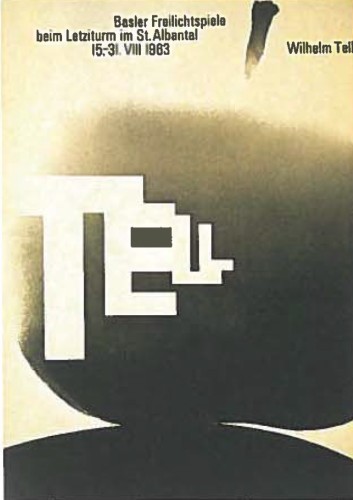
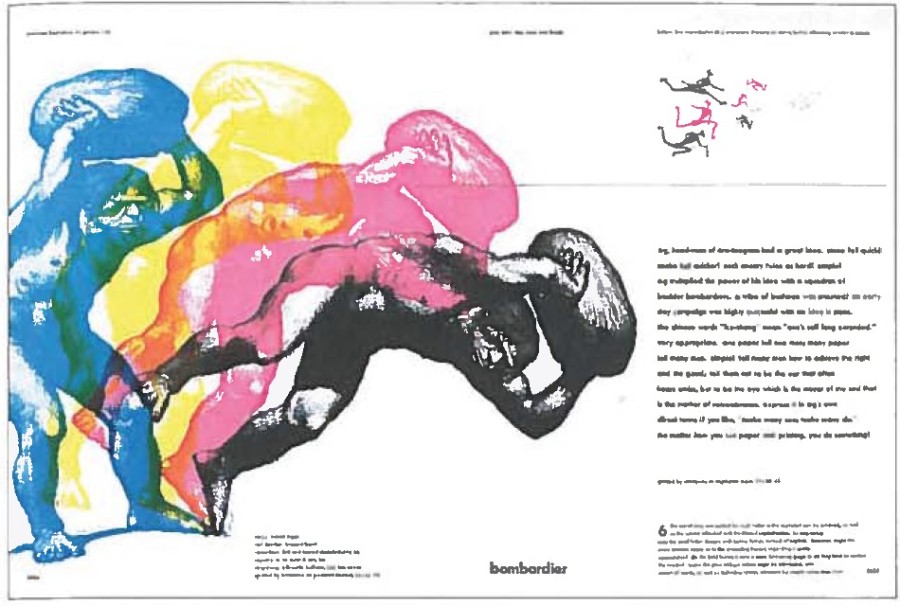

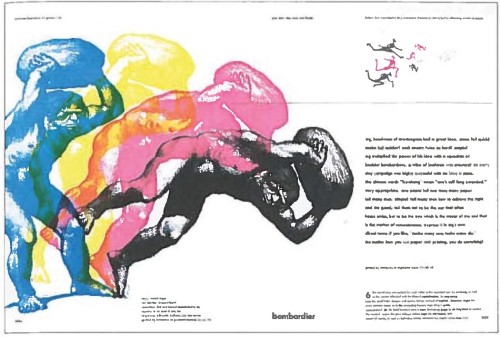
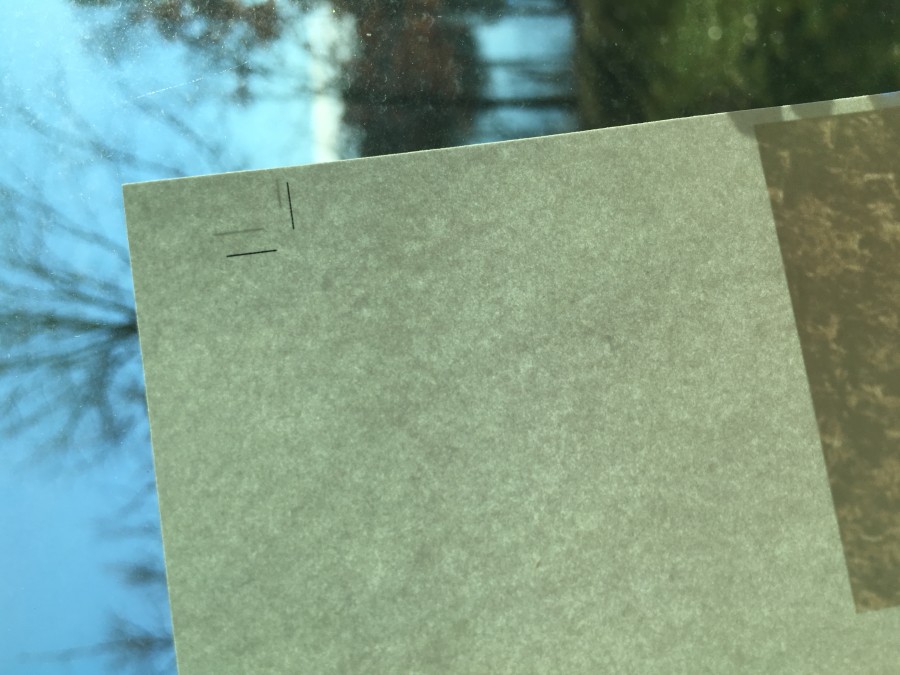
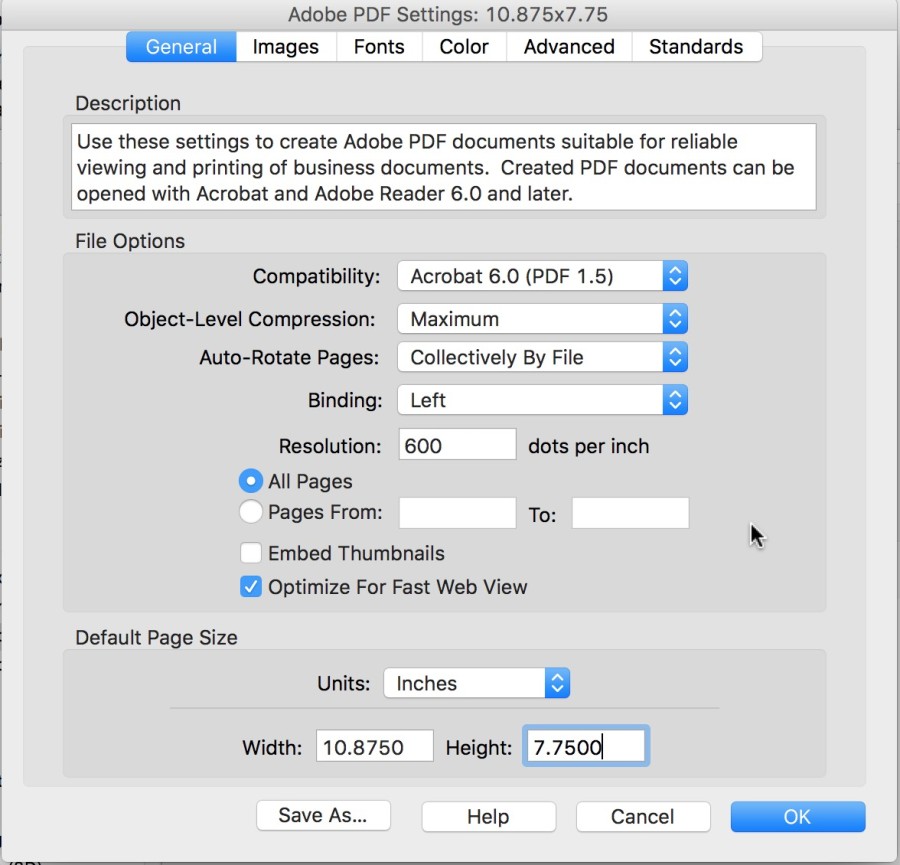
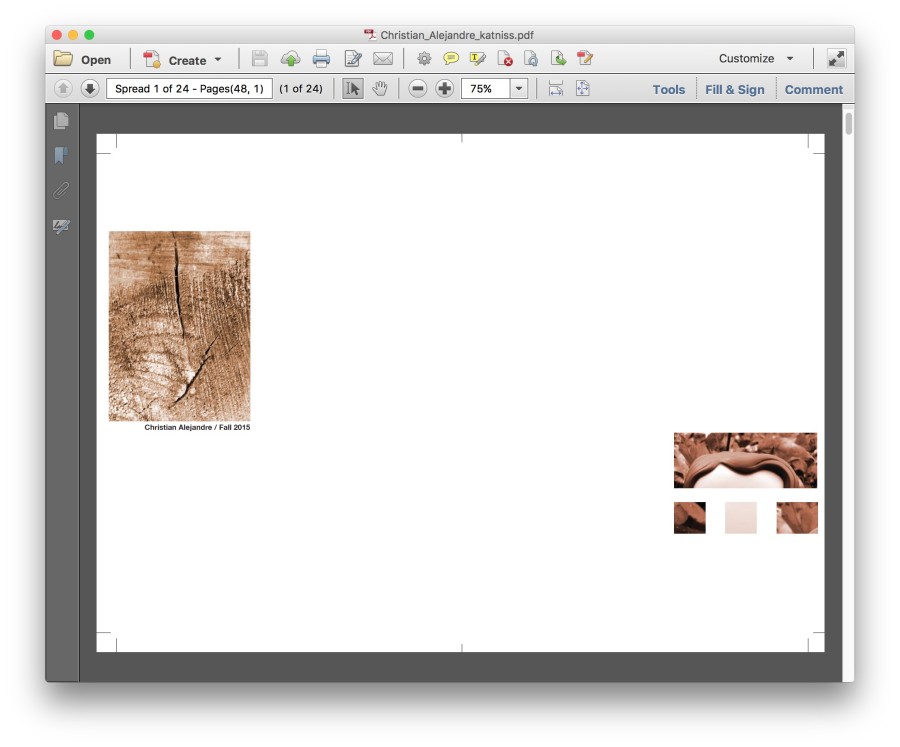
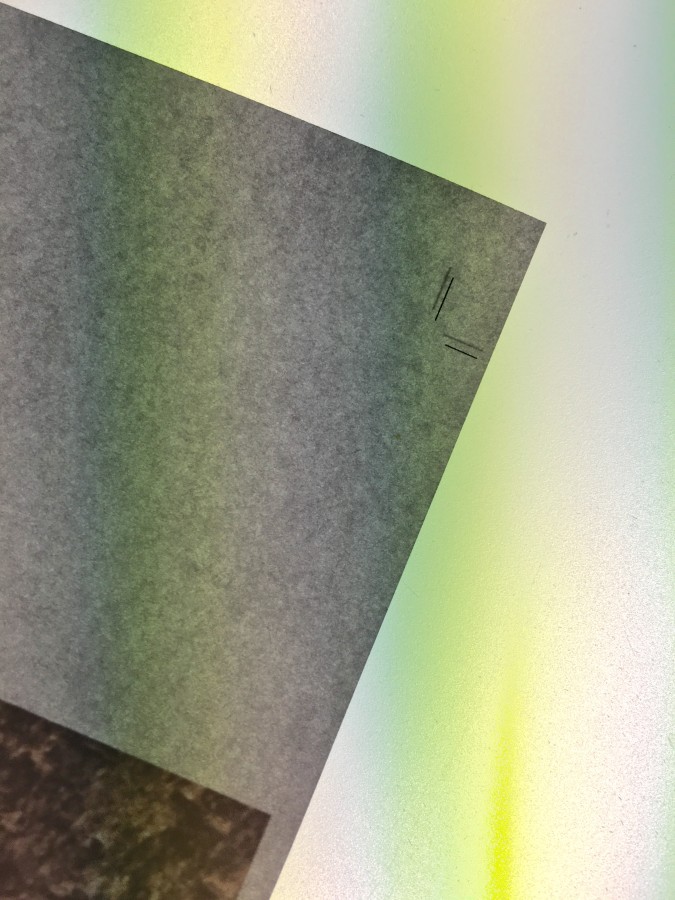
 Create a series of compositions that explore the typographic hierarchy of information.
Create a series of compositions that explore the typographic hierarchy of information.
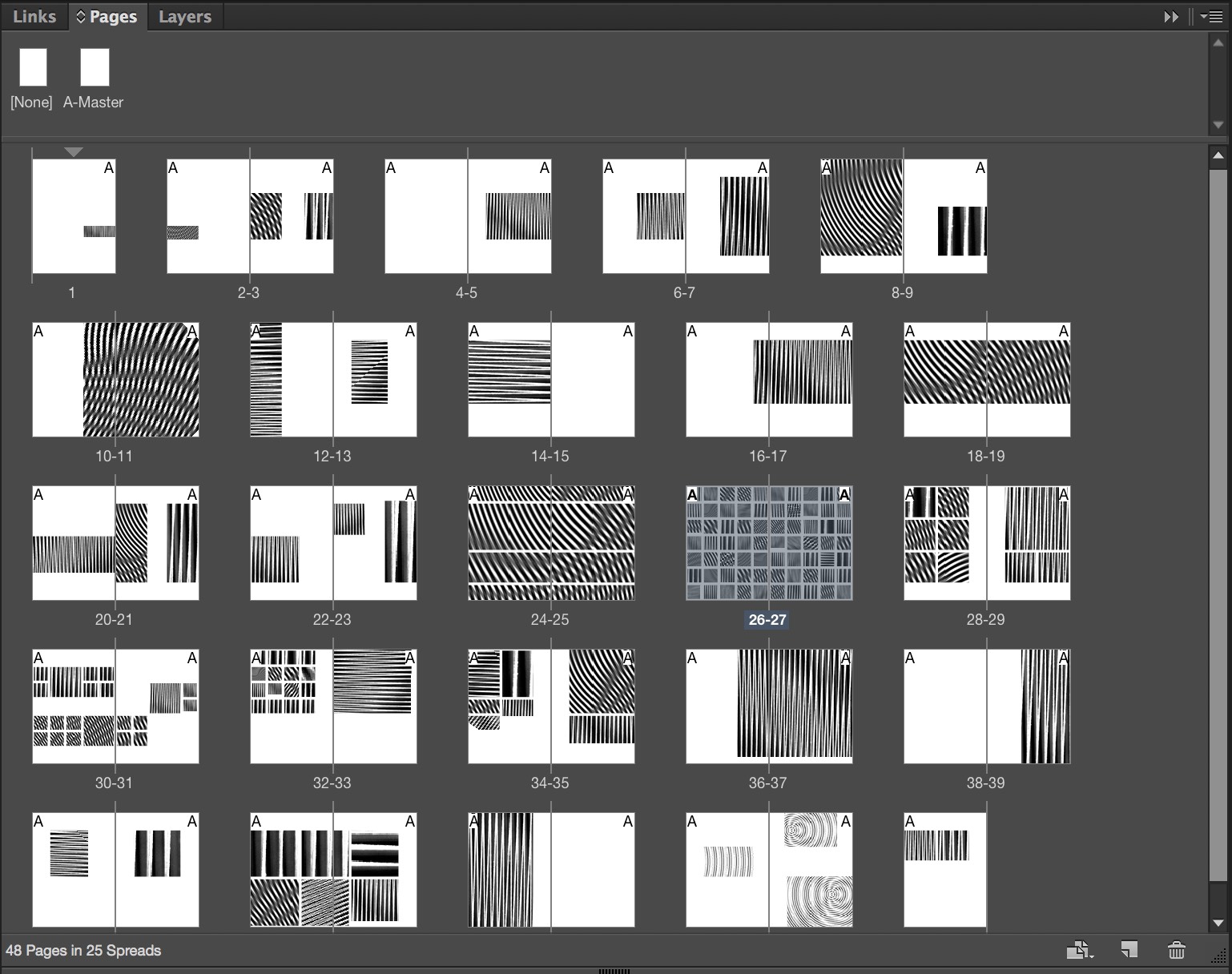
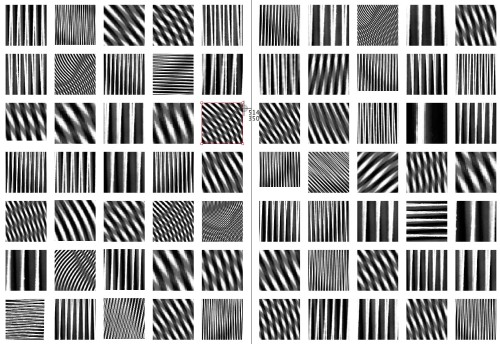
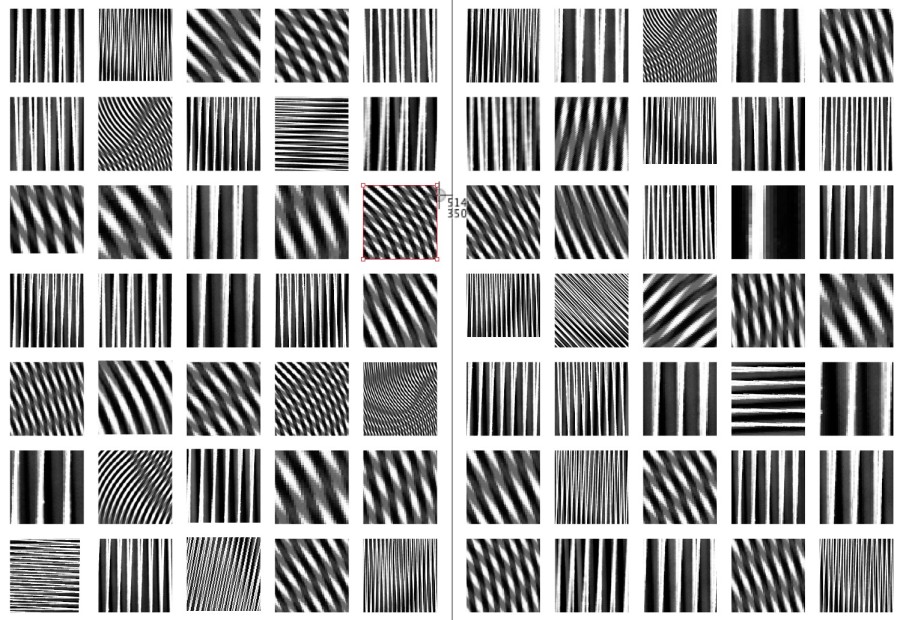

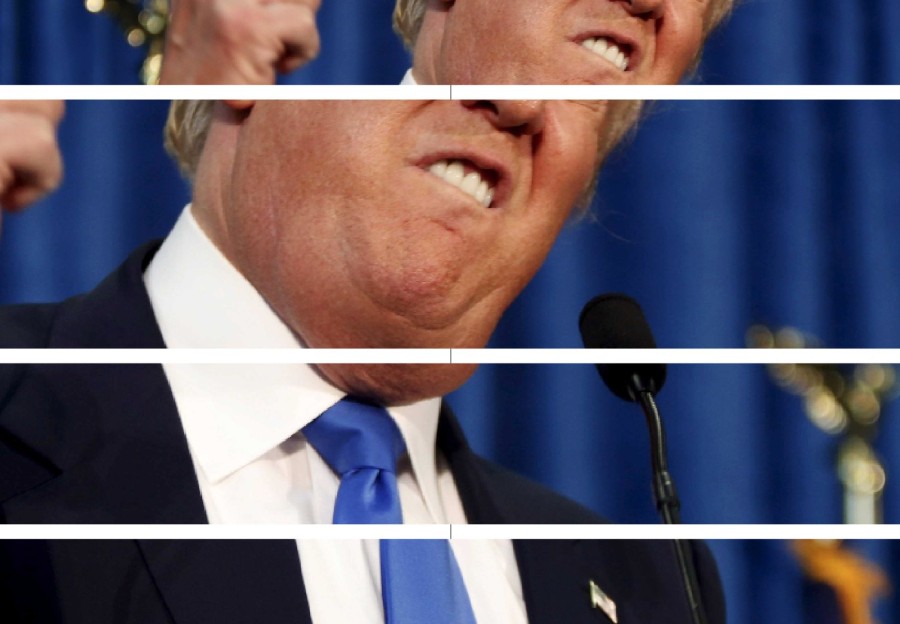

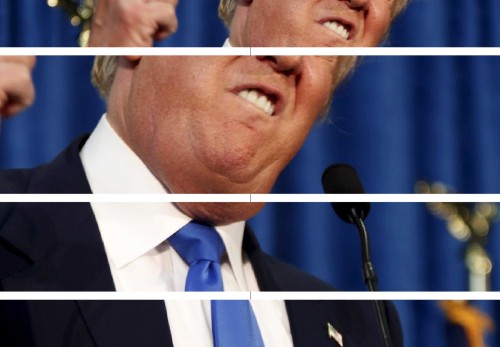
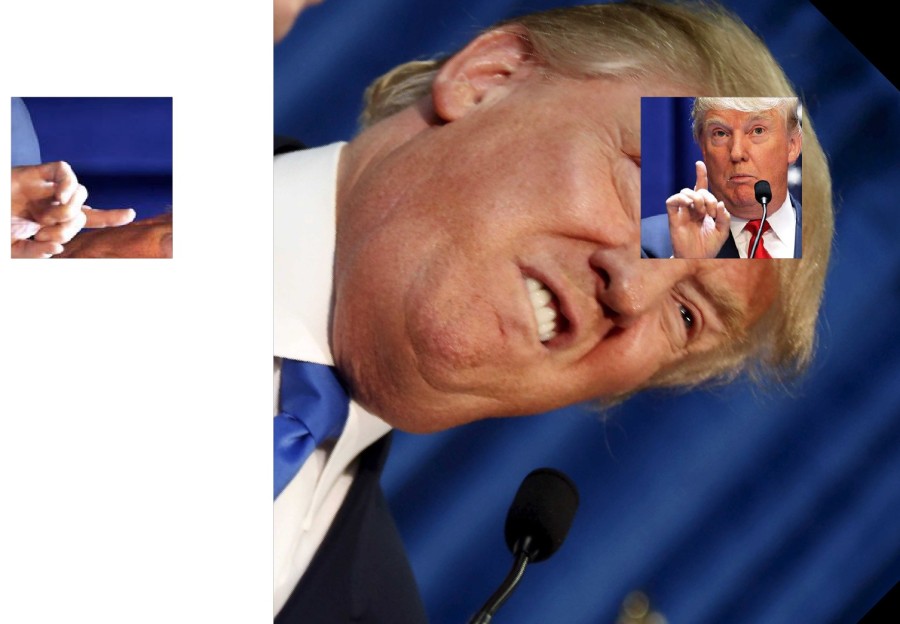

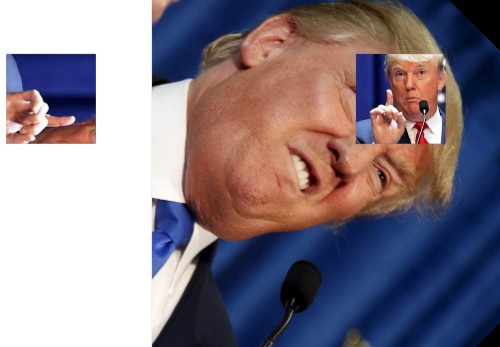
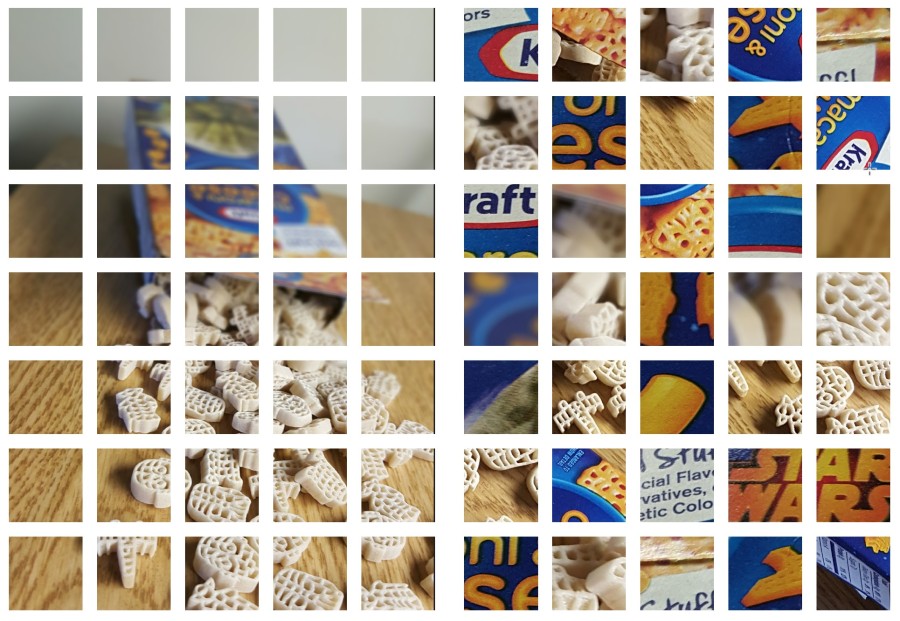


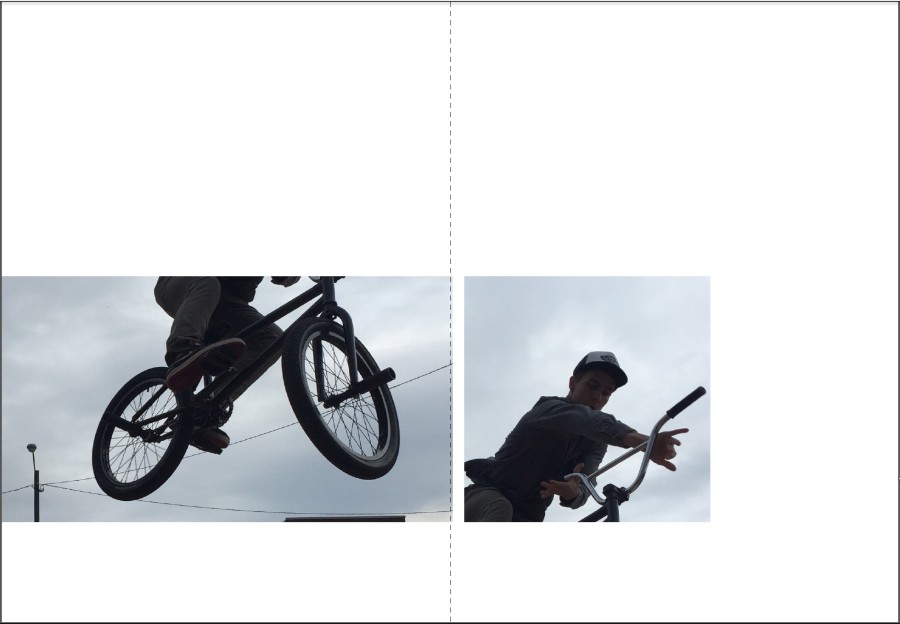

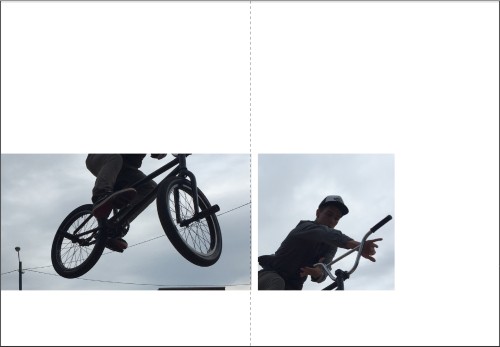



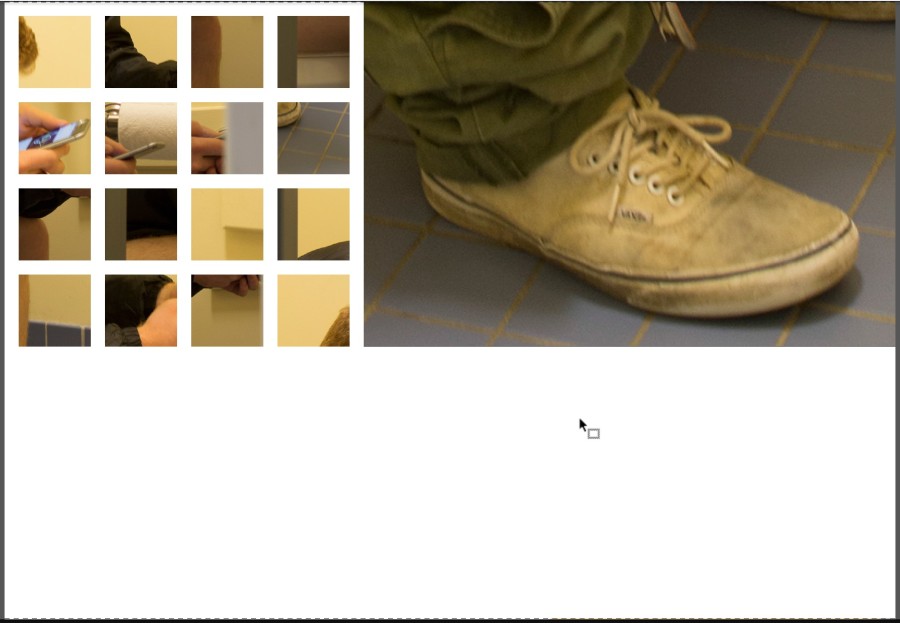

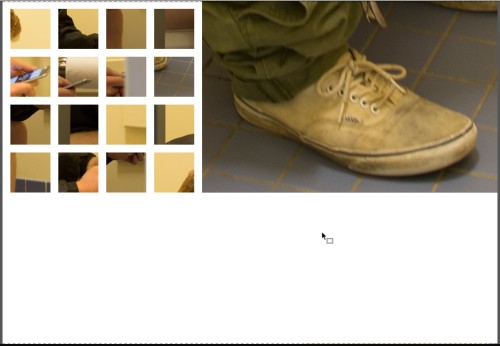


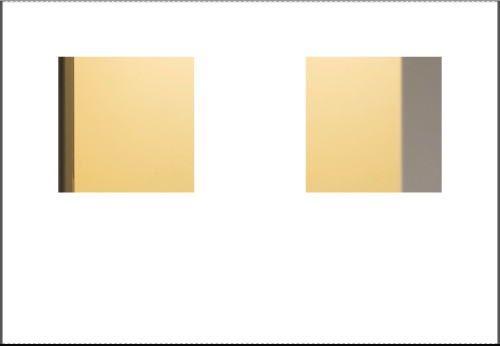
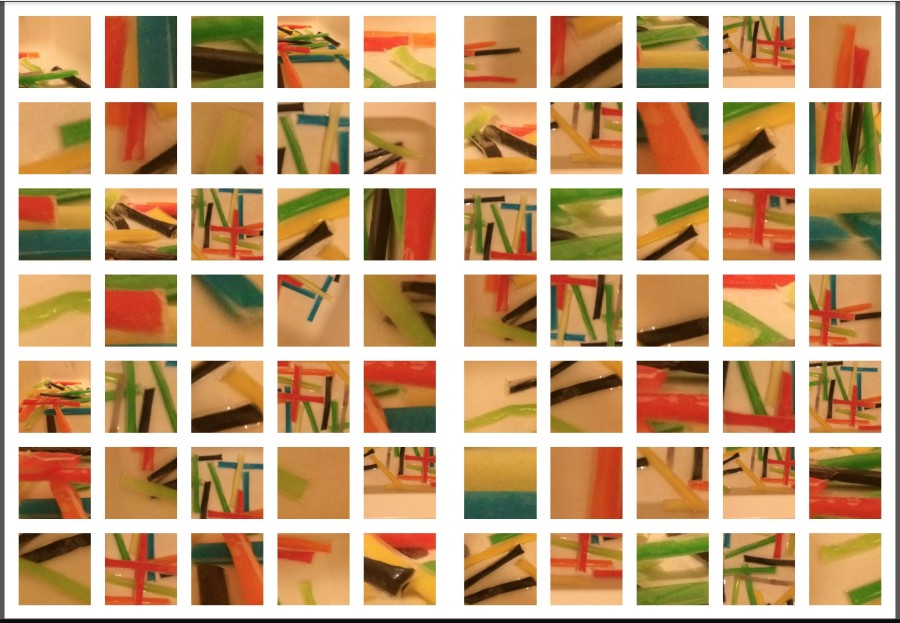


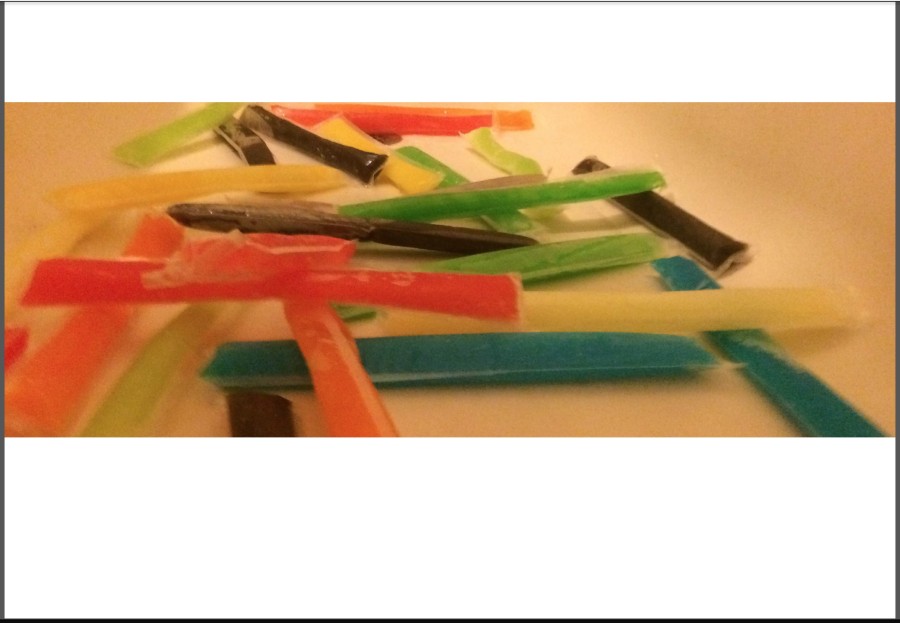


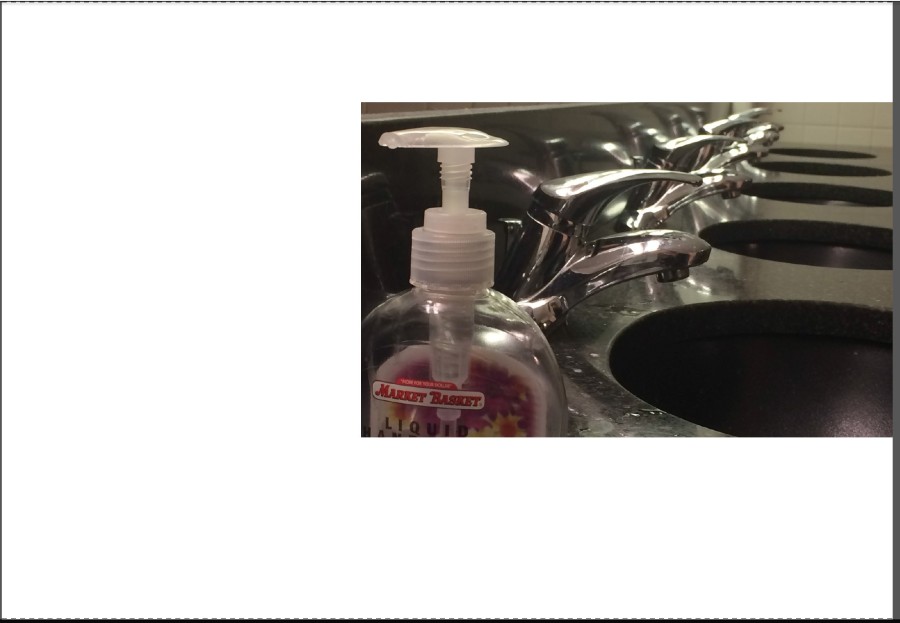

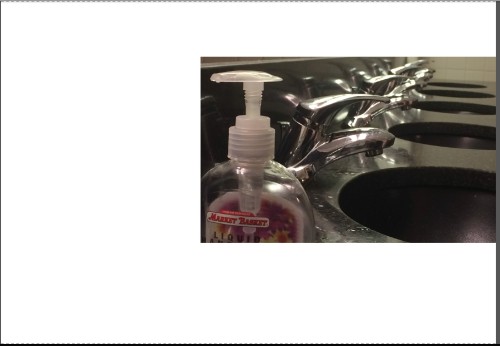






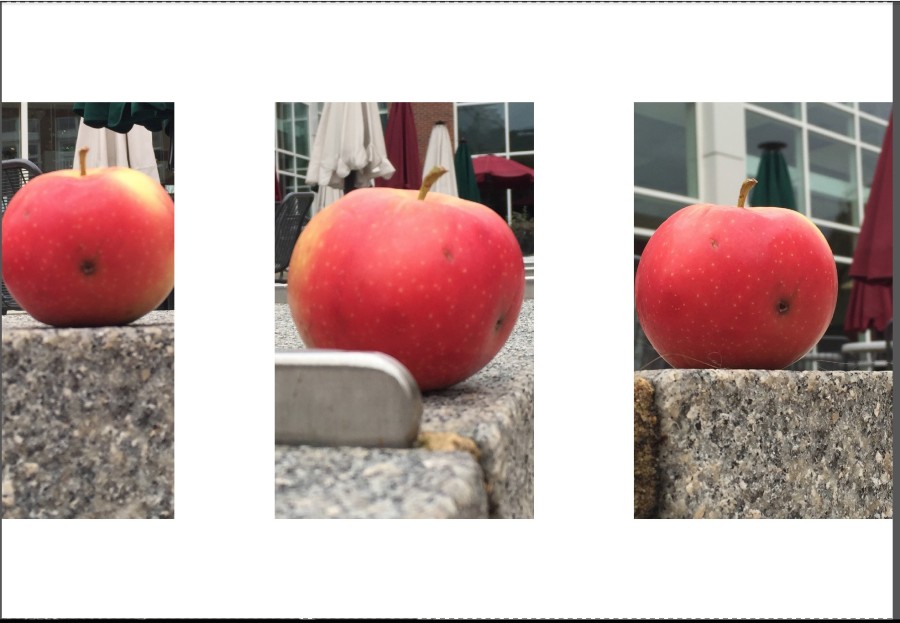

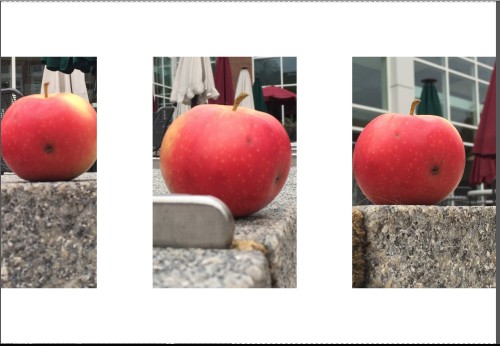


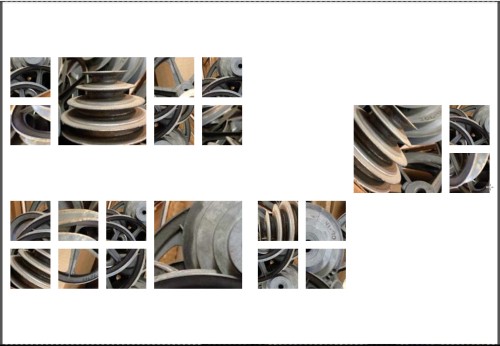
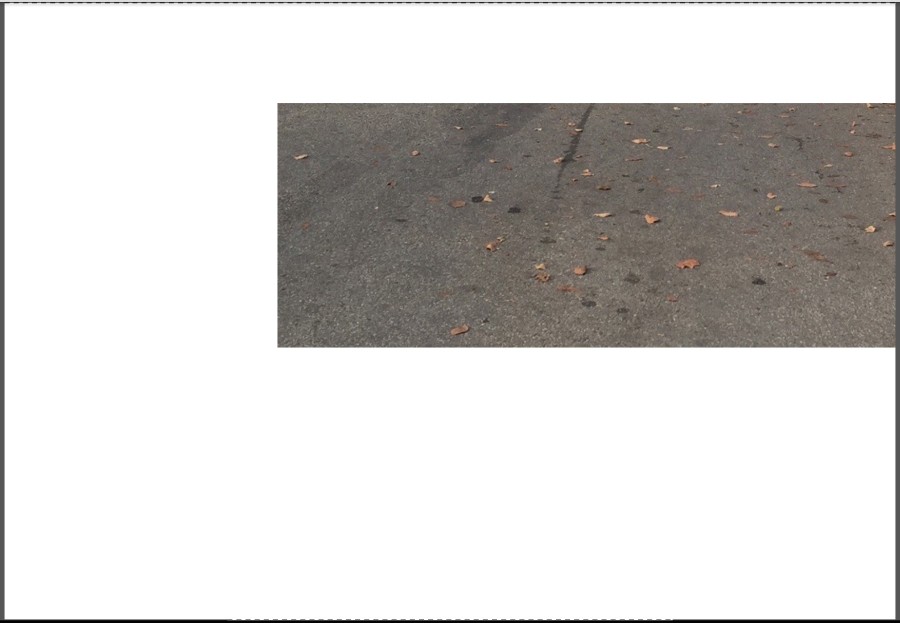

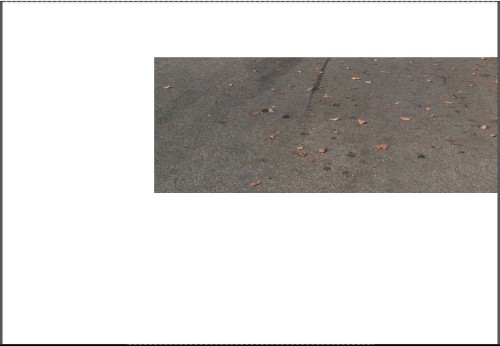



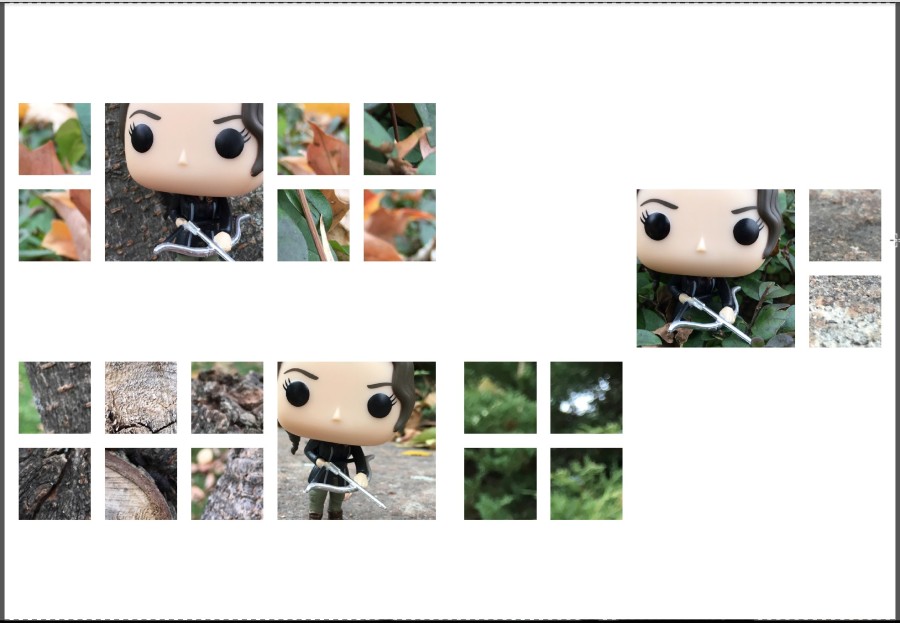

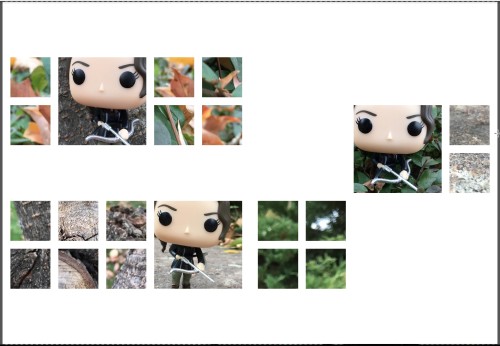
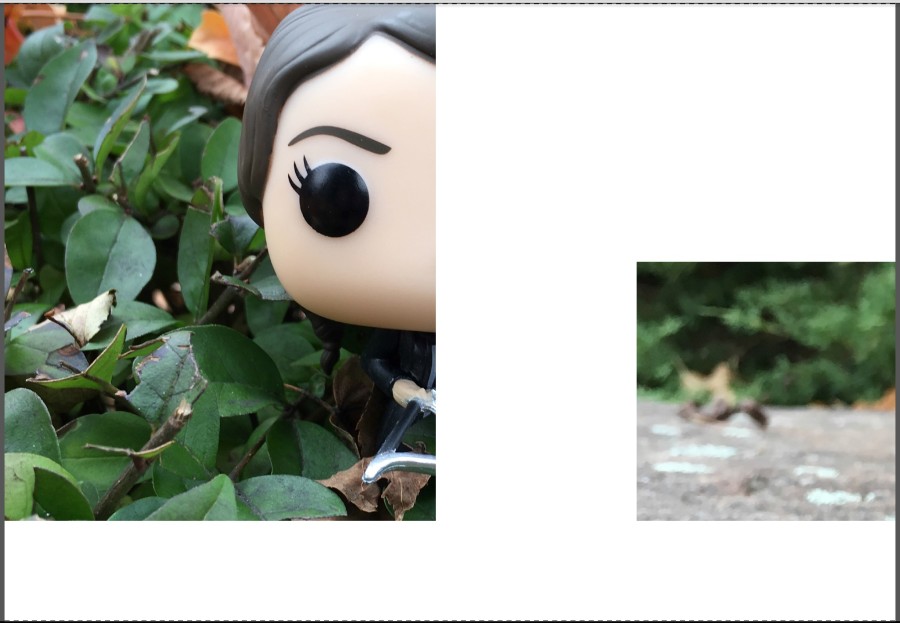

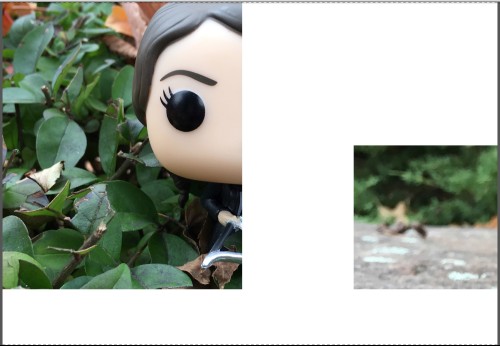
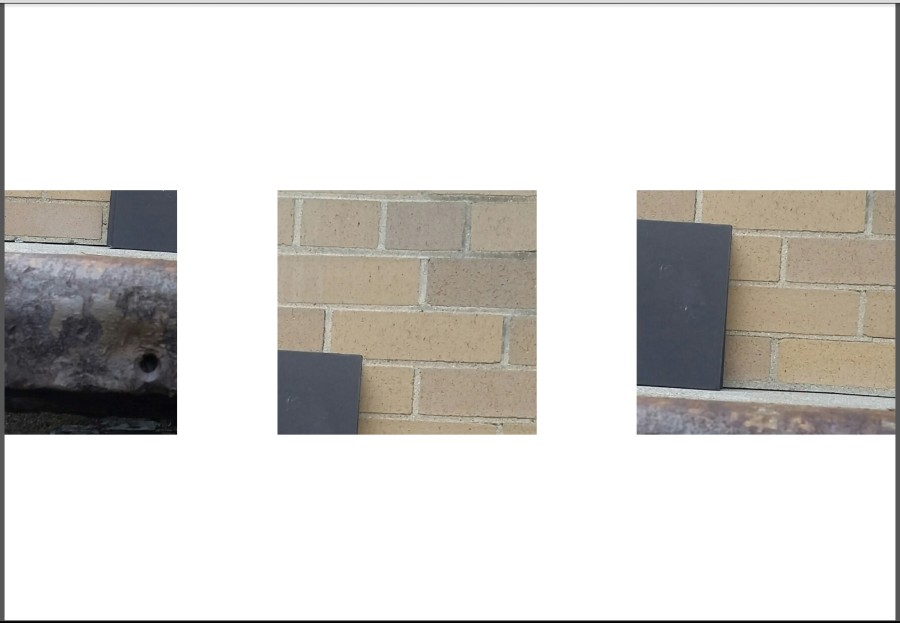

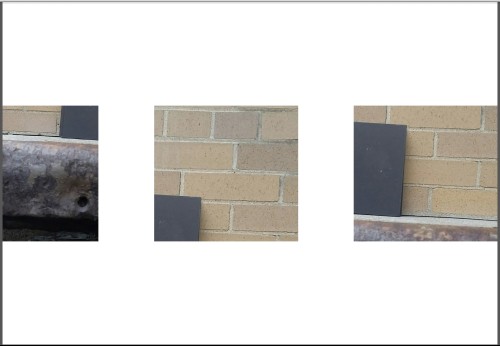
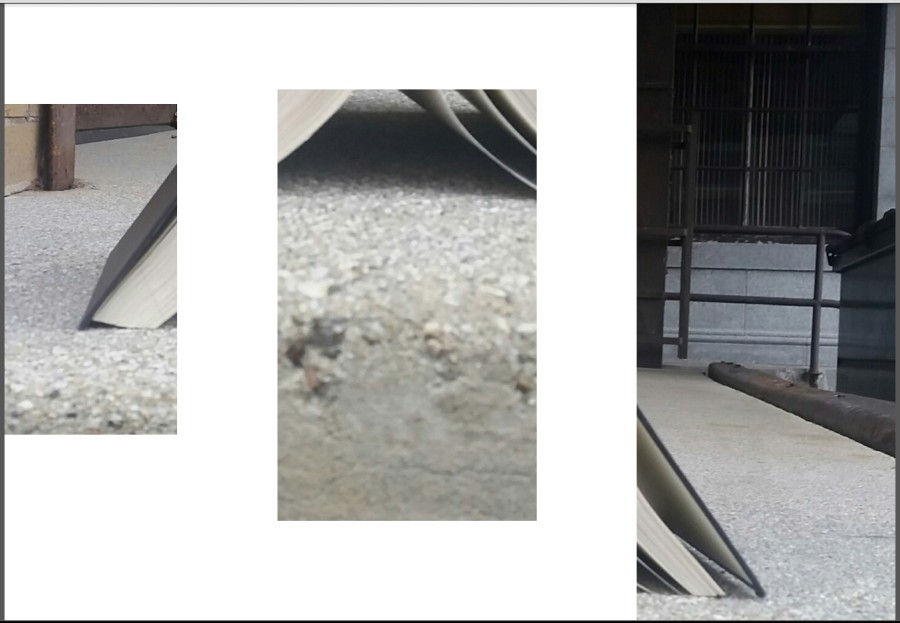

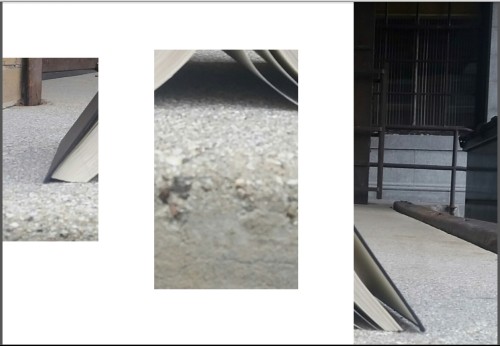
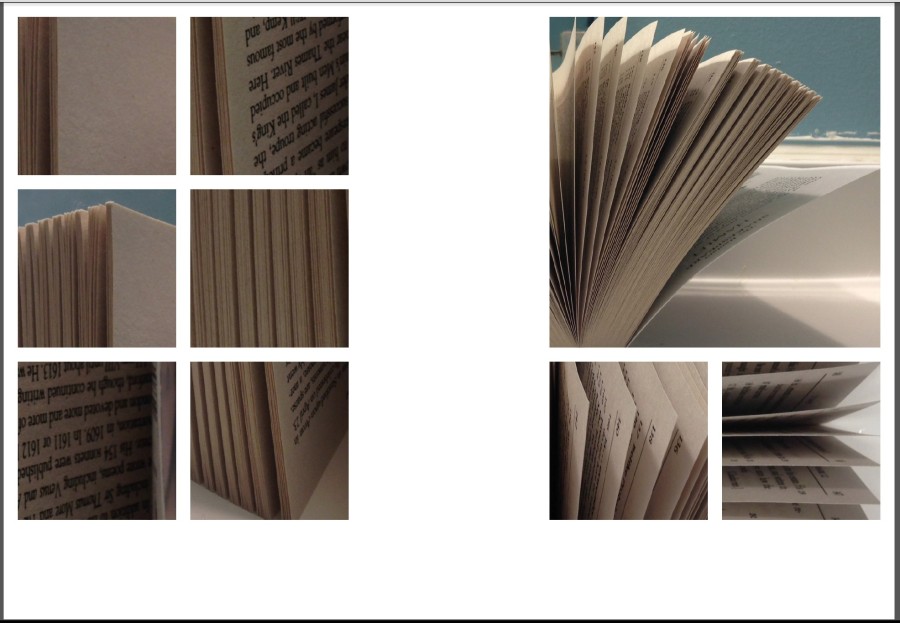

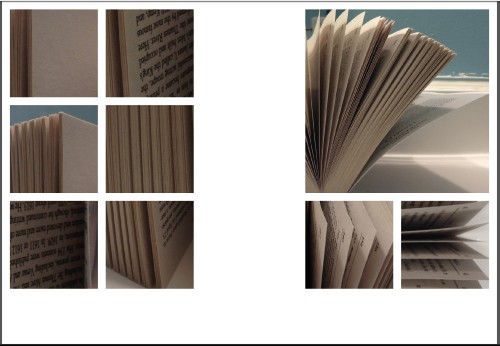
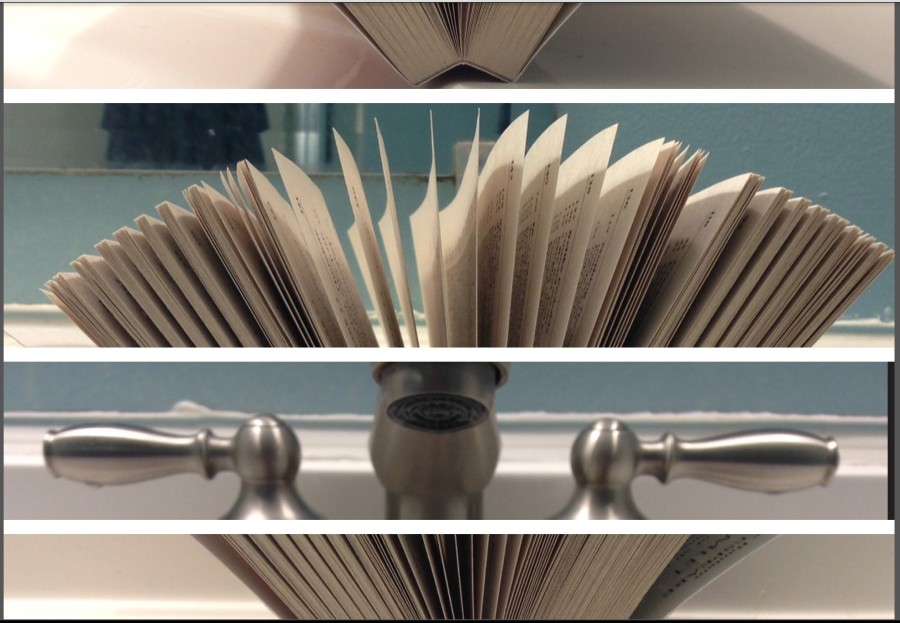

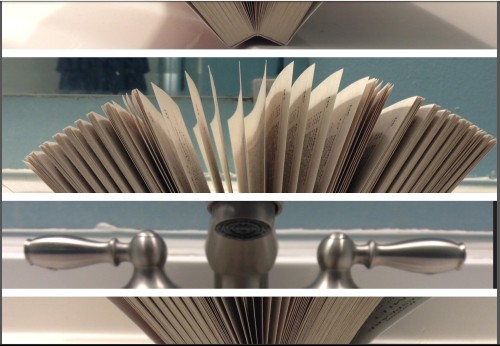
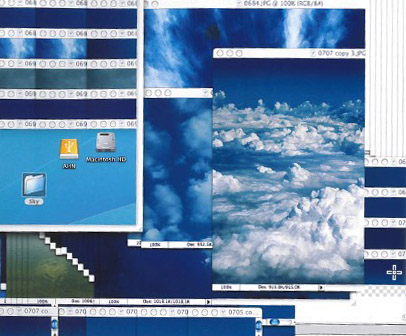
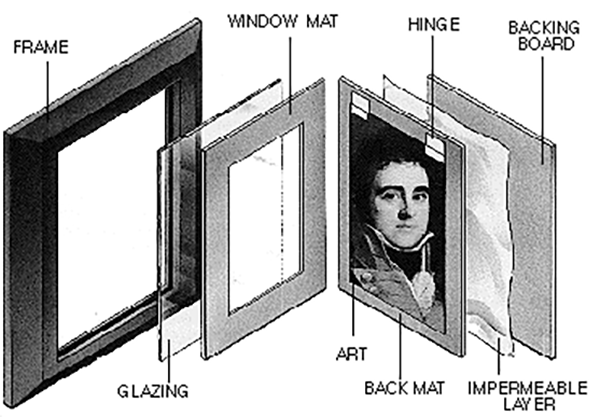
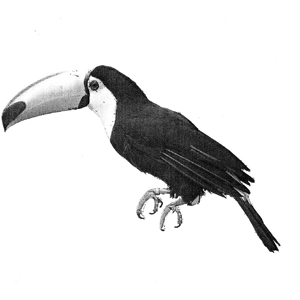
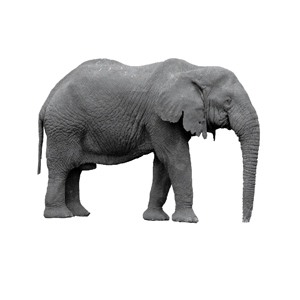

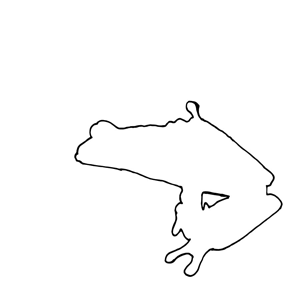

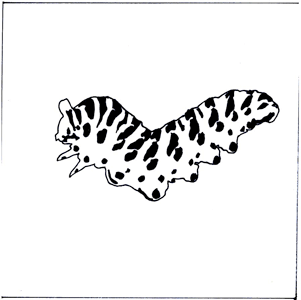
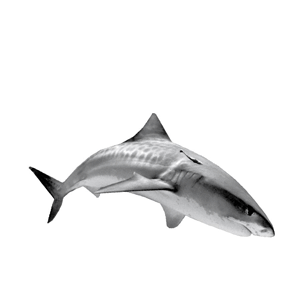

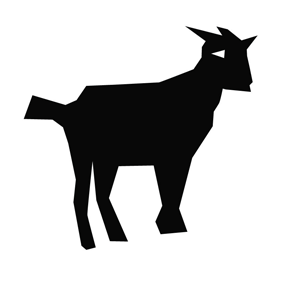
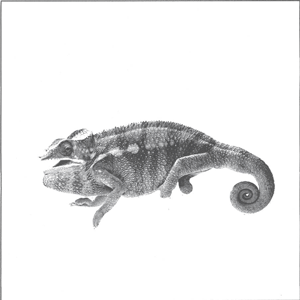
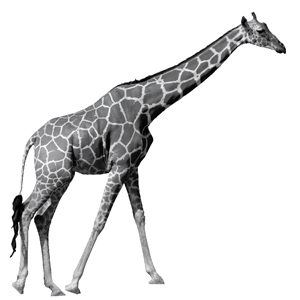
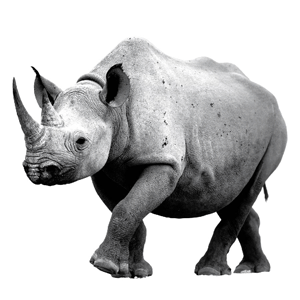
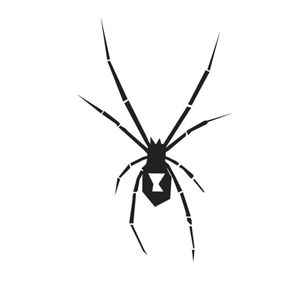

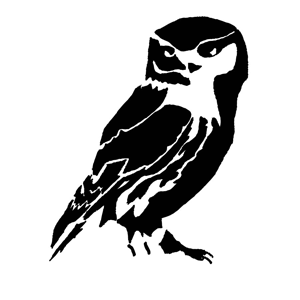

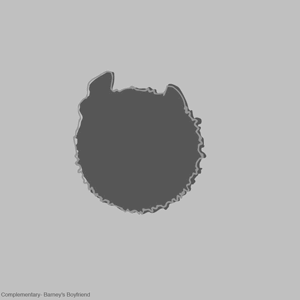
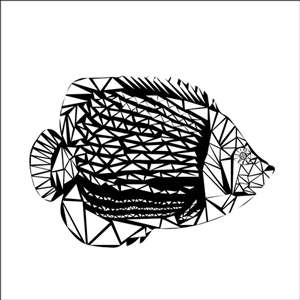
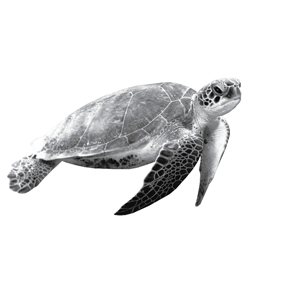

My perspective on the idea of the frame influencing how something is seen is that I completely agree with what the book says. Framing gives a picture, words, a website, or even a statement the support it needs to stay together and gives it it’s own personality. It can help complete a picture or just tell a different story depending on how it’s framed. From my experience, putting frames on pictures keeps them neat and contains them in a compartment, as well as gives them space. When I don’t add frames to my artwork, it feels like the picture should continue and be never ending. It doesn’t look professional or make a true statement.
Language “frames” things by giving it’s culture meaning and organizes communication between individuals. It brings people together, like a frame brings a picture together. Windows and doors “frame” things literally and metaphorically. Windows and doors frame a house or a building by giving it entrances and fresh air. Metaphorically, it opens up new opportunities and “frames” a path or someone’s future, whether it’s good (through a new door) or bad (out the window).
Framing is one of the most important aspects of a photograph or design due to the fact that the frame is what gives an object it’s story – the best examples of this can be seen within our most recent assignment, as well as on the page about cropping within the reading. It gives an identity to the subject. What I find to be interesting about cropping, specifically is the idea that it opens doors (metaphorically) to finding new images. The single photograph used on page 119 had been cropped into two different parts, and each part looks like it’s own separate photograph. I would’ve never guessed that both crops had sourced from the same single picture if the original wasn’t alongside it. It makes for various interesting compositions. This is something that I personally dealt with in my Photo 1 class last semester.
The art of framing itself is a means of securing or organizing something into a set piece. It “creates the conditions for understanding an image or object” (p. 117), which is also the case when it comes to language – a mutual relationship, an agreement.
P.S. – the picture used in the post + on the first page of the reading has been stressing me out since I first saw it. I HATE IT.
As someone who is interested in photography the frame has always been something thats important. The frame can dictate what is the truth or in other cases hide the truth. Making the choice to include something or exclude it conceals or conveys lots of information and can sway a viewers opinion on something. Language can do the same thing. Politicians frame what they say in order to impose their views on an audience better. The same thing happens with images. A caption or text within an image can offer a different context than it would have otherwise. Doors are a mystery. They have the power to keep someone out but also let someone in. The grid also caught my attention. It serves as a very useful tool in typography and hand lettering. Using the grid is definitely something I want to be able to take from paper and use in illustrator. Further than that it is a way to not get caught up in trying to fill the whole page and usually can end up creating some interesting design layouts as seen in our current framing project. Its nice knowing that the page doesn’t have to be full. However knowing the whole image won’t necessarily be shown makes the decision difficult as well.
When I think of framing, my first thought is a picture. Simply taking a picture and putting it in the frame in which you purchased. After reading through this book my whole outlook of “framing” has changed! Never really thought about how words, websites, and posters were even framed. Framing allows the words or the object(s) to be the focus, us as designers hold that power to get the people to receive a certain message. The whole idea of framing gives the piece of work that finishing touch! Once I hit the pictures of this book, I really took note of the different images and how each one is giving a different message. This is the language of the frames. As the person looking at the images from the customer side I felt different emotions with different pictures. Windows and doors have the ability to frame literally and metaphorically throughout a house, building, and many other structures. Windows create reflection of someone, and give the people perspective of looking into the future. The door saying, once one door closes another one opens; Meaning an opportunity can come to an end however a new beginning will follow!
I think framing does lead someones eyes to what is framed or as a border. It makes your eyes focus on what is within the frame and could make you look at the photo in a different perspective if there were more to the image. I have done artwork in the past that involves frames. I have also done pieces that involve cropping an image to give it an abstract look and a different way of looking at a normal object. Language can frame things by focusing on certain topic instead of the general one. Language can also frame things by giving off different moods and making people feel certain emotions because of it. Doors and windows in a literal term open and let air, sunlight and generally people walk in and out. In a metaphoric term doors generally mean opportunities for an individual, whether one closes or another one opens. Windows can be seen through and show opportunities waiting for us. They also can show a reflection and reflect who someone is on the inside.
This reading really opened my mind to the idea of framing images by explaining the history of framing and showing it’s role in the world today. Framing helps construct an image by placing all of the subject matter in correct placement to better explain it and make it easier to understand. Framing can also give added effect to a dull image that has too much empty space or help simplify an image with overactive subject material. Language can be framed to help get a point across faster like a revised paragraph summarizing all of the Harry Potter series by just telling very vague descriptions of his adventures and problems to help paint a picture without too much detail to bore the audience. Windows and doors need frames to help keep them in place just like in design should.
I did not realize how important framing is to the structure of a magazine, photograph, painting, website, sculpture and so on. I was really amazed by how much the frame can give the viewer a better understanding of the piece. A frame can create the difference between the background and the object. There is framing throughout the world in everything you look at and the examples the article gives you blows my mind. Examples like, the saucer and the tea cup, fences with the property line, buttons on a TV…etc. Even when cropping a photograph the frame allows you to see new things in the photo. This article was very informative to the new project we are staring.
This article really opened my eyes to how many different types of framing there are. Before reading this, when I heard the word frame I would just think of a simple bored or picture frame but now I realize framing is much more than that. I thought it was interesting that we can actually frame with text and putting words over another image inside a picture is almost like inverse framing and makes you focus somewhere else that maybe you wouldnt originally have focussed on. I’m also now realizing that framing is literally everywhere, just by typing on my laptop right now, the screen is framed, the website is framed, and even this text box is framed. Framing is extremely important when it comes to where you want your audience to focus on when it comes to a photograph or drawing or design etc. Even choosing not to include a small detail by cropping it out is an important decision
Frames are everywhere, on our computers, glasses, cars, ect. Framing is cool because you can apply framing to different areas in graphics, and outside of graphics too. One idea that uses the frame is photography. You always need to have a firm grasp of framing when taking a photo so the rule of thirds is there to help. The rule of thirds is basically a frame which helps create guide lines with intersecting points so that the image can flow better. If people started using the rule of third on their smart phone, then anyone can start taking nice photos. Another area I found interesting in the reading was when they talked about text and framing. If a photo doesn’t have any words to it, then the picture is open to ideas. However if you add text to your photo then you create this frame which helps people interpret the meaning just by what the text says and where the text is located typographically.
There is framing all around us and we do not tend to think about it in great detail. Yet framing is something that we see everyday from the tv to actual picture frames. The point of the frames are to draw your attention which I find very important if you want a message to get across. Even just a family photo in a frame is to draw your attention and recall the memory or even just the people in the photo. Framing also makes things look clean and gives things a purpose or a place. An example could be a website, it could have text boxes framed so your eyes stay focused and don’t wonder looking for the message the designer is trying to get across. Frames enclose an object such as a window, door, picture, a screen, and many more.
Framing is extemely important, something I believed both before and after this article. I have seen this idea of framing ideas and events with the right context, but haven’t releated it to graphic design before. This article makes this relationship apparent with many things, as it says from interfaces to captions beneath pictures, which I kept thinking about whenever a picture in the reading had one. Emphasizing certain elements with contrast and borders is very important in web design, especially when you want to convery a certain Idea with the website. This is how framing is important to me, and its important that it does not take up too much space to be cumbersome on a screen, but present enough to allow someone to differentiate between different elements of an interface, and to see what is important. Framing is even important when programming, as when writing code formatting consistently and making sparing use of comments throughout the code is extremely important for when you want to share your project and have it be easily understood. Coding inconsistenly without a proper structure and leaving out critical comments is like have a poorly done frame that destroys half of the image. This is a perfect example of framing within a language, using the language itself. Doors and windows, well those frame what people can see. A door that leads into your personal room shouldn’t expose the whole room if it can avoid it, while a doorway into a living room should try to frame as much of the living room as possible to invite people into it.
Everyone has experienced framing at least once in their life; whether it was in that kindergarten class you had and the art teacher made you frame your master piece of pasta glued onto paper. Or when your filtering a picture on Instagram. As an art student, it was mandatory to learn how to frame my drawings because a piece looks prettier when it is framed. The reason behind this is that a piece of work looks cleaner from the taintless straight edges the frame expresses towards the drawing. However, less and less pictures are becoming framed online because apposed to studio art, photos look better when the colors are bleeding off the page. Likewise for occasional GD work. But think about what is framed in the world! a dresser is a frame for your draws, a window is framed, the whole interior of your house is framed. It is such an important structure used in everyday life; such as in magazines where white space always shapes a photo or design, taking the role as a frame.
Framing gives focus to work and it also brings out details that an artist wants to the viewer to see. The meaning of an image changes depending on how a piece is bordered or framed. It can also control where the viewer’s eye travels within a piece. A border is a method to show a firm difference between inside and outside, creating the edges of work. People use framing everywhere. We can use them to frame text, logos, images and much more. If an artist is having difficulty figuring out the layout of their work, they can use the grid (network of lines) as an aid to generate form. I use framing a lot in my painting to draw the viewer’s eye around my work and to focus on specific details.
I think that framing can create a narrative in a story. It can take one image and make that image tell a different story depending on how it is framed. The image could have a very dramatic story if it is close up and you do not not get every bit of information about what is in the picture. Or the image could be more calm and laid back if it appear zoomed out and the viewer can see more of what is in the actual picture. I think that framing is an interesting way to tell a story with images. In my experience with this project and framing, I began to notice things about the pictures that I had not seen when I had taken them. For example, I noticed aspects and objects in the background that I was not really aware were present. There was one picture where my friend was in the air in the half pipe, and I noticed that there was spray paint on the other side wall. I focused on the words and framed them even though they were profanity because I thought they captured the free spirited nature of the skate park. Framing gives pictures and images a new light, but it also gives the viewer a new perspective. I noticed that when I was looking at these pictures, I started to focus on the bike itself and not so much at my friend. I thought that the bike was more interesting than my friend, which is not at all what I was looking at when I was taking the pictures initially. Framing can call attention to certain details that people would not otherwise notice when looking at an image which I think is so interesting and important. Many of these pictures have so much information, and it is impossible to take them all in at once. This is why framing is so important. It allows the viewer to focus on one aspect at a time.
After learning more about framing, I noticed how much of an impact it has on our designs. Using framing to manipulate the information we are displaying is interesting to think about, and influences our audience. Using techniques like cropping and using margins and bleeds can enhance your design and give it a whole new perspective and meaning. Comparing the idea of the grid technique we used in class, I found that the grid allows the design or picture to have a focal point or perspective, allowing the viewer to interpret it in a different way and to get more meaning out of the design. The grid also makes it more interesting, instead of just placing the picture in the middle of the page. Language has the ability to frame the image or design by giving the viewer an insight on what the picture displays, or to shape the idea into their mind giving them a better understanding. Windows and doors give someone a view of what’s in the distance and shows just a piece of the whole outside. Metaphorically speaking, windows and doors symbolize opportunity and an opening to another world or place for that person to go. The possibilities are endless when you think about what’s behind a closed door or window.
I found the elements that incorporate framing, in design are often the ones that are the most underappreciated, while in fact, being one of the most important elements in any object. This reading has opened a new understanding of the way our natural world interacts with both natural and synthetic objects we see everyday. It also gives me a greater appreciation for the designers and architects that are able to use the natural environment as well as other synthetic materials to frame around the focus object, as theyre able to use them in different ways to manipulate the way we view an object so that we would see what the designer has intended.
As a learning photographer, I had always found the importance of engaging the edges of the image to create a more lively and interesting view, but I had never really thought about how the things surrounding my subject and the actual borders the camera lens create, could effect it as well. Mostly this reading made me realize how important and common the technique of framing is in our modernized world. From the grid like structures of our skyscrapers to the products we see on the shelves in our local supermarkets, various objects are organized and placed in certain relation to others to emphasize or diminish certain qualities of surrounding objects.
It is mind-blowing to understand the amount of work and design had to have gone into everything that surrounds us today.
How a photo is framed is how you figure out what the photo is actually saying. When a single photo is framed in various different ways, it can make a person realize the many different things the photo really means. The frame is created to draw the viewer into a specific spot in the image. After reading this article I decided to take a look around my room and notice all the things that have been framed without me realizing it before. When I took graphic design in high school, we focused on photography and filming, one of the first thing she taught us was the rule of thirds, how it is important that you know why you’re taking the picture in the frame that you are. Text and framing is very interesting because putting text into a frame is kind of like giving away the answer, making it easier for the viewer to see exactly what you want them to see. Without text it becomes a mystery and you leave it up to the viewer to figure it out.
When a frame is made, whether it is a picture frame around a piece of artwork, a cropped photo, or a window it controls everything that the viewer will see and how they will see it. What is inside the frame is what the viewer sees and can interpret, but the way that the frame interacts with the work helps to determine how the viewer will interpret whatever they are seeing. The way that a designer creates a frame, whether it’s an obvious one or one that’s more subtle, depends solely on what message you want to get across to your audience. The frame adds power to a piece in that everything that you want to be seen is within that frame. This power can be manipulated in making propaganda posters, for example, focusing in on a small dark area while leaving out the rest of the bright and cheery picture.
In my own personal experience, adding a frame to a work of art adds a level of completeness and makes it feel like it is ready to be displayed. When finishing calligraphy projects, I would always put a colored matte border around the work with anywhere from 1/2″ to 3″ margins depending on the project.
Whenever language is used, whether spoken or written, it creates a frame. Each word that is used carries its own connotation and feeling with it along with it’s formal definition. The context in which they are used will determine how a person chooses their diction and syntax to create the image that they want in the reader’s mind. If someone was writing a narrative paper on their journey through a rainforest, they would use vivid descriptive words that made the reader feel like they were there with the author. The connotations that certain words carry are utilized based on what context they are being used in and what feeling you want the audience to have when reading or listening.
I didn’t realize before reading the article how many things are framed. I never thought of a photo being a frame in itself, framing the landscape around it, or how a window frames the outdoors. Before reading this, I just didn’t realize that these common objects are actually frames. Anything that limits your eyesight can be considered a frame. When I take photographs, I subconsciously frame things. I angle the camera to cut certain things out. If I don’t want any people in a nature shot, I would angle the camera up to avoid the people, or zoom in close. This frames out what I don’t want in the finished product. When drawing, I sometimes use a frame to go piece by piece so I’m not overwhelmed by the whole piece. This is also considered a frame and allows me to see all the different images that can be made from one picture, which is another use of framing. Although you don’t really “frame” things in an actual picture frame, you are still framing the image. You are limiting the viewer’s eyesight. Sometimes there is a frame around the image. This is usually in the form of a white, or other solid color, boarder. The image can be framed without the use of a boarder. Windows and doors frame the image of the outdoors, while still actually being frames.
By reading this, I’ve learned that framing isn’t just putting a rectangle around a picture and calling it a day. Framing is a setting, an interpretation or just plain cropping. The way something is framed can really add or take away from a photo or object. Without even realizing it, frames help us every day. Most are essential to our understanding; how a product looks or what a picture is supposed to mean etc. When you use cropping, you can really change an image. There could be a picture of a large field with one flower in it and if you crop it down to just having the flower, the image itself now has a different meaning, i think. When you frame things, you are basically taking something and saying “this is what you should focus on”. I feel like adding boarders can really tie a piece together. I also like framing with image and text.You can show as much or as little of a picture as you want when adding text because whatever the image is missing, the text can add so that the viewer can still get the same amount of information.
Prior to reading this article, I would have told you that framing is simply putting a picture in a frame and maybe tweaking it a bit by cropping it so it “looks good.” But after reading this article I understand that framing isn’t only about what looks goos but more bout what message you are trying to portray or what element of this photo should be the min focus. Framing gives a photo or design meaning and purpose. Without a frame, the image just kind of floats in space and has no real elements to it. Its as if the viewer is lost without a frame and once the frame is on, it tells them exactly where to look, and in some cases, how to feel about the image. Comparing the same image with two different frames really shows you how important frames are because you can see the way your eye reacts the two pieces so differently only based on the frame. Framing is just another way to control what the viewer sees/reacts/feels/does based on your design which is why is such a important skill to have and understand.
Framing is a huge part of design and photography. Frames are part of the fundamental architecture of Graphic design because they are what creates the conditions for understanding the object or image that is being shown. Designers use framing everyday to control the way we view things. Framing and the use of grids are similar techniques used to show organization and clean lines. Framing controls everything about the way a viewer sees things. It has the ability to send our eyes in a specific direction controlled by the one who created the frame. Framing can be a cropping, a setting, borders, margins, bleeds and more. The grid is also extremely important. Grids have been used throughout history to generate form in design and modern art. Grids allow for one to construct clean compositions, layouts and patterns by dividing space into fields. Overall, framing and grids not only allow for a viewer to take in an image in a specific way controlled by the designer, but they also allow for a clean aesthetically appealing composition.
Framing is very much important in art! Framing can affect a composition in positive and negative ways. As a photographer framing plays a huge role in my work. There’s first the portion where framing is used in the composition. Then there is the framing of the actual piece. During the matting process it’s important how thick or thin the mat is and what color it is. If you have a spectacular piece of work and an awful frame, it could ruin your work. There has to be a harmony. The reading talks about how in modern society we are not using many frames, we like to include full bleeds in photos on magazines. I see that changing. The use of margins and framing in social media apps like Instagram are now a huge trend, which popped up in a spontaneous way. Even designers like Prada in the September 2015 issue of Vogue used head white margins on their photos going against that full bleed effect. I really enjoyed the article because quite frankly I used to overlook it, now I want to make sure it gets the same attention the other portions of my work receives.
As someone growing up into a family of many artists and photographers I have (literally) been surrounded by frames my whole life. My father and grandmother go crazy when it comes to framing their art work and have rooms piled with just frames. What I realized is that framing is almost just as important as the work you created itself. A frame can emphasize a certain aspect of your work, allows you to see what the artist wants you to see, and shows you the final piece in the best way it can be, putting it all together. After reading this article, I realized there is a lot more to framing than just simply putting a frame around a photograph or a piece of artwork, but there are different types of framing and certain things you need to know to express a certain meaning and focus. You need to put a lot of thought into how you are framing your work. This article showed me how different your work can look and the different meaning it can give off when you arrange it in different ways. The project we just did also taught me a lot with all the crop marks in different areas to alter the look of the photograph. I thought it was a lot of fun. Windows and doors need frames as well to keep them in place and to look good. The way a door looks can either make you want to step inside or walk right away. Framing does many things and they are everywhere!!
Reading this article while simultaneously working on the framing project was an interesting combination, particularly the section about the cropping. That section talked about how there are new shapes that can be found when cropping and I could not agree more. At face value my pictures are nothing special but when you look into them you can see a bunch of fun shapes and color combinations that where created. I also was into the focus that can be put on an image. That is something I find difficult to juggle in graphic design because I usually have one image to present and it is hard to decide what should be the focus. It was nice to have all of the options of this project so that I move the focus from page to page.
It’s no question that frames influence how things can be seen. Everything has some kind of frame that gives it a certain personal bias . Without a frame, an image would be endless and there would be no sense to be made of it because it isn’t trying to convey anything in particular, unless the goal is to convey nothing in particular. Language for example frames things by breaking down large concepts through use of labels. Sometimes different labels are used to express a single concept, we pick which labels to use by how people react to them, taking into consideration the associations people make. A memorable experience i had with framing is the screen door my uncle has at his porch. The door uses a metal screen with wiring that is barely visible. On a few occasions where my extended family has had dinner on the porch, i ran my foot through the screen on the way to get hotdogs. The reason this happens isn’t just because of the faint screen itself but also because the door frame blends into the corners of the frame. Had my uncle been a graphic designer, he would have known to get a door with either a more visible screen or a more noticeable frame. This shows how a good understanding of framing is important and can save a graphic designer or any other person a lot of money in the long run.
Like using color, language and its various functions can apply a focal point on an image or a specified meaning, it can narrow down to an area of interpretation. First off, when we think of framing, we should think about the compartmentalizing purposes and how framing also is used to give a fixed position for an image. And right off from the beginning of the reading, I could not agree more with the quote – that the frame, no matter how significant or invisible it may be , can be there and not (seamlessly). The frame is there to emphasize the image.
When I think back to the beginning of our framing assignment, I caught onto the general purpose of the project. After working on a few slides and getting more experimental, I started to see how you kind of create this narrative on something generic or quite symbolic. I took the snapshots into the file and started to see that focusing on the apple and orienting it differently, later added up in this sequence. You could start to take on different focal points on the item and perhaps make a montage for a page or two on each particular area of the snapshots.
When we use language, perhaps quotes, words, or phrases: They start to solidify the image to something more relevant. Maybe take my apple photos and decide to put some word in it. The image might become more than an organic photo, so to say – it could be something directed to you more personally, to challenge you, to find a larger meaning. It’s there to make a statement and act as a frame, because it allows the contained image to take on a discoverable meaning rather than open interpretation.